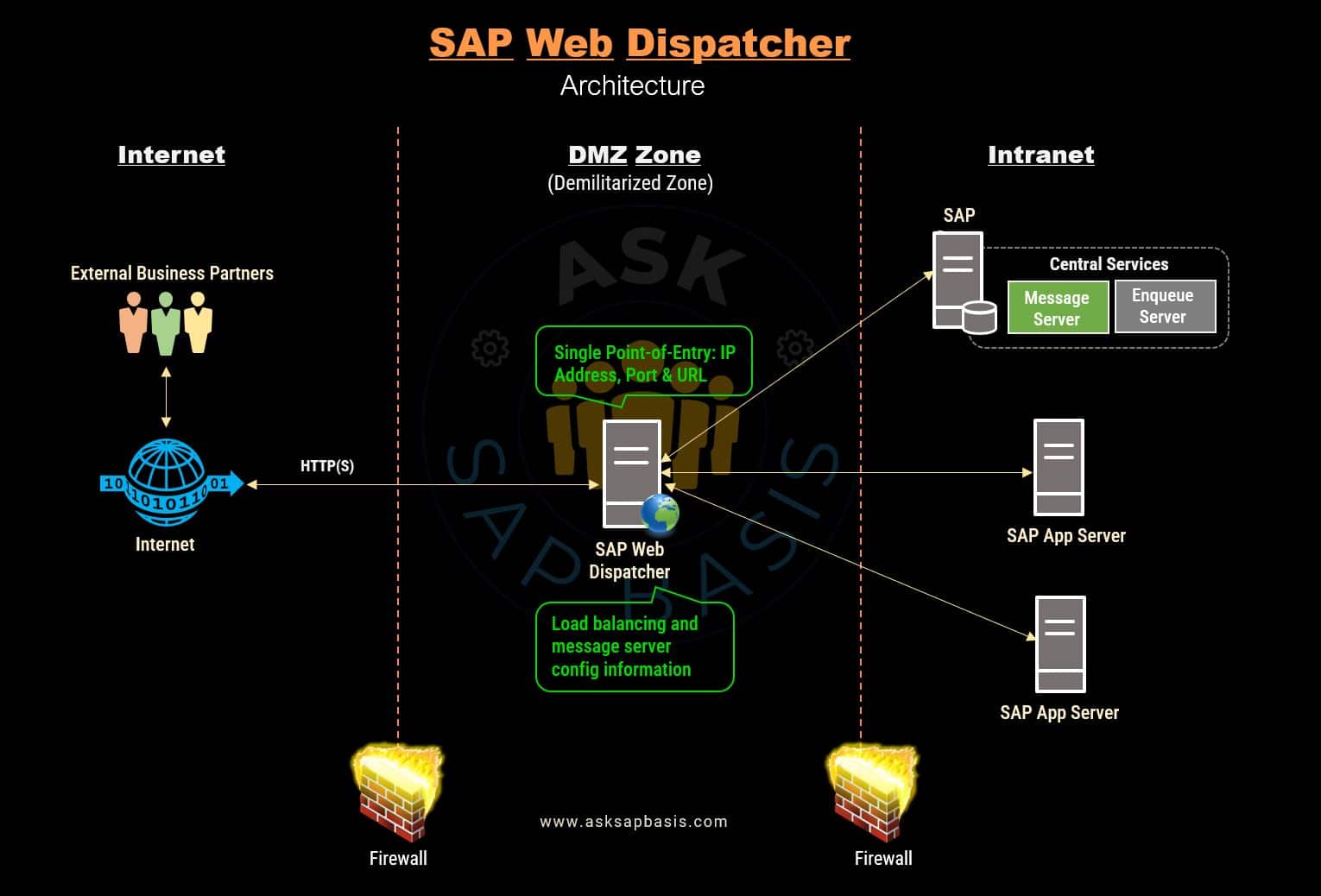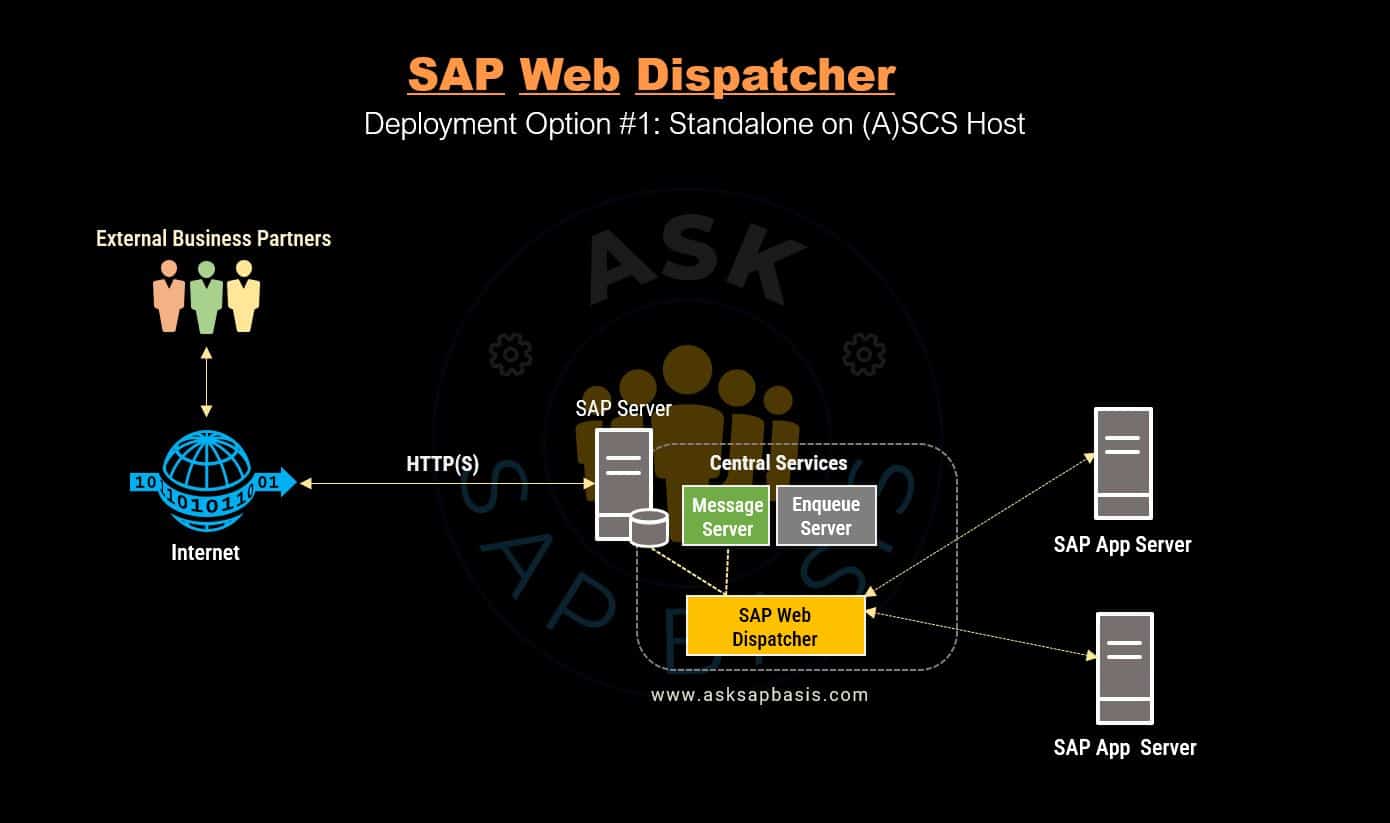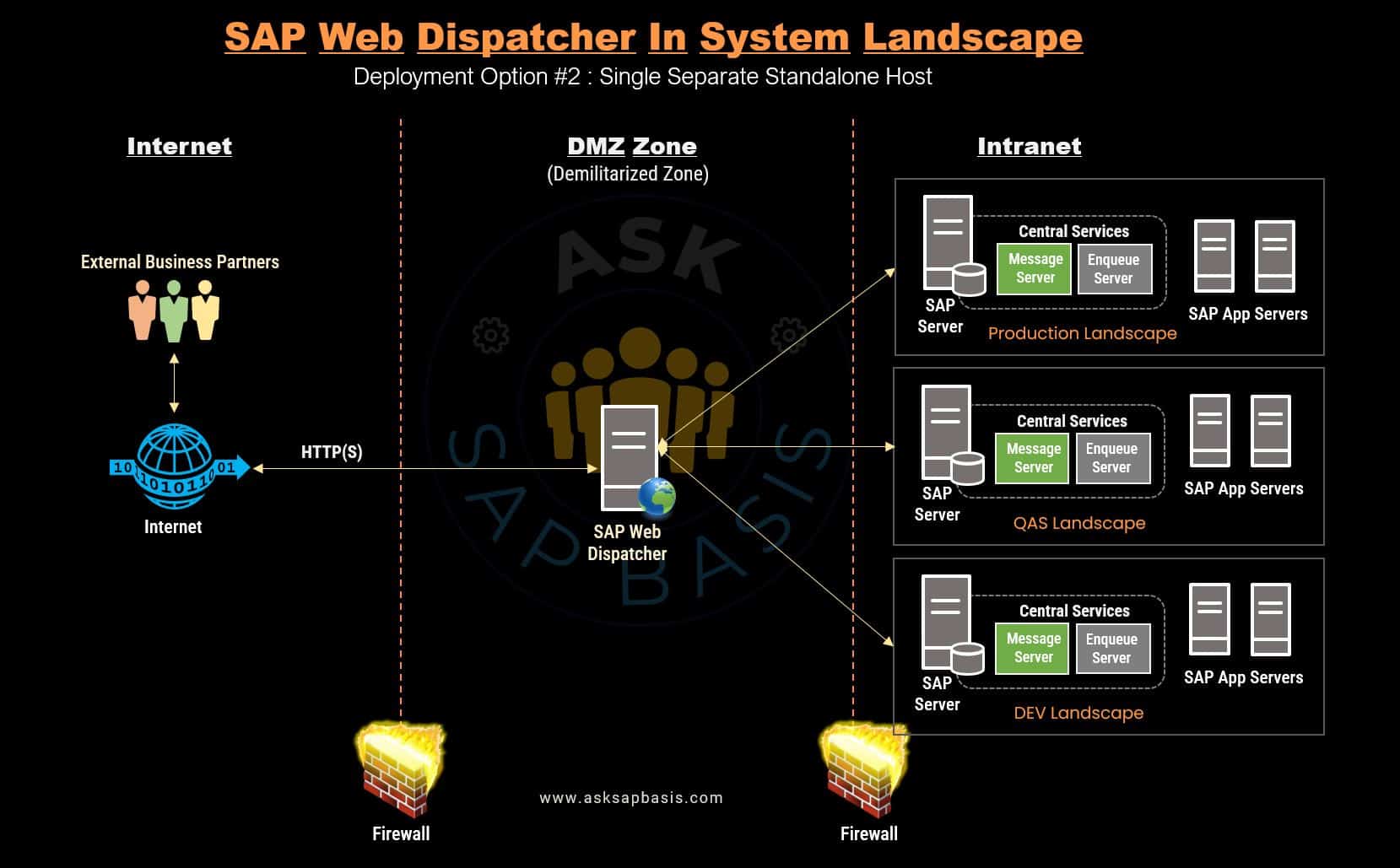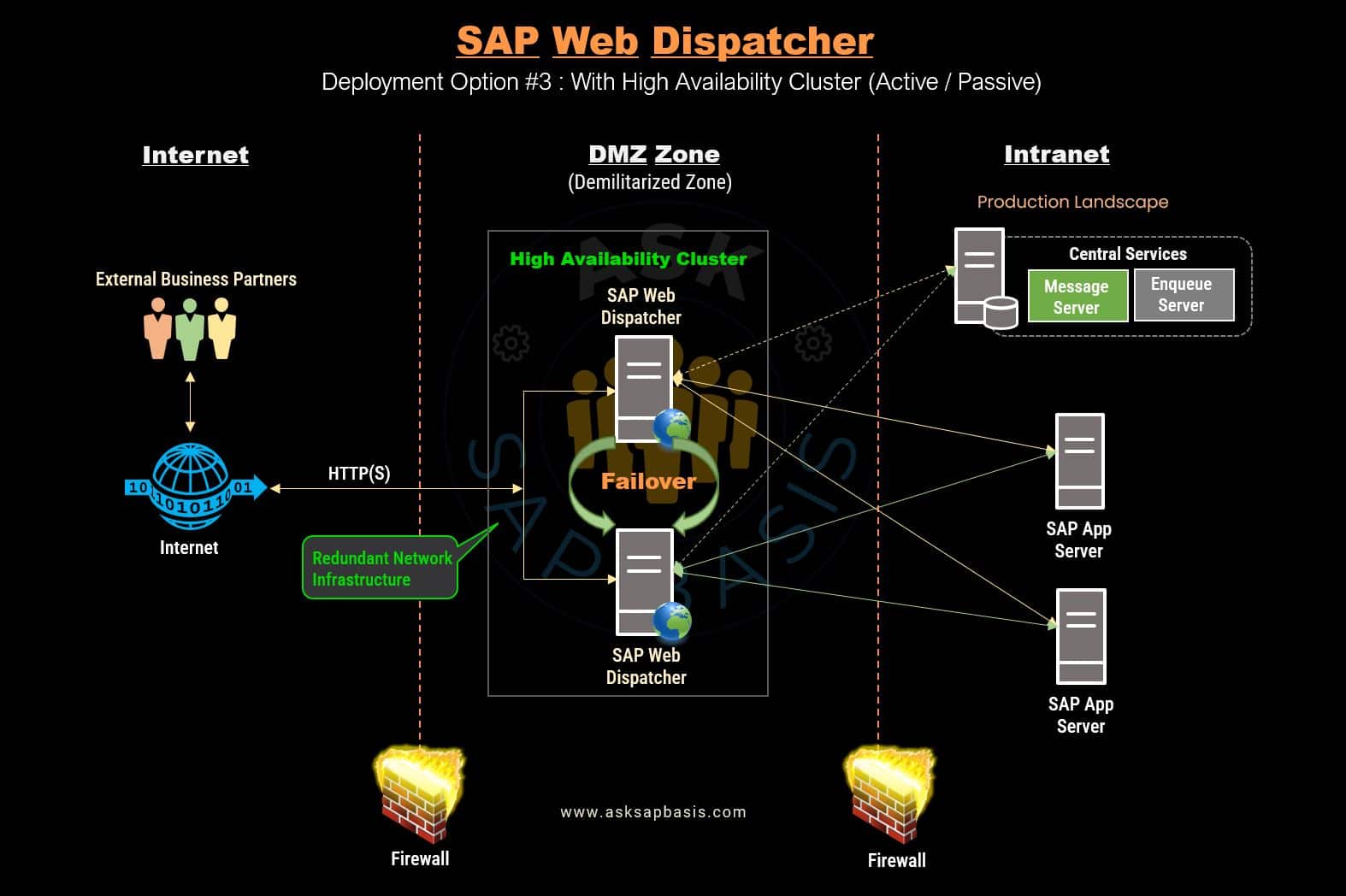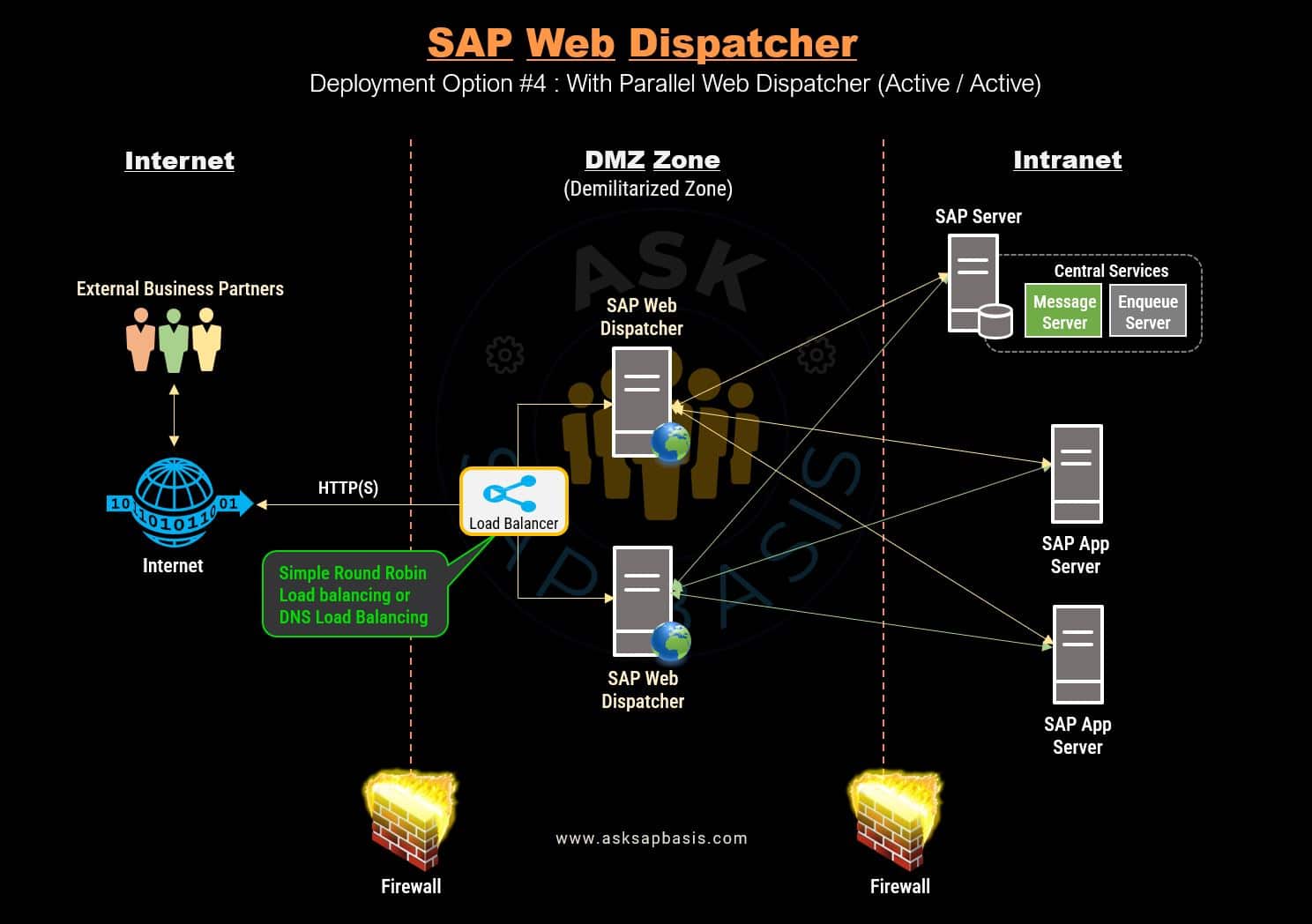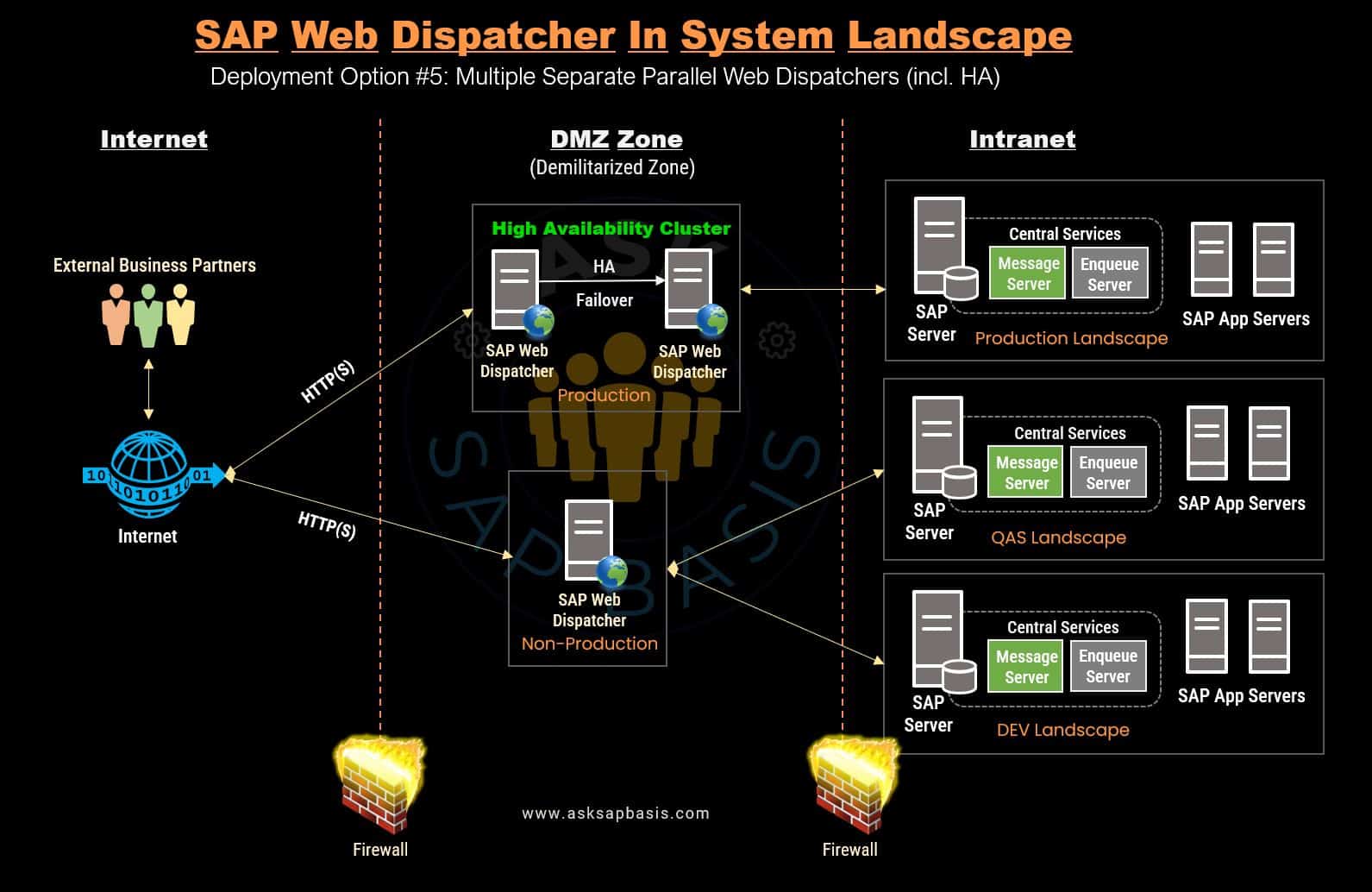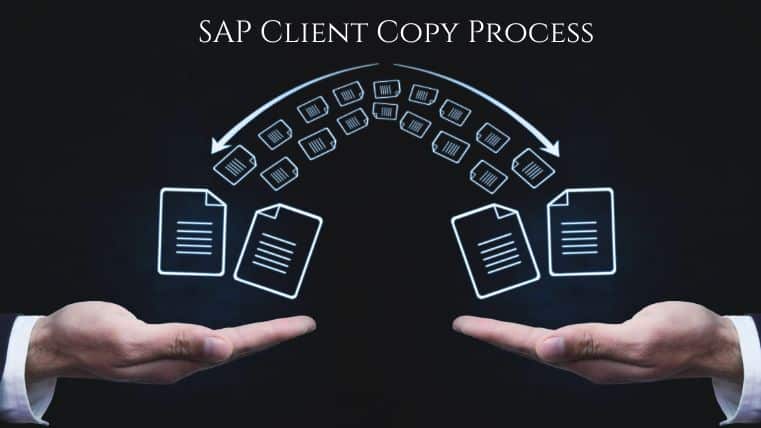SAP Web Dispatcher: Setup & Deployment Scenarios 2025
Introduction
In today’s digital landscape, securing your SAP environment is crucial. The direct exposure of the SAP landscape to the internet can present significant risks but SAP Web Dispatcher acts as a vital gateway, bridging external access to your SAP landscape securely.
SAP Web Dispatcher ensures seamless connections and efficiently manages incoming requests. It not only facilitates communication but also provides robust security, protecting your critical SAP resources.
Discover how SAP Web Dispatcher transforms your application delivery, ensuring efficiency and success in your digital journey. Let us explore how SAP Web Dispatcher revolutionizes your application delivery strategy, ensuring efficiency and success in your digital journeys.
Understanding SAP Web Dispatcher
What is SAP Web Dispatcher?
SAP Web Dispatcher is a reverse proxy and load balancer designed to manage and secure internet traffic to SAP systems. It acts as a gateway between external users and your SAP environment, handling incoming requests and directing them to the appropriate SAP server.
Role of SAP Web Dispatcher:
To protect customer landscape from internet attacks, the SAP Web Dispatcher acts as an intermediary between the internet and your SAP system. It enables efficient and secure communication between users and SAP systems.
- Functioning as an application-level gateway (proxy), SAP Web Dispatcher serves as an single entry point for HTTP(s) requests into your system landscape, containing one or more SAP Netweaver application servers.
- The SAP Web Dispatcher is positioned between the web client (browser) and the SAP system hosting the web application, it becomes a recommended component for SAP systems, especially those with multiple have multiple instances of web application servers, particularly in the web environment.
- As “software web switch”, it has capability to accept or deny incoming requests, contributing significantly to network security. Once a request is accepted, it actively ensures an equitable distribution of requests across the servers, effectively functioning as a load-balancer.
- As a result, the SAP Web Dispatcher not only enhances system security by protecting against unauthorized access and potential threats, but also plays a pivotal role in optimizing the overall workload within your SAP system.
- Its noteworthy, that you can utilize the SAP Web Dispatcher for both dual-stack (ABAP & JAVA) systems, as well as for separate ABAP and JAVA stack systems.
Overall, the SAP Web Dispatcher is essential for optimizing system performance, maintaining security, and enabling effective resource management within SAP environments.
Benefits
The SAP Web Dispatcher, a reverse proxy specifically tailored to seamlessly integrate with other SAP solutions. It distinguishes itself from various reverse proxy options provided by different software vendors.
It offers distinct advantages and unique features that set it apart from the rest.
- Reliability and Support: Maintained and supported by SAP, it ensures reliability and ongoing assistance.
- Compatibility: It offers compatibility with multiple operating systems, providing flexibility for deployments in diverse environments.
- Simple Configuration: It follows the same configuration principles of ICM in SAP Netweaver AS ABAP/JAVA, streamlining the setup process for administrators familiar with SAP systems.
- Effortless Monitoring: Its monitoring with SAP Solution Manager or SAP Focused Run requires minimal effort, enabling centralized monitoring and management.
- Cost-Effectiveness: It does not incur any additional license costs, making it a cost-effective solution within the SAP ecosystem.
Key Functions
The SAP Web Dispatcher offers a range of tasks and functionalities, including but not limited to:
- Reverse Proxy: It acts as a reverse proxy server, serving as an gateway between clients and application servers.
- Load Balancing: It efficiently distributes incoming HTTP/HTTPS requests across multiple ABAP or JAVA application servers, ensuring optimal resource utilization and improved performance.
- Routing and URL Filtering: It utilizes routing rules to determine the appropriate destination server for each request. Furthermore, it provides URL filtering, empowering you to define rules for accepting or rejecting specific types of requests.
- Web Caching: It actively caches frequently accessed resources, reducing server load, improving response times, resource efficiency and optimizing resource utilization.
- Managing SSL Connections: Depending on your SSL configuration, it enables you to forward, terminate, and (re)encrypt requests. This grants you control over secure communication and ensures the protection of sensitive data.
- Session Persistence: It offers session persistence, ensuring that requests from the same client are directed to the same application server, maintaining session continuity.
- Content Compression: It supports content compression, reducing network bandwidth usage and enhancing overall system performance.
- High Availability and Scalability: It provides failover and load balancing capabilities, ensuring system resilience and accommodating increased user demand.
- Enhanced Stickiness Control: Enable precise stickiness control through collaboration with applications, differentiate stateful from stateless requests, and detect user log-offs.
These features collectively make SAP Web Dispatcher a valuable component for managing web traffic, optimizing performance, and ensuring secure communication within SAP systems.
Architecture
The SAP Web Dispatcher’s architecture is built upon several components and modules that collaborate to enable its functionality and interaction with other SAP system components. Here is an overview of the key elements.
1. Dispatcher Module
- Serving as the core component of SAP Web Dispatcher, the dispatcher module:
- Receives incoming requests from clients and determines the appropriate destinations for routing.
- Applies load balancing algorithms to distribute requests across multiple backend systems.
2. Message Server
- Functioning as a central communication hub within the SAP system landscape, the message server:
- Maintains information about available application servers in the landscape and their capacities.
- Facilitates communicates between SAP Web Dispatcher and the message server to retrieve necessary information for load balancing decisions.
3. Rules Files
- Within the SAP Web Dispatcher architecture, the rule file:
- Contain a set of rules defining the routing and filtering of incoming requests.
- They are configured in the SAP Web Dispatcher’s rule engine to determine how requests are processed and forwarded to the backend systems.
4. SSL/TLS Module
- Handles secure communication between client and SAP Web Dispatcher, the SSL/TLS module:
- Provides encryption and decryption capabilities to ensure the confidentiality and integrity of data transmitted over the network.
5. Load Balancing Algorithms
- The SAP Web Dispatcher employs various load balancing algorithms, including round-robin, least connection, or weighted load balancing.
- These algorithms effectively distribute incoming requests across the available backend systems, optimizing resource optimization and enhancing system performance.
6. Reverse Proxy Functionality
- As a reverse proxy, SAP Web Dispatcher, provides an additional layer of security and acts as an intermediary between clients and backend systems.
- It masks the identity and characteristics of the backend systems, enhancing security and protecting the internal infrastructure.
7. Integration with SAP System Landscape
- SAP Web Dispatcher integrates seamlessly with other SAP system components, such as SAP Application Servers, SAP Gateway, or SAP Fiori front-end servers.
- It can efficiently route requests to the appropriate systems based on defined rules and configurations.
By leveraging these components and modules, SAP Web Dispatcher facilitates efficient routing, load balancing, and secure communication within the SAP system landscape. This in turn, ensures reliable and optimized performance for clients accessing SAP applications and services.
How it Works?
This is how the SAP Web Dispatcher works:
- Client sends a web request: A client initiates a web request to access an application or resource within the SAP landscape, sending request over HTTP(s) protocol. The same protocol is used to establish connectivity from web dispatcher to ASCS, also called as end-to-end SSL.
- Request reaches the DMZ: The client’s request first arrives at the demilitarized zone (DMZ), a network segment acting as a buffer zone between the internal network and the external network including internet. The DMZ is typically safeguarded by firewalls and other security measures. Within the DMZ, the SAP Web Dispatcher serves as a reverse proxy and load balancer.
- SAP Web Dispatcher handles the request: The client’s request reaches the SAP Web Dispatcher, serving as the entry point for all incoming requests and functioning as the communication interface between the client and the internal SAP systems. It acts as a gatekeeper, receiving and analyzing the request headers, parameters, and other relevant information.
- Request analysis and security checks: The SAP Web Dispatcher analyzes the request and conducts security checks to ensure request’s validity and security. This includes verifying the request’s integrity, applying access control measures, and enforcing authentication and authorization mechanisms.
- DMZ-to-Backend server communication: Once the request is deemed valid and secure, the SAP Web Dispatcher establishes a secure connection to the backend servers within the internal network. This connection enables the Web Dispatcher to route the request to the appropriate backend server for processing.
- Load Balancing: If multiple backend servers are available, the SAP Web Dispatcher employs load balancing algorithms to evenly distribute the incoming requests across the servers. This ensures optimal resource utilization and prevents any single server from being overwhelmed.
- Routing to backend server: Based on the load balancing decision and the request analysis, the SAP Web Dispatcher routes the request to the designated backend server within the internal network.
- Backend processing and response generation: The backend server processes the client’s request, executing the necessary operations to generate a response. This may involve accessing data, performing business logic, or retrieving information from connected systems
- Response forwarded to SAP Web Dispatcher: Once the backend server generates the response, it sends it back to the SAP Web Dispatcher within the DMZ.
- Client receives response: The SAP Web Dispatcher within the DMZ receives the response from the backend server and securely forwards it to the original client through the established connection. The response contains the requested data or the outcome of the operation.
- Monitoring and Logging: Throughout the process, the SAP Web Dispatcher captures detailed information about the incoming requests, load balancing decisions, error messages, and more. These logs assist in monitoring system behavior, troubleshooting issues, and analyzing performance.
By incorporating the DMZ into the architecture, the SAP Web Dispatcher enhances security by adding an extra layer of protection between the external network and the internal SAP systems. It functions as a secure gateway, analyzing and routing requests, conducting security checks, and facilitating controlled communication while preserving the integrity and confidentiality of the internal network.
SAP Web Dispatcher: Deployment Options
Option #1: Co-Deployed With SAP Central Services Host
Coexisting SAP Web Dispatcher with Central Services
In this deployment option:
- Resource Sharing: The SAP Web Dispatcher, shares resources with central services (A)SCS and, in some cases, with the primary application server (PAS).
- Same Network Operation: Unlike being located in separate network or DMZ, it operates within the same network as the other components.
- Synchronized Maintenance: Furthermore, it aligns its maintenance window with the operating system of the SAP Netweaver, ensuring synchronized updates and streamlined maintenance processes.
By choosing this deployment option, you can achieve resource sharing and synchronized maintenance, fostering efficient operation within your SAP landscape.
Option #2: Single Separate Standalone Host
Enhanced Security in a Separate Network or DMZ
It is generally recommended, although not mandatory, to host the SAP Web Dispatcher in a separate network or DMZ (Demilitarized Zone) for enhanced security. This approach a adds an additional layer of security by segregating the external network from the internal SAP systems. It effectively protects against potential security threats and unauthorized access attempts. The placement of the SAP Web Dispatcher in the architecture depends on the organization’s specific security policies, network infrastructure, and risk assessment.
From the security standpoint, this architecture is considered the preferred choice.
In this deployment option:
- Resource Segregation and Access Control: The SAP Web Dispatcher process operates with its own ‘<sid>adm, ensuring resource segregation and access control.
- Independence from Backend Server: It operates independently of the backend server(s), further enhancing security and isolation.
- Dedicated Maintenance and Added Protection: Ideally, you should locate it in a separate network or DMZ, enabling dedicated maintenance activities and minimizing disruptions, while adding an extra layer of protection.
- Efficiency in Maintenance: Maintaining only one Web Dispatcher that supports both non-production and production landscapes results in relatively less maintenance window overhead and effort.
However, its important to note some of the key challenges with this deployment:
- Disruption of System Landscape: When attackers target the SAP Web Dispatcher, it can severely disrupt the entire SAP system landscape. This becomes particularly alarming if the SAP Web Dispatcher is exposed to the internet.
- Lack of Traffic Segregation: There is no segregation between the traffic of productive and non-productive systems.
- Security Credential Access: The OS user can actively access both the productive and non-productive system’s certificate stores, allowing unrestricted control over the security credentials.
- Complexity and Maintenance Impact: The complexity of configurations intensifies proportionally with the number of attached backends, and the maintenance windows of the SAP Web Dispatcher can impact the availability of all backends.
These challenges can be addressed with deployment option #5, which has separate for productive (HA) and non-productive, each having its own web dispatcher.
Option #3: With High Availability Cluster (Active / Passive)
Achieving High Availability
In this deployment option, you have the flexibility to explore different options for achieving high availability (HA) with the SAP Web Dispatcher:
- High Availability At The Process Level: You have the flexibility to explore different options for achieving high availability (HA).
- You can ensure high availability of SAP Web Dispatcher, at the process level.
- You can also achieve high availability with a standby Web Dispatcher through HA solution.
- You can accomplish high availability by implementing multiple parallel Wed Dispatchers.
- Immediate Failure Handling: It provides immediate failure in case of single Web Dispatcher failure. It covers operating system or process failure. Also enables rolling operating system maintenance.
- Active/Passive Setup: This setup known as ‘active/passive‘ requires separate HA cluster and idle hardware for a passive Web Dispatcher. However, it can be co-deployed with (A)SCS (Central Services) or ERS (Enqueue Replication Server).
- High Availability (HA) Monitoring: HA software can monitor the SAP Web Dispatcher and restart it on a different host in case of a system crash.
- Versatile Use: You can use this setup in various scenarios:
- Scenarios involving EP (Enterprise Portal).
- Scenarios not involving EP (Enterprise Portal.
- Scenarios involving ROUTER protocol.
By exploring this options, you can tailor the high availability of the SAP Web Dispatcher to meet your specific requirements and ensure uninterrupted performance in various scenarios.
Option #4: With Parallel Web Dispatcher (Active / Active)
Achieving High Availability and Parallel Web Dispatchers
In this deployment option, high availability is achieved by deploying parallel Web Dispatchers in an “active/active” configuration, ensuring uninterrupted service. Here are the key components of this approach:
- Parallel Web Dispatchers: Deploying multiple Web Dispatchers in an “active/active” with identical configuration ensures high availability. Both dispatchers are capable of routing requests to the target system.
- Stickiness Maintenance: To maintain session continuity, a cookie is utilized, ensuring that stateful requests consistently reach the correct application server, regardless of the circumstances.
- Request Distribution: Distribution of requests among the Web Dispatchers is achieved through a load balancer or DNS load balancing, ensuring efficient load distribution.
- Zero Downtime: This setup guarantees “Zero Downtime” in the event of a single Web Dispatcher failure, covering machine, operating system, and process failure.
- Efficient Hardware Utilization: Unlike some HA configuration, this setup does not require “idle” hardware for redundancy. In case of failure, reduced capacity remains available.
- Proactive Configuration and Maintenance: To fully leverage the benefits of load balancing, proactive configuration and ongoing maintenance, are essential for optimal performance.
You can effectively utilize parallel Web Dispatchers in the following scenarios:
- Scenarios without EP (Enterprise Portal) system
- Scenarios involving where Web Dispatcher is placed in front of EP system.
However, please note parallel Web Dispatchers are not suitable for the following scenarios:
- Scenarios where Web Dispatcher is placed in front of a back-end system with applications in EP systems.
- The Web Dispatcher operates using the ROUTER protocol.
By selecting this deployment option, you can ensure high availability and uninterrupted service for your SAP landscape.
Option #5: With Multiple Separate Parallel Web Dispatchers
Enhanced Security and Scalability with Separate Web Dispatchers
In this deployment model, several advantages emerge from the segregation of traffic between productive and non-productive landscapes:
- Traffic Segregation: There is clear segregation of traffic between productive and non-productive landscapes, guaranteeing enhanced security, better traffic isolation, and control.
- Independent Certificate Management: Independent management systems for certificates are included, effectively managing and securing certificates for both productive and non-productive environments.
- Maintenance Flexibility: The maintenance window for non-productive SAP Web Dispatcher does not impact the availability of productive backends, and vice versa. This allows independent maintenance activities without causing disruption.
- Streamlined Configuration: This configuration simplifies the setup, reducing complexity and making it more streamlined, efficient, and manageable.
- Enhanced Scalability: Having separate web dispatchers enhances scalability and optimizes performance. Each dispatcher can be customized to meet the specific requirements of its corresponding system. environment.
- Fault Tolerance: With this configuration, we enhance fault tolerance. Issues or disruptions in one dispatcher do not affect the functionality of the other, ensuring uninterrupted availability of services.
By adopting this deployment model, you can achieve a higher level of security, scalability, and fault tolerance while simplifying management and maintenance of your SAP landscape.
Key Considerations and Best Practices
When deploying SAP Web Dispatcher, there are several key considerations and best practices to keep in mind, to ensure a successful implementation and optimal performance. Here are some important points to consider:
- System Requirements: Ensure that you all meet the necessary system requirements for SAP Web Dispatcher, including hardware, software, and compatibility with the operating system, network infrastructure, and other SAP system components.
- Scalability Planning: Plan for scalability by considering the expected workload and future growth of your SAP system landscape. Configure SAP Web Dispatcher to handle increasing traffic and accommodate additional backend systems.
- Load Balancing Strategy: Define an appropriate load balancing strategy tailored to your specific requirements. Take into account factors such as backend system capacities, request distribution algorithms, and session persistence options to optimize resource utilization.
- Security Measures: Implement robust security measures to protect SAP Web Dispatcher and the backend systems. This includes securing the communication channels with SSL/TLS encryption, implementing access control mechanisms, and regularly updating security patches.
- Configuration Management: Establish a structured approach to managing the configuration of SAP Web Dispatcher. Document the configuration settings, maintain version control, and track changes made to ensure consistency and facilitate troubleshooting.
- Monitoring and Logging: Implement monitoring mechanisms to track the performance and health of SAP Web Dispatcher. Enable comprehensive logging to capture relevant information for troubleshooting and performance analysis.
- High Availability and Disaster Recovery: Consider implementing a high availability setup for SAP Web Dispatcher to ensure continuous availability in case of failures. Plan for disaster recovery scenarios by configuring backup instances or failover mechanisms.
- Regular Maintenance and Updates: Stay current with the latest patches, updates, and new releases for SAP Web Dispatcher. Regularly perform maintenance activities to address vulnerabilities, enhance performance, and leverage new features.
- Testing and Validation: Conduct thorough testing and validation before deploying SAP Web Dispatcher in a production environment. Validate the configuration, test load balancing scenarios, and perform stress testing to ensure its reliability and performance.
- Documentation and Knowledge Sharing: Document the deployment process, configuration steps, and any unique considerations specific to your environment. Share this knowledge with your IT team and other stakeholders to ensure effective support and future maintenance.
By considering these key considerations and following best practices, you can deploy SAP Web Dispatcher effectively, optimize performance, and enhance the reliability of your SAP system landscape.