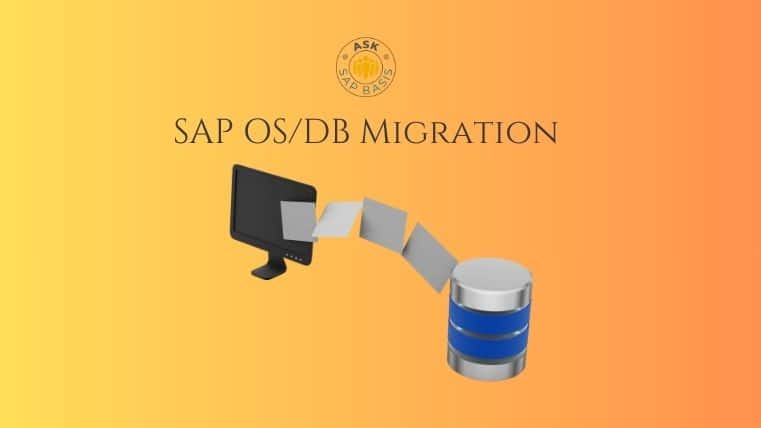SAP OS/DB Migration: Top Interview Questions & Answers
Introduction
In the world of enterprise IT, SAP OS/DB migration isn’t just a routine technical upgrade — it’s a career-defining milestone. Whether you’re dealing with a homogeneous migration (same OS and DB) or a heterogeneous migration (different OS or DB), these projects are high-stakes, business-critical, and visibility-rich for SAP professionals.
This structured Q&A guide is designed to be your go-to resource—whether you’re prepping for an interview, brushing up on key concepts, or stepping into a real-world migration project. We’ve broken it down cleanly into Homogeneous and Heterogeneous migration sections, with deep dives into technical validation, testing strategies, downtime planning, rollback methods, performance tuning, and stakeholder engagement.
By the end of this blog, you won’t just be answering questions—you’ll be thinking like a migration lead.
Whether you’re aiming for that next job, stepping into a greenfield S/4HANA project, or becoming the go-to Basis expert on your team, this guide can help level up your SAP game—fast.
Homogenous Migration Interview Questions
Pre-Migration Planning
A homogeneous system copy means cloning your SAP system “as-is” with same OS, same DB into a new environment.Planning and executing a homogeneous system copy project involves:
- Understanding Homogeneous System Copy Methods
- There are broadly two different methods to perform a homogeneous system copy for an SAP system:
- Copy using Database Tools (e.g., Backup and Restore): This is often the most preferred and recommended method. It backs up all DB-related files from the source and restores them on the target. Speed depends on the backup/restore process.
- SAP Software Provisioning Manager (SWPM): SWPM is the successor to SAPinst and is a primary tool for system copies. SWPM exports the database content into compressed files and imports them on the target system. A significant advantage is that the database can be defragmented/reorganized during export, potentially reducing the database size in the target environment. Older tools like R3LOAD/R3COPY are predecessors to SWPM.
- There are broadly two different methods to perform a homogeneous system copy for an SAP system:
- Planning the System Copy
- Define Project Scope: Clearly define the project scope, including the systems to be copied and the objectives of the project.
- Assess System Complexity: Assess the complexity of the systems to be copied, including customizations, integrations, and dependencies.
- Select Time Window: Choose a time with minimal business activity, such as post month-end or year-end, to reduce impact on operations.
- Downtime Calculation: Estimate downtime based on system size (especially for large databases); its crucial to have a dry run to validate timings.
- Test Run: Simulate the full process to identify any issues and confirm total time duration.
- Schedule: Define a clear schedule for both the test migration and the final migration.
- Prerequisites and Preparation (Pre-Copy Phase)
- Before initiating the copy, several critical conditions and preparatory tasks must be met on both the source and target systems.
- General Pre-requisites:
- OS & DB Compatibility: Source and target must have the same OS and DB system.
- Patch Levels: OS and DB patch levels must match exactly.
- Disk Space: Target system should have at least 2x the source client’s data size.
- Hardware Architecture: Must match or be a certified successor (e.g., x64 → x64).
- Kernel Level: Ensure the kernel meets minimum patch requirements; update if needed before starting the target system.
- Preparations on Source System:
- Database Backup: Perform online or offline backup of the source database. Collect all archive files if using online backup.
- Control File Script (Oracle): Generate control file script from source and modify it for the target system.
- SWPM Export Phase: Export source database content using SWPM into an empty directory with enough disk space for the dump.
- Preparations on Target System:
- Directory Structure: Create the same directory structure for data files on the target system as on the source system. For Windows systems, the same mount points for Oracle Data Directories must be kept.
- Software Provisioning Manager (SWPM): Download and unpack the Software Provisioning Manager tool (SWPM) using the SAPCAR tool.
- Kernel and License: Download the kernel and SAP HANA license for the target system if applicable.
- General Pre-requisites:
- Before initiating the copy, several critical conditions and preparatory tasks must be met on both the source and target systems.
- Execution (Copy) Phase
- The execution phase involves copying the database content and setting up the target system.
- Using Database Backup/Restore Method:
- Restore Backup: Restore the source system’s online/offline backup on the target, including data files and redo logs (if offline).
- Copy Archive Files: For online backups, copy all archive files to the target’s archive directory for recovery.
- Modify & Create Control File: Update the control file script with the target SID and archive log mode, then create control files on the target.
- Recover Database: Use the control file to recover the Oracle database on the target, applying archive logs as needed.
- Start Database: Launch the database with the resetlogs option.
- Create Users: Run scripts to create necessary database users like
OPS$ADMandOPS$\SAPSERVICE. - Start Listener: Make sure the database listener is running.
- Using Software Provisioning Manager (SWPM) Method:
- Export Phase (Source): Run SWPM on the source system to export the database schema as dump files.
- Transfer Files: Move the exported files to the target system.
- Import Phase (Target): Run SWPM on the target to import the dump and install the database and application server.
- Configure SWPM: Set up SWPM with the right profile, master passwords, and target SID/host.
- Using Database Backup/Restore Method:
- The execution phase involves copying the database content and setting up the target system.
- Post-Copy Activities
- After the database copy, several post-copy steps are essential to configure the new system and ensure its proper functioning.
- Profile Adjustment: Update system profiles for the target environment; delete old and import correct profiles.
- Logical System Name (BDLS): Change the logical system name via transaction BDLS to ensure data consistency.
- Table Cleanup: Remove source-specific entries from key tables (e.g., ALCONSEG, ALSYSTEMS, DBSNP, MONI, etc.).
- Spool & RFC: Reassign spool servers and RFC destinations to the new system.
- Clear Locks & Updates: Delete old locks (SM12) and update requests.
- Client Settings (SCC4): Verify and fix client settings as needed.
- Transport Catch-up (STMS): Handle pending or recent transports from the source system.
- Program Regeneration (SGEN): Regenerate SAP programs—resource-heavy but necessary.
- User & Authorization: Update user accounts and permissions for the new system.
- License Key: Request and install a new SAP license, as it depends on the target hardware.
- Test Target System: Perform thorough testing of the target system to ensure it meets business requirements.
- After the database copy, several post-copy steps are essential to configure the new system and ensure its proper functioning.
By following these detailed steps and best practices, organizations can effectively plan and execute homogeneous SAP system copy projects, ensuring reliable and efficient system provisioning.
In real-world SAP landscapes, the following types of system copies are typically performed:
- Types of System Copies
- Homogeneous System Copy: A copy of a system with the same technical configuration, such as database and operating system.
- Common Use Cases:
- Creating test, demo, or training systems
- Upgrade testing
- System recovery or standby systems
- Large client copies
- Break-fix/repair environments
- Disaster recovery testing
- Common Use Cases:
- Heterogeneous System Copy: A copy of a system with a different technical configuration, such as a different database or operating system.
- Common Scenarios:
- OS migration (e.g., Windows to Linux)
- DB migration (e.g., Oracle to SAP HANA)
- OS/DB combination migration
- Moving to SAP S/4HANA as part of modernization
- Common Scenarios:
- Homogeneous System Copy: A copy of a system with the same technical configuration, such as database and operating system.
- Purpose of System Copies
- Test, Demo, Training Systems: Create production-like systems for training, demos, or safe configuration testing.
- Upgrade Testing: Use a system copy to test upgrades before applying them in production.
- Large Client Copies: More efficient to copy the full system than using client transport for large clients.
- Data Masking & Anonymization: Use a copied system for GDPR or HIPAA-compliant testing environments where sensitive data must be masked.
- Break-Fix Environments: Build isolated systems to troubleshoot production issues without risk.
- Patch/Support Package Testing: Test new SAP support packages or kernel patches on a copy to avoid breaking production.
- Security Audits or Compliance Checks: Create a copy for external/internal auditors to review without exposing the live production system.
- Disaster Recovery Testing: Test DR procedures using system copies to ensure readiness and resilience.
- Frequency of System Copies
- Regular System Refreshes: Scheduled refreshes (e.g., monthly or quarterly) to keep test and QA systems aligned with production.
- Ad-hoc System Copies: Performed on demand for specific projects, issue resolution, or major upgrade rehearsals.
By performing system copies, organizations can create stable environments for testing, training, and disaster recovery. These copies ensure SAP systems stay aligned with evolving business requirements and maintain high reliability across landscapes.
The primary tool is Software Provisioning Manager (SWPM). It’s SAP’s official tool for handling system copies—both homogeneous and heterogeneous. It streamlines the export and import processes and supports various SAP products and databases. It’s widely used because it’s reliable, flexible, and regularly updated by SAP.
It’s the successor of SAPinst and includes built-in options for system copy, system rename, and system migration.
After a homogeneous SAP system copy, performing thorough consistency checks is crucial to ensure the newly created system is fully functional and consistent with the source. These checks verify the integrity of the SAP installation and its underlying database.
- SAP System Check (Transaction SICK): Run this right after the first logon. It’s your initial health scan to catch config issues, missing components, or inconsistencies early.
- Database Integrity: Confirm the database is clean—no corrupt indexes, pending logs, or hanging jobs before and after the copy.
- Logical System Names (BDLS): Change logical system names immediately to avoid identity confusion in the target system.
- License Key: Request, generate, and install the new license key tied to the target system’s hardware.
- RFC Destinations: Update RFC destinations so they don’t point back to the source system—prevents unintended communication loops.
- Transport Directory (STMS): Sync transport settings to ensure transport routes and configs are correct for the new landscape.
- Client Settings (SCC4): Verify and adjust client-specific settings, including change permissions and roles.
- Authorization Profiles: Reassess and modify user roles and authorizations based on the purpose of the copied system (test, training, etc.).
- Background Jobs: Clean out or reschedule background jobs to avoid unwanted execution post-copy.
- Spool Requests & Temse Files: Delete or archive old spool requests and Temse files to reduce clutter and prevent conflicts.
- ABAP Logs (System Logs and Short Dumps): Review logs to spot errors or warnings that could indicate issues post-copy.
- SM21 (System Log): Review system logs for any critical errors or warnings.
- System Performance & Response Time: Finally, verify the target system delivers the expected performance and fast response times for users.
These checks collectively ensure that the homogeneous system copy is not only technically sound but also logically consistent for ongoing operations.
While both systems share the same OS and database type in a homogeneous copy, there are still a few critical differences that need attention:
Key Differences:
- System ID (SID): The target system usually has a different SID to avoid conflicts in the landscape.
- Hostnames & IPs: Obviously, different machines = different network identities. Make sure RFCs and profiles reflect that.
- Logical System Names: Must be updated via BDLS to reflect the new system’s identity. Otherwise, confusion and cross-talk ensue.
- User Roles & Authorizations: Target system often serves a different purpose (like testing or training), so authorizations may need adjusting.
- Scheduled Jobs: Jobs might need to be cleaned out, rescheduled, or disabled depending on the use case of the target.
- Licensing: Each system needs its own valid SAP license, hardware-dependent.
- Transport Directory Configs (TMS): Target system requires unique transport routes and configurations.
- Spool & TemSe Files: Usually purged or archived, they don’t carry over meaningfully.
- Performance Expectations: Hardware might differ slightly, so performance tuning may be needed on the target system.
Even in a homogeneous copy, the target system needs to be customized so it fits into your landscape properly and doesn’t act like a confused clone.
Performing a homogeneous SAP system copy, while a routine operation, presents several potential risks and challenges that need to be carefully managed.
Risks:
- Significant Downtime: Large systems require extended downtime, especially during export/import—this can disrupt critical operations if the source is production.
- Data Privacy & Compliance Breach: Production systems contain sensitive and personal data. If data masking is not implemented during the copy process, using unmasked data in non-production environments creates compliance risks (e.g., GDPR) and security vulnerabilities.
- Project Delays: Inefficient system copies can stall UAT, regression testing, or cutovers, causing delays and stakeholder frustration along with erosion of confidence in IT delivery.
- Testing Failures: If the copied data is not accurate, relevant, or compliant (e.g., due to poor masking or incomplete copies), it can lead to ineffective testing and potentially allow errors to reach the production environment.
Challenges
- Manual Pre/Post Steps: Activities like user locking, RFC config, job cleanup, and BDLS are often manual, prone to delays and human error.
- Huge Data Volumes: Full copies of production with massive datasets require high storage, time, and compute resources.
- Resource Contention: Shared infra or public cloud environments may experience slowdowns or bottlenecks during the copy process.
- Technical Compatibility: Patch level mismatches in OS/DB, kernel versions, or SAP components can cause runtime failures.
- Infra Issues: Disk space shortages, poor network throughput, or DB inconsistencies can derail the process entirely.
- Post-Copy Complexity: Tasks like BDLS, SGEN, profile updates, and logical name corrections require expertise and sequencing.
- Lack of Visibility and Control: Without automation or monitoring, progress tracking is hard and risks missing SLA targets.
Mitigation Strategies
- Automate Repeatable Tasks: Implement end-to-end automation for as many pre-processing and post-processing steps as possible. This significantly reduces manual errors, accelerates the process, and frees up Basis teams for more critical tasks.
- Smart Scheduling: Coordinate refresh timing with project milestones, business-critical windows, and data availability. Build in buffer time for validation and testing after the refresh is complete, rather than during.
- Implement Data Masking During Copy: Integrate data masking directly into the system copy process, rather than as a post-copy step. This ensures sensitive production data is anonymized from the outset, mitigating compliance risks and security vulnerabilities.
- Utilize Data Slicing/Reduction: Only copy what’s needed (specific clients, years, modules) to reduce copy size and speed things up.
- Parallel Processing in SWPM: Configure the system copy tools (like SWPM) to run process steps in parallel where possible. This can significantly improve efficiency and reduce overall downtime.
- Continuous Improvement and Playbooks: Document every run: timing, blockers, fixes. Use this to refine the process and share knowledge across teams.
- Enhance Visibility and Control: Implement tools that provide real-time monitoring and predictive capabilities for the system copy process. This allows teams to proactively identify potential service level agreement (SLA) violations and take corrective action.
Even though it’s a “same-system” copy, treat it with the same rigor as a migration—because risks don’t care about labels
To mitigate data loss and corruption during a homogeneous SAP system copy, a multi-faceted approach focusing on meticulous planning, robust execution, and comprehensive post-copy verification is crucial.
Key Mitigation Strategies:
- Thorough Planning and Test Runs:
- Detailed Planning: Meticulously plan every step of the system copy, including downtime calculations and resource allocation, to minimize unforeseen issues.
- Test Runs: Conduct a complete test run of the system copy, encompassing export, data transfer, and import. This helps identify and resolve potential issues in a non-critical environment before the actual copy of a production system.
- Robust Backup & Copy Methods
- Reliable Backups: Always begin with a complete and verified online or offline database backup of the source system. If using an online backup, ensure all archive files generated during the hot backup are collected.
- Restore Accuracy: For backup/restore methods, ensure correct file placements, redo log handling, and database recovery steps.
- SWPM Features: If using Software Provisioning Manager (SWPM), leverage its capabilities for efficient data compression and data dump consistency checks (e.g., checksums). SWPM also supports resuming export/import processes in case of errors, which helps prevent incomplete transfers.
- Backup Verification: Use tools like BRBACKUP, BRARCHIVE, DBVERIFY, etc., to check backup integrity before restoring.
- Critical Post-Copy Consistency Checks
- SAP System Check (SICK): Run transaction SICK to validate system setup, version compatibility, and core structure consistency in the new ABAP system.
- Database Consistency Check: Utilize the DBA Cockpit (transaction
DBACOCKPIT) to check for any missing tables or indexes in the database, ensuring the schema is intact on the target system. - Logical System Name Conversion (BDLS): Use transaction BDLS to update old logical system names to the new target names in the database, ensuring data consistency. Confirm success via logs (SLG1) and related tables.
- Program Regeneration (SGEN): Run transaction SGEN to regenerate SAP programs, ensuring all components are up-to-date and preventing runtime errors in the new system.
- Automation and Optimization
- Automation: Automate pre- and post-copy tasks to cut errors, speed up the process, and maintain quality.
- Data Reduction: Copy only necessary data subsets for faster, lighter, and less error-prone copies in non-prod systems.
- Data Masking: Mask sensitive data during the copy to protect privacy and ensure compliance.
- Parallel Processing: Use tools like SWPM to run steps in parallel, speeding up export/import phases.
- Continuous Improvement: Track and analyze each copy cycle to optimize processes and build reliable playbooks.
By diligently applying these mitigation strategies, organizations can significantly reduce the risks of data loss and corruption, ensuring that homogeneous SAP system copies are reliable, consistent, and fit for their intended purpose.
When performing a homogeneous SAP system copy, system backup and recovery are central to the process, especially when using the database backup/restore method. Here are the key considerations:
- Source System Backup (Pre-Copy):
- Mandatory Step: Always take a full, reliable backup of the source database—this is non-negotiable for a successful system copy using the backup/restore method.
- Type of Backup: Use either online (hot) or offline backups. For online backups, ensure all archive logs are collected for recovery.
- Currency: Use the most recent backup to minimize recovery time and log application on the target.
- What to Back Up: Include all critical DB files, data files, redo logs (if offline), and control files.
- Backup Verification:
- Integrity Check: Confirm the backup media is readable and the backup files are complete before restoring.
- Consistency Checks: Run DB block checks using tools like BRBACKUP, DBVERIFY, etc. Use byte-by-byte comparisons for offline backups.
- Regular Verification: Do these checks regularly, ideally weekly or with every backup to catch issues early.
- Target System Restore and Recovery (Execution):
- Restore Process: Restore the source database backup on the target, including all required data and redo log files.
- Archive Logs: Copy and apply archive logs (if using online backup) to bring the DB to a consistent state.
- Control Files: Modify and execute a control file script from the source to fit the target system’s SID and log mode.
- DB Startup: Start the recovered DB using the resetlogs option to initiate a fresh DB incarnation.
- User Creation: Recreate essential DB users like OPS$ADM and SAPSERVICE on the target.
- Post-Restore Verification:
- Database Consistency: After the database is up, perform checks to ensure there are no missing tables or indexes, typically using the DBA Cockpit (transaction
DBACOCKPIT). - SAP Health Check: Run SICK to validate system completeness, version alignment, and structural integrity.
- Database Consistency: After the database is up, perform checks to ensure there are no missing tables or indexes, typically using the DBA Cockpit (transaction
By meticulously managing these backup and recovery considerations, you ensure the integrity and operational readiness of the homogeneous SAP system copy.
Ensuring business continuity during a homogeneous SAP system copy is critical, as the process can involve significant downtime and resource consumption. The key lies in minimizing disruption to the source system and rapidly making the target system available.
Key Strategies
- Strategic Scheduling and Planning:
- Smart Scheduling: Coordinate the system copy with key project phases and business windows. This means not treating refreshes as a background task but as a planned event.
- Buffer Time: Build in buffer time for validation and testing after the refresh is complete, rather than trying to perform these activities during the core copy process.
- Test Runs: For critical systems, perform a complete test run of the system copy. This helps accurately calculate the system downtime and identify any potential issues before impacting the production environment.
- Minimize Source System Downtime:
- Efficient Methods: Use fast techniques like database backup/restore or optimize SWPM with parallel processing to minimize downtime.
- Parallel Processing: Run export/import steps simultaneously via SWPM to speed up the whole copy.
- Optimize Data Management:
- Eliminate Full Copies (Where Possible): Most refreshes do not require a full system copy. Identify the specific business objects, time periods, or modules needed for the target environment and limit the scope of the copy. This significantly reduces data volume, infrastructure demand, and processing time.
- Mask Data During Copy: Anonymize sensitive data right in the copy process to stay compliant and save time on extra post-copy steps.
- Automation of Processes:
- End-to-End Automation: Automate pre- and post-copy tasks like user locks, batch job resets, RFC setup, and data checks to cut errors, speed up the process, and free Basis pros for high-impact work.
- Boosted Availability: Automation means faster, resource-light copies—so non-prod systems are ready on time, keeping development, testing, and training running smooth and nonstop.
- Continuous Improvement and Monitoring:
- Track and Learn: Log timing, issues, and results from each refresh to fine-tune your process, optimize tools, and build solid playbooks, cutting down on guesswork and boosting consistency.
- Visibility and Control: Use monitoring tools with real-time and predictive insights to catch SLA risks early and take quick action, keeping your system copy on point.
By adopting these strategies, organizations can significantly reduce the impact of homogeneous system copies on business operations, ensuring that necessary non-production environments are available efficiently and reliably.
Creating a robust rollback plan for a critical homogeneous SAP migration is essential to minimize business disruption in case the migration encounters unforeseen issues or fails. The core principle of a rollback plan is to restore the original source system to its state before the migration attempt.
Here are the key components and considerations for such a plan:
- Pre-Migration Rollback Preparation: This phase focuses on ensuring that a successful return to the original state is possible.
- Comprehensive Source System Backup:
- Full DB Backup: Take a consistent, verified backup (online/offline) right before migration—this is your rollback lifeline.
- Archive Logs: If using an online backup, collect all generated archive logs to enable full database recovery.
- Non-Database Files: Back up essential SAP directories—profiles, kernel files, and custom configs not stored in the database.
- Backup Verification: Verify backup integrity by checking file sizes, running consistency checks, and optionally test-restoring a portion to confirm usability.
- Detailed Documentation of Source System State:
- Document all key configurations, parameters, logical system names, RFC destinations, and any temporary source system changes to create a clear restoration blueprint.
- Record all key configs, parameters, logical system names, RFCs, and any temp changes made for the migration—as a blueprint for rollback.
- Communication and Escalation Plan:
- Define clear communication protocols for all stakeholders (business users, IT teams, management) in case a rollback is initiated.
- Establish an escalation matrix for decision-making regarding rollback execution.
- Resource Allocation and Availability:
- Standby Team: Have key technical staff (Basis, DBAs, Network Engineers) on standby for immediate rollback execution.
- Infra Readiness: Ensure enough hardware resources—disk space, CPU, bandwidth—are available for fast system restoration.
- Test Rollback (Highly Recommended for Critical Migrations):
- Run a test rollback in a non-prod environment to validate the procedure, spot bottlenecks, and fine-tune the steps, just like a dress rehearsal for go-live.
- Comprehensive Source System Backup:
- Rollback Procedure (Execution Steps):
- Stop Target System: Immediately shut down SAP instances and DB services to prevent inconsistent writes.
- Isolate Target (Optional): If it’s partially live, disconnect it from the network to avoid system conflicts.
- Restore DB & Apply Logs: Recover the source system using the pre-migration backup. Use archive logs to bring the DB to its exact pre-copy state.
- Reverse Pre-Migration Changes: Undo all temporary settings (like transport freezes, user locks, parameter tweaks) to return the source system to normal.
- Post-Rollback Verification: Once the source system is restored, thorough checks are needed to confirm its full functionality.
- System Health Checks: Run SICK to verify installation completeness, version compatibility, and structure consistency; use DBACOCKPIT to check for missing tables or indexes.
- Application Functionality Tests: Test key business processes (order-to-cash, procure-to-pay) and verify RFC destinations and spool servers.
- Data Consistency Verification: Ensure data integrity, especially for transactions just before backup.
- User Access and Authorization: Confirm users can log in and perform tasks with proper permissions.
- System Monitoring: Check system logs (SM21), short dumps (ST22), and background jobs (SM37) for errors or anomalies.
- Lessons Learned:
- Root Cause Analysis: After a rollback, conduct a thorough root cause analysis of the migration failure to prevent recurrence.
- Update Plans: Update the migration and rollback plans with lessons learned to improve future processes.
By meticulously preparing for and executing a rollback, organizations can significantly reduce the impact of a failed homogeneous SAP migration, ensuring business continuity and minimizing data loss.
System Prep and Export
Before starting a homogeneous SAP system copy, meticulous preparation of both the source and target environments is crucial. This phase ensures that the copy process runs smoothly and that the new system is set up correctly. Here’s how you prepare the source and target environments:
- General Prerequisites (Source and Target)
- OS & DB Compatibility: Both systems must run on the same OS and DB platform.
- Identical Patch Levels: OS, DB, and kernel patch levels must match to avoid incompatibilities.
- Hardware Architecture: Ensure both systems share the same or compatible architecture (e.g., x64 to x64).
- Kernel Requirements: Validate that the kernel meets the source system’s minimum patch requirements and update on the target if needed.
- Source System Preparation (Pre-Copy & Export)
- Full DB Backup: Take a consistent online/offline backup. If online, collect all archive logs for full recovery later.
- Control File (Oracle): Generate a control file creation script for the target system if using Oracle.
- Export Directory (SWPM): Allocate an empty directory with enough space to store export dumps.
- Transport Freeze: For production, freeze transports to maintain consistency at the copy point. Log any post-freeze transports.
- Stop Instances (Optional): If using SUM for post-copy table comparison, stop all instances once export finishes.
- Target System Preparation (Before Import)
- Disk Space: Ensure enough free space, ideally double the size of the source client data.
- Directory Structure: Replicate source file paths and mount points, especially for Oracle on Windows.
- SWPM Setup: Unpack SWPM using SAPCAR and prepare it for DB refresh or system move.
- Kernel & License: Download the correct kernel files and apply the SAP license if required.
- DB Setup (Backup/Restore Method): Install the DB software on the target; the actual DB will be restored from backup.
- SWPM Configuration: Input master passwords, system details (SID, hostname), and import profiles during setup.
By meticulously addressing these preparation steps, you lay a solid foundation for a successful and reliable homogeneous SAP system copy.
In a homogeneous SAP system copy specifically involving an SAP HANA database, the fundamental principle remains that the operating system and the SAP HANA database system must be identical between the source and target environments. This strict requirement extends to their patch levels as well.
Here’s how differences in hardware or OS/DB patches are handled in a HANA-specific homogeneous system copy:
- Strict Requirement for Identical OS and HANA DB: Both systems must run the same OS version and patch level (e.g., SLES 15 SP4) and the SAP HANA database version (e.g., SAP HANA 2.00.058). Even minor differences can trigger HANA kernel or library compatibility issues.
- Identical Patch Levels: Beyond the base version, the patch levels of both the operating system and the SAP HANA database system must be the same on both the source and target.
- Hardware Architecture: The underlying hardware architecture should also be the same or a certified successor (e.g., moving from one x64 system to another x64 system).
- Kernel Level Considerations: If the source HANA system runs a newer SAP kernel, update the target kernel before starting the import, ensuring compatibility with the source’s support package stack.
- HANA-Specific Preparation: When preparing for a homogeneous HANA system copy, update the target schema, ensure backup space, and apply the correct kernel and license to match the source’s HANA version and setup.
What if there are significant differences?
If there is a change in either the operating system or the SAP HANA database system (or both), the process is no longer considered a homogeneous system copy. Instead, it becomes a heterogeneous system copy, also known as an OS/DB migration. Heterogeneous copies require different procedures, typically involve database-independent tools like R3Load, and often necessitate a migration key.
Before starting an export from a production SAP system for a homogeneous system copy, several critical precautions should be taken to ensure data integrity, minimize disruption, and prepare for a successful copy:
- Choose the Right Time: Schedule the export during low business activity (e.g., month-end/year-end) to minimize disruption.
- Calculate & Communicate Downtime: Accurately estimate source system downtime for export, especially for very large databases, and inform all stakeholders. Test runs help refine timing.
- Backup Before Export: Perform a full, verified online or offline database backup immediately before export. Collect all archive logs if using an online backup.
- Prepare Export Directory: Use an empty, sufficiently sized directory on the source host to store export dumps, avoiding conflicts with old files.
- Freeze Transports: For testing/development targets, freeze transports on the source system to ensure data consistency and track pending transports.
- Optimize Large Tables: Use table splitting and parallel export via SWPM to speed up export for very large tables.
- Plan Table Comparison (Optional): Stop all source system instances post-export if running a table comparison with SUM.
- Ensure Sufficient Resources: Confirm the source system has enough CPU, memory, and I/O capacity to handle export without affecting other operations.
By taking these precautions, you can significantly enhance the reliability and efficiency of the homogeneous system copy process from a production environment.
R3load is a crucial SAP utility that plays a central role in the export and import phases of an SAP system copy, particularly when using the Software Provisioning Manager (SWPM) method. It’s essentially the workhorse for moving the actual application data. Here’s its role in each phase:
- During the Export Phase (Source System):
- Database-Independent Data Dump: R3load is responsible for reading the entire database content from the source SAP system and exporting it into a platform-independent data dump. R3load exports the full source database into compressed, platform-neutral dump files usable on any target system.
- Data Compression and Consistency: It provides efficient data compression for the dump files and ensures data dump consistency through checksums.
- Table Splitting and Parallelism: R3load supports table splitting, which allows very large tables to be divided into smaller packages for export.1 This, along with parallel export jobs, significantly reduces the overall export time and, consequently, the downtime of the source system.
- During the Import Phase (Target System):
- Database Load: R3load reads the platform-independent data dump files created during the export and loads them into the target database. This effectively builds the new SAP system’s database schema and populates it with the data from the source.
- Resuming Processes: A key feature of R3load is its ability to resume the export or import process in case of errors, which is vital for managing large-scale system copies and ensuring data integrity.
- Migration Key Handling (for Heterogeneous Copies): While primarily for homogeneous copies, R3load is also used in heterogeneous system copies (migrations). In such cases, it writes OS and DB information to the header of the binary dump file and can detect changes on import, prompting SWPM to request a migration key if the OS or DB platform has changed.
In essence, R3load handles all the database and platform-independent load-related tasks, working under the orchestration of SWPM to efficiently and reliably transfer the SAP system’s data.
Table splitting in system copies means breaking down super-large database tables into smaller chunks or packages during export/import. This makes the data move faster and smoother, helps run parallel jobs, and reduces overall downtime. Basically, it’s a smart hack to handle giant tables without slowing down the whole copy process.
The primary purpose and benefit of using table splitting during an SAP migration is to significantly reduce the overall downtime required for the migration process. Here’s why:
- Parallel Processing: Large tables can be broken down into smaller, manageable chunks. These chunks are then exported and imported simultaneously by multiple R3load processes.
- Time Savings: Instead of a single, lengthy sequential process for a massive table, you leverage parallelism, drastically cutting down the time spent on data transfer. This directly translates to a shorter outage window for your business-critical SAP system.
While it also offers benefits like improved resource utilization and better error handling, the overriding goal and most impactful benefit of table splitting is to minimize the migration’s downtime, which is crucial for business continuity.
When optimizing SAP system copies using table splitting and parallel R3load processes, adhering to best practices is crucial for achieving the fastest possible downtime and ensuring data consistency.
- Identify Bottleneck Tables:
- Use DB02 or SQL queries to find the largest, slowest tables—not just the biggest, but the ones that take longest to process.
- Run test migrations and analyze R3load logs or use Migtime to pinpoint runtime-heavy tables.
- Determine Optimal Splits:
- No fixed formula — depends on hardware, DB platform, and table structure.
- Aim for 5–10 GB per split or ≤10 million rows per chunk (especially for HANA).
- Match number of splits with parallel R3load jobs; too many splits without enough parallel jobs wastes time.
- Configure Parallel R3load Jobs:
- Start with 2-3x CPU cores as parallel jobs, adjust based on CPU, I/O, and network load from tests.
- Monitor with OS tools (top, sar, Task Manager) to avoid overload—target 80–90% utilization.
- For large migrations, run export/import on separate hosts to reduce resource clashes.
- Use SAP Splitting Tools:
- Use R3ta or SAPuptool to auto-generate *.WHR files with splitting conditions based on table indexes.
- For tricky tables, customize R3ta_hints.txt with key columns to guide splitting.
- Leverage Migration Monitor (MIGMON):
- Mandatory or highly recommended for orchestrating parallel R3load jobs.
- Centralizes monitoring, logging, and sequencing, keeping the migration smooth.
- Avoid the “Long Tail” Problem:
- Balance workload so all R3load jobs finish close to the same time.
- If a few jobs lag, refine splitting or increase splits on large tables to avoid wasted parallelism.
- Database-Specific Considerations:
- Create temporary indexes on splitting columns pre-export if needed for better read performance.
- Tune target DB for parallel import but watch for sequential index creation bottlenecks.
By meticulously planning, performing test runs, and continuously monitoring resource utilization, you can optimize table splitting and parallel R3load usage to achieve efficient and timely SAP system copies.
When deciding whether and how to perform table splitting for an SAP system copy, several key prerequisites and considerations must be thoroughly evaluated before starting the process. This ensures that table splitting is truly beneficial and executed effectively.
- Identify Large or Long-Running Tables
- Use tools like DB02, ST04, HANA Studio, or direct SQL queries to find:
- Tables with very high row counts or large data volumes.
- Tables that historically show long export/import runtimes (check R3load logs from past runs).
- Use tools like DB02, ST04, HANA Studio, or direct SQL queries to find:
- Primary Key or Index Availability
- Table splitting requires a column (or column set) that can be used in a
WHEREclause for parallel reads. - Typically, this is a primary key, a unique index, or a suitable range column (like
MANDT, BUKRS, BELNR, DOCNUM). - Use R3ta or SAPuptool to check if the table can be safely split and generate
*.WHRfiles.
- Table splitting requires a column (or column set) that can be used in a
- Hardware and Resource Capacity
- Ensure the source and target systems have:
- Enough CPU cores, memory, and I/O bandwidth to handle parallel R3load jobs.
- Disk space to manage the intermediate export/import dump files.
- Ensure the source and target systems have:
- Available Parallel R3load Slots
- Know how many parallel R3load jobs your system can realistically run without bottlenecks.
- Splitting into 50 packages isn’t useful if you can only run 5 jobs in parallel.
- Migration Method Compatibility
- Table splitting is supported in:
- SWPM-based system copies (homogeneous & heterogeneous).
- DMO-based migrations (table splitting often happens automatically).
- It requires R3load-based migration tools, not for HANA-native backup/restore methods.
- Table splitting is supported in:
- Use of MIGMON (Migration Monitor)
- For parallel splits, MIGMON is highly recommended to orchestrate and monitor execution.
- It handles retries, sequencing, and avoids manual errors.
- Backup and Test Plan
- Always test your split logic in a non-production system first.
- Validate:
- Export speed improvements.
- Data integrity post-import.
- No impact on table-level dependencies or referential integrity.
- Avoiding the “Long Tail”
- Plan your splits to avoid uneven workloads (e.g., one huge split vs. many tiny ones).
- Aim for balanced package sizes to fully utilize parallelism.
By thoroughly assessing these considerations, you can make an informed decision on whether table splitting is the right approach for your specific SAP system copy and then implement it effectively.
In an SAP system copy or migration, “table splitting” is a critical optimization technique. Not all tables are candidates for splitting, and there are specific reasons why.
Typical Candidates For Table Splitting:
The primary candidates for table splitting are very large, transparent tables that are identified as potential bottlenecks during the export and import phases. These are typically:
- Application Data Tables (Largest Tables):
- Financials:
ACDOCA (S/4HANA), BSEG(splitting depends on DB tech),BSIS, BSAS - Logistics / MM:
MSEG, MARA - Controlling:
COEP - Change Docs:
CDPOS
- Financials:
- Basis/Technical Tables (if exceptionally large):
- While less common, some technical tables can also grow very large and become candidates. Examples might include:
- Application Log tables (
BALDAT, BALHDR). - Change document tables (
CDPOS, CDHDR). - Workflow-related tables.
- Application Log tables (
- While less common, some technical tables can also grow very large and become candidates. Examples might include:
- Identification of candidates is typically done by:
- Analyzing database statistics (e.g., using
DB02transaction in SAP or native database tools) to find the top N largest tables by size and/or number of rows. Performing test runs and using tools likeMigtimeto identify tables that actually take the longest to export/import, as size doesn’t always directly correlate with runtime.
- Analyzing database statistics (e.g., using
Can all tables be split? Why or why not?
No, not all tables can or should be split. There are specific technical and functional reasons for these limitations:
- Technical Limitations:
- Cluster & Pool Tables (like
PCL1, PCL2, and sometimesBSEGpre-HANA) can’t be split — their compressed internal structure doesn’t allow clean WHERE condition logic. Table splitting is a high-impact strategy, but it’s selective, not universal. It’s for your data beasts, not the small fries — and only when the system, tools, and structure actually allow for it. - Core SAP Tables (dictionary/control tables) are intentionally excluded by SAP tools to protect integrity. Plus, they’re usually tiny anyway. Examples include
DDNTF,DDNTT,DDLOG.
- Cluster & Pool Tables (like
- Practical/Performance Considerations:
- Small Tables: offers no performance benefit and introduces unnecessary overhead due to the creation and management of more R3load processes and dump files. The overhead of managing the split might even make the process slower.
- Splitting Key: Splitting needs a reliable, indexed column (like
MANDT, BUKRS, BELNR,timestamps). No such column = no clean split. - Complexity: Managing too many splits for too many tables adds significant complexity to the migration process, including more *.WHR files, more entries in the whr.txt, and more processes to monitor, increasing the risk of errors.
Table splitting is a high-impact strategy, but it’s selective, not universal. It’s for your data beasts, not the small fries — and only when the system, tools, and structure actually allow for it.
In the context of SAP system copies and migrations, defining the splitting criteria and choosing the right number of splits for a large table are crucial steps that directly impact the overall downtime and success of the project.
How Do You Define the Splitting Criteria?
Defining the splitting criteria involves selecting a column (or a set of columns) and generating the WHERE conditions that will divide the table’s data into distinct, non-overlapping segments. The ideal ones are:
- Exists in all records (i.e., non-nullable).
- Is indexed (to avoid full table scans).
- Has good data distribution (to avoid uneven chunks).
Common Choices:
- Primary Keys (e.g.,
MANDT,BUKRS,GJAHR,BELNR) - Timestamps / Dates (e.g.,
ERDAT,CPUDT) - Document Numbers (e.g.,
BELNRinMSEG,ACDOCA)
You then define WHERE clauses using ranges or specific value sets:
MANDT = '100' AND GJAHR BETWEEN '2020' AND '2022'
What Influences the Number of Splits?
- Table Size and Data Volume
- Tables with millions to billions of rows need more splits to avoid long single-process runtimes.
- Use tools like DB02, SQL queries, or R3load logs to identify bottlenecks.
- Rule of thumb: Target ~5–10 GB or ~5–10 million rows per split.
- Hardware Resources
- CPU Cores: More splits = more parallel R3load jobs, but only if you have enough CPU to handle them.
- I/O & Network: Splitting adds I/O load. Make sure your storage & network can keep up.
- RAM: Needed for DB caching and preventing memory pressure.
- Data Distribution
- Avoid skewed chunks (e.g., one split has 80% of the rows) — balance is critical.
- Use DB analysis to check row counts per key range.
- Use R3ta or SAPuptool to find suitable indexed columns for WHERE conditions.
- Export/Import Parallelism
- Match number of splits to the number of parallel R3load processes you plan to run.
- Example: If you can run 20 R3load jobs, aim for ~20–30 splits per large table.
- Downtime Window
- If your downtime is tight, more splits allow more parallelism → faster migration.
- If downtime is generous, fewer splits = simpler setup.
- Splitting is only worth it when it actually helps reduce outage time.
- Testing, Tuning & Long Tail Avoidance
- Do test migrations on a sandbox/QAS to benchmark R3load behavior.
- Use Migtime, R3load logs, or Migration Monitor (MIGMON).
- Watch out for the “long tail” where a few large packages delay the whole process — refine splits to avoid it.
- Database-Specific Behavior
- Not all DBs handle imports equally. For example, some may parallelize data load but serialize index creation.
- Always check SAP Notes for your DB platform before tuning.
By carefully considering these factors and validating through testing, you can define effective splitting criteria and choose an optimal number of splits to significantly accelerate your SAP migration.
Determining the optimal number of parallel processes for table splitting with R3load is crucial for maximizing migration performance and minimizing downtime. It’s not a fixed formula but rather an iterative, resource-driven process.
- Baseline Based on CPU Cores
- Start with 1.5 to 2 times the number of physical CPU cores on your export and import hosts. For example, 8 cores → try 12-16 parallel processes initially.
- Assess and Monitor Hardware Resources
- CPU: Use OS tools (top, htop, sar, Task Manager) to target steady CPU utilization around 80-90% without hitting full saturation, which causes performance loss.
- Disk I/O: Monitor disk queue lengths and I/O wait times (iostat, vmstat) to ensure storage systems keep up. If you see long queues or high wait times, I/O is a bottleneck.
- Network Bandwidth: If data is transferred over the network, check throughput and saturation to avoid network bottlenecks.
- Memory: Watch for memory swapping or pressure, as swapping slows down the entire process.
- Iterative Test Runs in Non-Prod Environments
- Always test your setup in an environment that mirrors production hardware.
- Gradually increase parallel jobs and monitor resource usage.
- Stop increasing when:
- CPU reaches near 90-100% saturation with frequent context switches.
- I/O or network saturates and causes bottlenecks.
- Migration time stops improving or worsens.
- Memory swapping kicks in.
- Balance Parallel Processes with Table Splits
- Ensure your number of table splits matches or exceeds the number of parallel R3load processes so all can work simultaneously.
- Use SAP tools like R3ta or SAPuptool to create balanced splits.
- Avoid uneven splits that cause a “long tail” where a few processes drag on and waste parallelization benefits.
- Leverage Migration Monitor (MIGMON)
- Use MIGMON to orchestrate, monitor, and control all parallel R3load processes.
- It provides centralized logging and helps fine-tune and troubleshoot during migration.
In summary, the optimal number of parallel processes is the highest number you can run before a hardware resource (CPU, I/O, network) becomes a bottleneck. This is best discovered through empirical testing and iterative monitoring rather than a theoretical calculation alone.
After an SAP system copy where tables were split and imported in parallel, several post-migration steps are crucial to ensure optimal performance, efficiency, and consistency for those large tables. These steps are typically performed at the database level.
- Table Reorganization (REORG):
- After a split or partial load, tables can become fragmented or inefficiently stored. A reorg is performed to compact the data, reclaim space, and optimize I/O performance—especially important in large HANA environments.
- Index Rebuild or Optimization:
- Indexes may be outdated post-migration due to mass inserts or transformed data. Rebuilding or adjusting secondary indexes ensures faster query performance and proper execution plans.
- Update Database Statistics:
- Fresh statistics are critical for query optimization. Post-migration, we update stats on split tables so the HANA optimizer can generate efficient execution plans.
- Referential Integrity & Consistency Checks:
- If the table split impacts relationships (e.g., header/item tables), we run consistency checks to ensure referential integrity – validating foreign key constraints and data completeness.
- Partitioning Review (Optional):
- For high-volume tables, it’s worth evaluating if partitioning can improve performance and parallel processing, especially in reporting scenarios.
- Delta Reconciliation:
- If the split happened mid-cycle (e.g., during cutover), we perform reconciliation to ensure any deltas or missed records are synced properly with the target.
- Authorization & Access Review:
- Splitting tables may affect how data is accessed. Roles and authorizations need to be reviewed and updated to match the new data structures.
- Monitoring & Performance Tuning:
- Post-go-live, we monitor the performance of the split tables using tools like ST03N, DBACOCKPIT, or custom dashboards, fine-tuning where needed.
These post-migration steps are critical for ensuring that the newly migrated SAP system, especially the large tables that underwent splitting, operates at optimal performance and maintains data integrity after the copy.
Import and Configuration
Planning for downtime during a homogeneous SAP system copy is one of the most critical aspects of the entire project, as it directly impacts business operations. It requires meticulous estimation, effective minimization strategies, and clear communication.
- Downtime Estimation
- Identify Downtime-Contributing Phases:
- Source System Export: The source SAP system is typically down during the entire export phase. This is often the longest single phase contributing to downtime.
- Target System Import/Installation: The target system is down during the database import and initial SAP instance installation.
- Critical Post-Copy Activities: Post-copy tasks like BDLS, RFC adjustments, and initial tuning extend the downtime until the system is fully prepped for business testing.
- Factor in Key Influencers:
- Database Size: The total size of your database (uncompressed) is the primary driver of export/import time.
- Hardware Specifications: CPU, RAM, I/O performance of disk subsystems (both source and target), and network bandwidth (if export dumps are transferred) significantly impact speed.
- Number of Tables/Complexity: A higher number of tables, especially very large ones, increases complexity.
- Parallelism: The degree to which you can run parallel R3load processes and leverage table splitting directly reduces time.
- Network Speed: Critical for remote copies or when using shared export directories.
- Post-Copy Automation: The level of automation for post-copy activities (e.g., scripts for RFCs, jobs) can shorten this phase.
- Methodology for Estimation:
- Mandatory Test Runs (Dry Runs): Mandatory dry runs on production-like non-prod systems are the most reliable way to validate and fine-tune the copy process.
- Measure Each Phase: Meticulously time each phase (export, import, BDLS, critical post-steps) during the test runs.
- Utilize Tools: Use SAP tools like Migtime (a part of the R3load package) during test exports to get time estimates for individual tables and overall progress.
- Benchmarking/SAP Notes: Refer to SAP Notes and SAP benchmarks for similar system sizes and hardware, but always validate with your own test runs.
- Buffer Time: Always add a significant buffer (e.g., 20-30% on top of the calculated time) for unforeseen issues, troubleshooting, or minor delays.
- Identify Downtime-Contributing Phases:
- Downtime Minimization Strategies
- Optimize Export/Import Parameters:
- Table Splitting: Crucial for large tables. Break down huge tables into smaller chunks processed in parallel.
- Parallel R3load Processes: Configure the optimal number of parallel R3load jobs based on CPU cores, I/O, and network bandwidth (determined during test runs).
- High-Performance Hardware: Utilize fast CPUs, abundant RAM, and high-throughput storage (e.g., SSDs, high-speed SAN) for both source and target.
- Network Optimization: Ensure a high-speed, dedicated network connection if transferring export dumps.
- Automate Post-Copy Steps:
- Develop and test scripts for repetitive post-copy tasks like:
- Adjusting SM59 RFCs.
- Deleting and recreating background jobs (SM37).
- Applying licenses.
- Adjusting printer settings (SPAD).
- Updating profile parameters (RZ10).
- Develop and test scripts for repetitive post-copy tasks like:
- Automating these steps significantly reduces the manual effort and time required in the critical downtime window.
- Optimize Export/Import Parameters:
- Communication and Contingency Planning
- Define Downtime Window with Business:
- Collaborate closely with business stakeholders to identify the least impactful downtime window (e.g., weekend, holiday, off-peak hours). Get formal approval.
- Clearly communicate the start time, expected end time, and potential risks.
- Communication Plan:
- Establish a clear communication strategy for before, during, and after the downtime.
- Define communication channels (e.g., email, status calls, monitoring dashboards) and key contacts for updates.
- Identify who to notify in case of delays or critical issues.
- Contingency and Rollback Plan:
- Backup Strategy: Ensure a recent, verified backup of the source production system is available as a rollback option.
- Rollback Procedure: Define clear steps for what to do if the copy fails catastrophically or exceeds the planned downtime window. This typically involves restoring the source system from backup.
- Go/No-Go Decision Points: Establish clear decision points during the copy process where the team assesses progress and decides whether to continue or initiate a rollback.
- Define Downtime Window with Business:
By diligently addressing these aspects, you can effectively plan for, minimize, and manage the inevitable downtime during a homogeneous SAP system copy.
After a homogeneous system copy, STMS and RFCs must be reconfigured to reflect the new system identity and landscape integration. The copied system initially inherits the source configuration, which must be corrected.
- STMS Reconfiguration (Transport Management System)
- Post-Copy Initialization (Client 000):
- Log in with DDIC or SAP* in Client 000.
- Run Transaction SE06, select “Database Copy or Migration”, and execute “Post-installation Processing”.
- Reset TMS Setup:
- When prompted, choose to delete old TMS config and reinitialize CTS.
- Decision depends on whether the system joins an existing domain or operates standalone.
- Include in Transport Domain:
- Run STMS → Select “Include System in Transport Domain”.
- Provide the Domain Controller’s SID, hostname, and instance number.
- Approve in Domain Controller:
- Log in to the Domain Controller system.
- Use STMS → Overview → Systems, approve the new system, and distribute the configuration.
- Adjust Transport Routes:
- Define appropriate routes based on the new system’s role (e.g., Dev → QA).
- Use STMS → Transport Routes, then distribute again.
- Validate Configuration:
- On the copied system, perform “Connection Test” and “Transport Tool Check” in STMS to verify setup.
- Post-Copy Initialization (Client 000):
- RFC Reconfiguration (Remote Function Calls)
- Identify and Review RFCs (SM59):
- Go to Transaction SM59.
- Focus on Type 3 (ABAP), Type G/H (HTTP) connections.
- Use ST03N to identify actively used RFCs from the source.
- Update RFC Parameters:
- Modify Target Host, System Number, and Client.
- Re-enter user credentials (passwords are not copied securely).
- Reconfigure SSL/TLS if required via STRUST.
- Test Connectivity:
- Use Connection Test and Authorization Test in SM59 for each updated RFC.
- Identify and Review RFCs (SM59):
- BDLS Conversion (Logical System Mapping)
- Run BDLS to convert old logical system names to the new system’s name (e.g.,
DEVCLNT100→QASCLNT200). - Ensures consistency across IDocs, ALE, and RFC calls.
- Run BDLS to convert old logical system names to the new system’s name (e.g.,
Reconfiguring STMS and RFCs post-copy is essential for system stability, change management, and inter-system communication. Automating parts of this process via Post-Copy Automation (PCA) is strongly recommended for larger landscapes.
Ensuring file system and shared directory consistency during an SAP system copy is paramount, as the SAP system relies heavily on files stored outside the database for its operation, configuration, and integration. Inconsistencies can lead to system startup failures, incorrect behavior, or data loss.
- /sapmnt and Kernel Files: Ensure the /sapmnt/SAP<SID> directory and kernel executables are correctly replicated to the target system. If it’s a shared NFS mount in production, replicate or mount accordingly on the target.
- Global & Profile Directories: Validate the usr/sap/trans, usr/sap/SAP<SID>/SYS/profile, and other critical directories (like /usr/sap//DVEBMGS/) exist and contain the right configuration files.
- Symbolic Links: Verify symbolic links (especially for kernel or shared directories) are correctly recreated, especially on Unix/Linux systems, as they don’t always transfer cleanly.
- Permissions & Ownerships: Post-copy, check file and directory ownerships (adm, sapsys) and correct permissions to avoid runtime errors.
- Mount Points: Validate that any shared directories (e.g., /sapinterface, /sapdata, /interface_logs) are properly mounted on the target with correct fstab entries or NFS mounts.
- Consistency Checks: Use df -h, ls -la, and SAP commands (RZ10, sappfpar) to verify file paths, mounts, and profiles are recognized properly.
This ensures a stable runtime environment and avoids post-copy issues like startup failures or missing config files.
A new SAP license key is required after a system copy because the system’s hardware ID and installation details change during the copy process.
The license key is tied to these unique identifiers, ensuring the license is valid only for a specific system environment. Without a new key, the system will detect a mismatch and restrict functionality, so generating and applying the new license key is essential to keep the system fully operational.
After a system copy, all background jobs from the source system are also copied over to the target system. Handling them immediately is critical to prevent unintended execution, resource conflicts, or data inconsistencies.
- Initial Disabling/Suspension:
- All background jobs are disabled or suspended immediately—usually via SM37, custom scripts, or post-copy automation tools. This prevents production or resource-intensive jobs from running prematurely.
- Review and Categorization:
- A thorough review of all copied jobs is performed. Jobs are categorized into:
- Critical jobs necessary for system operation or validation (e.g., cleanup or test data loads).
- Standard jobs such as regular reports or housekeeping.
- Obsolete jobs irrelevant to the target system.
- A thorough review of all copied jobs is performed. Jobs are categorized into:
- Reconfiguration & Rescheduling:
- Required jobs are updated with environment-specific parameters—server names, logical system names, file paths—and rescheduled according to the target system’s operational calendar.
- Jobs may also be reassigned to different batch server groups if applicable.
- Selective Release & Monitoring:
- Only properly reconfigured and approved jobs are reactivated.
- Continuous monitoring via SM37 ensures jobs complete successfully without errors.
- Cleanup:
- Obsolete or unnecessary jobs are deleted to maintain system hygiene and avoid confusion.
This systematic approach ensures that background processing aligns with the purpose and stability of the copied system, preventing unintended consequences.
After a homogeneous system copy, updating database statistics is crucial for optimal performance. Here’s the typical process:
- Immediate Execution: Trigger a full statistics update immediately once the database is up and stable, before releasing the system for testing or use.
- Tools: Use native DB utilities (e.g.,
DBMS_STATS.GATHER_SCHEMA_STATSfor Oracle,UPDATE STATISTICSfor SQL Server/HANA) or SAP-level tools likeDB20orDBACOCKPIT. - Scope: Perform a complete, non-sampled update to give the optimizer reliable data for generating execution plans.
- Monitoring: Closely monitor execution time and logs to catch any failures or long-running tasks.
Key Considerations:
- Prioritize large, frequently accessed tables like BKPF, BSEG, MARA, etc.
- Use SAP Note recommendations for stats collection frequency and scope.
- Ensure update jobs are monitored—stats failures can degrade performance.
- Always verify the performance impact in ST04 or DBACOCKPIT post-update.
Database statistics are not just housekeeping — they’re mission-critical after an import. Without updated stats, even a small SELECT can trigger full table scans. Make it part of your standard post-copy checklist.
After a system copy, spool and print queues need careful management to ensure correct printing functionality and prevent accidental output from the copied source data. Here is the process:
- Clear Existing Spool Requests:
- The first step is to delete all existing spool requests that were copied from the source system. These requests are usually for documents already printed or processed in the source.
- Use transaction SP01 (Spool Request Selection) or SP12 (Spool Administration) and perform a mass deletion. Many organizations use standard clean-up jobs (RSPO0041, RSPO1041) or custom post-copy automation scripts for this.
- This prevents accidental reprinting of documents from the old system and reduces database load on the new system.
- Review and Adjust Printer Definitions:
- Access transaction SPAD (Spool Administration) to review all copied printer (output device) definitions.
- Update the “Host Spool Access Method” (often C for direct OS printing, L for remote LPD, G for front-end printing) to reflect the correct hostnames, IP addresses, or print server queues in the new environment.
- Verify that the assigned device types are still appropriate for the physical printers available.
- Create any new printer definitions required for the target environment that didn’t exist or weren’t relevant on the source.
- Test Printing Functionality:
- Perform test print jobs from the new system using various output devices and access methods.
- Use SPAD’s “Test Print” function, or print a test page from an application transaction (e.g., SP01 -> Print test page)
- Confirm that documents print correctly and are legible.
- Security and Authorizations:
- Verify that print authorizations (
S_SPO_ACT, S_PRB_ACT) for users and roles are correctly applied and allow necessary printing. - Ensure users have appropriate access to print.
- Verify that print authorizations (
By following these steps, you ensure the spool and print queues on the new system are clean, correctly configured, and fully functional for the target environment.
After a homogeneous system copy, special attention is needed for the workload collector (ST03N) to avoid misleading workload statistics and performance history:
- Reset Performance Data: The copied workload data from the source system can pollute historical views and mislead analysis.
- Run program RSCOLL00 or go to ST03N → Goto → Reorganize.
- Delete old workload statistics, especially for:
- Today’s date and recent days
- Monthly aggregates if needed
- You may also reset selected time periods manually.
- Resume Collector Jobs: The workload collector may be paused after the copy.
- Go to ST03N → Collector and Performance DB → Collector Status.
- Make sure all relevant collector jobs are active.
- Daily, hourly, long-term aggregates
- If not running, schedule them using SM36 or restart them manually.
- Optional – Disable in Non-Prod: In QA/Dev/Sandbox: If not needed, consider disabling workload collectors to reduce DB load:
- Use RSCOLL00 settings or SM37 to stop scheduled jobs.
- Document this in the system copy runbook.
By performing these steps, you ensure that the ST03N workload collector correctly captures the performance characteristics of the new system from its operational start.
After an SAP system copy, immediate security measures are critical to protect the new environment, especially if copied from a production system. Here are the key immediate security steps:
- Reset and Lock Standard Users
- Reset passwords for all default high-privilege users (
SAP*, DDIC, SAPCPIC) and key DB users (SAP, SYS, SYSTEM). - Lock these users in all clients where not explicitly required (especially outside client 000).
- Reset passwords for all default high-privilege users (
- Adjust Client Settings (SCC4)
- Define the correct client role (Test, Training, Customizing).
- Set restrictions for client-specific and cross-client changes as per the environment (e.g., “No changes allowed” in QA).
- Reconfigure and Secure SSO Settings
- Validate or remove any copied SSO configurations (e.g.,
SNC, SAML, X.509, SPNego). - If SSO is to be used in the new system, update SNC names, keytabs, certificates, and SAML metadata as needed.
- Disable SSO temporarily if the system is under review or meant to stay isolated.
- Validate or remove any copied SSO configurations (e.g.,
- Secure RFC and Communication Users
- Update passwords for all RFC destinations (SM59).
- Validate the existence and authorizations of technical users in the new landscape.
- Remove or deactivate any copied RFCs that point to the original production environment.
- Anonymize Production Data (if applicable)
- Execute data scrambling or masking tools immediately if sensitive data was copied into a non-prod system.
- Ensures GDPR, HIPAA, CCPA compliance and prevents accidental data exposure.
- Refresh Authorizations and Buffers
- Use SU56 to refresh user buffers after role/profile adjustments.
- Rerun user comparison if roles were manually reassigned post-copy.
- Activate and Monitor Security Logs
- Confirm Security Audit Log (
SM19/SM20) is active and capturing login attempts, RFCs, user changes, and system events. - Adjust log filters as needed for the system’s purpose.
- Confirm Security Audit Log (
These immediate measures are foundational for establishing a secure and controlled environment on the newly copied SAP system.
Testing and Validation
Validating a successful system copy post-migration is a critical phase to ensure the new system is fully functional, consistent, and ready for use. This involves a series of checks across various layers, typically executed by Basis, Functional, and Business team. Here’s how you validate a successful system copy post-migration:
- Technical Validation
- System Startup & Access:
- Ensure all SAP instances (Dialog, Central Services) start without errors.
- Verify file systems, network configuration, hostname, and other OS level checks.
- Validate SAP GUI access and web logins.
- Verifyy all configured work processes in SM50 and background jobs in SM37 are running fine.
- Database Health Checks:
- Check tablespaces (for Oracle), memory/volume usage (for HANA), or database files and tempDB (for SQL Server).
- Perform index analysis and reorganize/rebuild indexes where needed across all platforms.
- System Logs: Review logs (
SM21), short dumps (ST22), and any critical alerts inST06orDB12. - Perform index analysis and reorganize/rebuild indexes where needed across all platforms.
- Ensure the database is fully restored and consistent before opening for business operations.
- System Startup & Access:
- Configuration and Environment Validation
- Logical System Name Updates: Run BDLS to update logical system names from source to target system.
- RFC and External Interfaces: Check RFC connections (SM59) and ensure destinations point to the correct systems.
- Transport Management: Validate STMS configuration and transport routes. Perform a test transport to confirm import functionality.
- Client Settings & Parameters: Verify settings in SCC4 and ensure correct roles (e.g., not marked as production in a QA system) and protection settings are appropriate.
- Printer Checks: Verify printer configurations and test print jobs.
- Customization and Functional Validation
- Z Programs & Enhancements: Run a set of key custom developments to confirm they’re operational post-copy.
- Workflows & IDocs: Check that workflows and IDoc processing (WE02, SM58) are functioning as expected.
- Batch Jobs & Schedules: Review job schedules (SM36) and logs (SM37), ensuring no unintended jobs run in non-productive systems.
- Business Data & Security Validation
- Master & Transactional Data: Spot-check key business objects (materials, customers, open orders, etc.) for accuracy.
- Authorizations & Roles: Ensure user roles and authorizations are correct in the new environment.
- Business Process Testing: Execute a few core process chains (e.g., Order-to-Cash, Procure-to-Pay) as a sanity check.
- Integration Connectivity
- Interface Testing: For systems connected to external systems, perform tests on critical interfaces to ensure data flow in and out of the copied system.
- System Performance
- Basic Performance Checks: Monitor CPU, memory, and disk I/O using ST06 (OS Monitor), ST04 (DB Performance) to ensure the system is responding adequately.
- Response Times: Check average response times in ST03N for key transactions.
- Backup & Recovery
- Post-Copy Backup: Initiate and confirm a full backup of the newly copied system, ensuring recoverability.
- Recovery Test (Optional but Recommended): Perform a small-scale restore test to validate the backup strategy.
- Communication & Sign-Off
- Validation Checklist: Use a structured checklist to log each validation step.
- Stakeholder Review: Share results with functional teams and BASIS to get formal sign-off.
This layered approach ensures the system copy is technically stable, correctly configured, and functionally reliable for testing or go-live activities.
The testing strategy post-system copy and before a potential system go-live, the approach should be multi-faceted and aligned with the purpose of the copied system. Here’s a recommended testing strategy:
- Copy Technical Validation & Smoke Testing (Basis & Technical Teams): Confirm the integrity and basic functionality of the copied system and database.
- System log review (SM21), job logs (SM37), and short dumps (ST22).
- Client-specific settings (logical system names, RFC destinations, background jobs) — update to match the target system.
- Check DB-level consistency: Tablespaces (Oracle), volume/memory (HANA), tempDB/logs (SQL Server).
- Verify all SAP instances, database services, and OS resources are running cleanly (
SM50, SM66, ST06, ST04,system logsSM21, ST22). - Core Transaction Smoke Test: Execute a handful of critical, high-volume transactions to ensure the SAP application responds as expected (e.g., log in, open a sales order, view material master).
- Data & Core Business Process Validation (Functional & Business Teams): Data & Core Business Process Validation (Functional & Business Teams)
- Log in to key modules (FI, MM, SD, etc.).
- Run basic transactions (e.g., VA01, ME23N, FB03).
- Validate workflow triggers, IDOC processing, and custom reports.
- Integration & Connectivity Testing (Functional & Integration Teams): Ensure seamless data flow and functionality between the copied SAP system and integrated external systems or other SAP components.
- Ensure seamless data flow and functionality between the copied SAP system and integrated external systems or other SAP components.
- Interface Testing: Test all inbound and outbound interfaces to connected systems (e.g., EDI, PI/PO, other SAP systems, third-party applications).
- Batch Job Validation: Verify critical scheduled background jobs run successfully and produce correct output.
- Ensure seamless data flow and functionality between the copied SAP system and integrated external systems or other SAP components.
- User Acceptance Testing (UAT) (Business Users): Validate that the system meets business requirements and is ready for actual use from a business perspective.
- Focus on high-frequency, high-impact scenarios.
- Validate key business flows: Order-to-Cash, Procure-to-Pay, Record-to-Report.
- Custom Z-programs and enhancements must also be tested here.
- Performance & Load Testing (Basis Team): Assess system behavior under anticipated load and identify performance bottlenecks.
- Load Testing: Simulate concurrent users and transactions to ensure the system can handle the expected volume.
- Batch Performance: Test critical long-running batch jobs to ensure they complete within defined windows.
- Run ST03N or STAD to spot anomalies in transaction response times.
- Test heavy reports/queries to check DB performance under typical loads.
- Security & Authorization Testing (Security Team): Verify that user roles and authorizations are correctly implemented and restrict access appropriately.
- Test user logins and verify critical roles/authorizations.
- Ensure security policies are intact (e.g., SOD rules, audit trails).
- Reset technical users/passwords as needed for the new environment.
Key Considerations for the Strategy:
- Documentation: Maintain detailed test plans, test cases, and defect logs.
- Defect Management: Implement a robust process for logging, prioritizing, and resolving defects.
- Roles & Responsibilities: Clearly define who is responsible for each type of testing.
- Sign-off: Obtain formal sign-off from relevant stakeholders after each testing phase, indicating readiness to proceed.
- Regression Testing: Always consider the impact of new changes or fixes on existing functionality, potentially automating regression test suites.
This comprehensive strategy ensures that the copied system is thoroughly vetted from technical, functional, and business perspectives before any critical go-live decision.
Validating performance on a copied SAP system is critical to ensure it operates efficiently and meets user expectations. The goal is to confirm that the new system’s performance is either comparable to the source or meets defined service level agreements (SLAs). Here are the key measures taken:
- Baseline Performance Comparison:
- Before the system copy, capture baseline performance metrics from the source system during typical business hours or peak load periods using tools like ST03N (Workload Monitor), ST04/DB02 (Database Performance), and ST06 (OS Monitor).
- After the copy, replicate similar business scenarios or use standard SAP benchmarks on the target system. Compare key performance indicators to detect regressions or improvements.
- Key Performance Indicator (KPI) Monitoring:
- Dialog Response Times: Track average and peak transaction response times using ST03N to ensure acceptable end-user experience.
- CPU & Memory Utilization: Use ST06 to monitor OS-level resources. Ensure the system isn’t constrained on hardware.
- Database Performance: Monitor SQL execution times, buffer hit ratios, and disk I/O rates via ST04 or DB02.
- Buffer Quality: Check buffer statistics (ST02) to ensure they are properly sized and not leading to swaps or reloads.
- Network Latency: Validate inter-server and end-user latency, especially in distributed environments.
- Types of Performance Testing:
- Load Testing: Simulate expected user load and transaction volume to evaluate how the system behaves under normal conditions. Tools may include SAP LoadRunner, eCATT, or JMeter for APIs.
- Stress Testing (optional): Push the system beyond expected load to evaluate system limits and fault tolerance.
- Batch Job Performance: Execute key background jobs (via SM37) to ensure completion within agreed SLAs and confirm they don’t degrade interactive performance.
- Interface Throughput: Validate volume and speed for IDoc, RFC, and API-based integrations, ensuring external communication remains stable and performant.
- Monitoring & Analysis Tools:
- SAP Native Tools: ST03N, ST02, ST04, DB02, ST06, SM50, SM66 — for SAP application and database layer insights.
- Database-Specific Tools: Use native DB tools (e.g., HANA Cockpit, SQL Server Management Studio, Oracle Enterprise Manager) to perform low-level performance diagnostics.
- Operating System Tools: Utilities like top, vmstat, iostat (Linux/Unix) or perfmon (Windows) to identify OS-level bottlenecks.
- Iterative Analysis and Tuning:
- Post-copy validation should be iterative. Analyze any bottlenecks or anomalies, investigate root causes (e.g., bad plans, missing indexes, config issues), and implement optimizations.
- Retest after tuning to confirm improvements and stabilize system behavior before handing over the system to functional team and users.
- EarlyWatch & Custom Monitoring Dashboards:
- Enable EWA: Ensure the EarlyWatch Alert is configured and activated for the newly copied system via SAP Solution Manager.
- Initial Report: Aim to generate the first EWA report after the system has been running for at least 24-48 hours and some initial functional testing has occurred, to get a representative data set.
- Regular Review: Review subsequent weekly EWA reports during the testing phases to monitor trends and identify any emerging performance degradation or issues as more users and processes hit the system.
In essence, the EarlyWatch Alert Report serves as an independent, expert-driven health check that complements manual performance validation, providing deeper insights and proactive recommendations for maintaining a robust and efficient SAP system post-copy.
For a homogeneous SAP system copy, key considerations for system testing and quality assurance are paramount to ensure the copied system’s integrity, functionality, and readiness.
- Purpose-Driven Testing Scope:
- Clearly define the target system’s role (e.g., UAT, QA, Training, Sandbox). This dictates the depth of required testing. A UAT system demands rigorous business process validation; a sandbox, less or just basic testing.
- Data Relevance & Integrity:
- Ensure the copied data set is appropriate and representative for the intended testing.
- Critically, implement data anonymization/scrambling for sensitive production data when copying to non-production environments to ensure data privacy and compliance.
- Technical Validation & Baseline (Basis Responsibility):
- Post-Copy Automation (PCA) Verification: Validate successful execution of all PCA steps, including
BDLSfor Logical System Name updates, correct TMS configurations, RFC adjustments (SM59), and license key installation (SLICENSE). - System Health Checks: Confirm system stability, resource utilization (
ST06,ST04), and error logs (SM21,ST22) are clean post-copy, ensuring a stable foundation for testing.
- Post-Copy Automation (PCA) Verification: Validate successful execution of all PCA steps, including
- Interface & Integration Testing:
- Thoroughly test all inbound and outbound interfaces (IDocs, RFCs, Web Services) to connected SAP and non-SAP systems. This validates data flow and interoperability in the new environment. Use
SM59,WE02/WE05,SRT_MONI.
- Thoroughly test all inbound and outbound interfaces (IDocs, RFCs, Web Services) to connected SAP and non-SAP systems. This validates data flow and interoperability in the new environment. Use
- Functional & Business Process Validation:
- Conduct End-to-End Business Process Testing for critical scenarios (e.g., Order-to-Cash, Procure-to-Pay). This is crucial for user acceptance and confirms that business operations can run effectively.
- Perform Regression Testing to ensure that existing functionalities are not negatively impacted by the system copy or subsequent adjustments.
- Performance Validation:
- Monitor and analyze key performance indicators (dialog response times, CPU/memory usage, database performance) using
ST03N,ST06,ST04. - If the copied system is for performance testing, execute dedicated Load and Stress Tests to validate scalability and stability under anticipated workload.
- Monitor and analyze key performance indicators (dialog response times, CPU/memory usage, database performance) using
- Security & Authorization Testing:
- Verify user roles and authorizations are correct and appropriate for the target environment, especially after any user master data refreshes. Test various user types.
- Defect Management & Sign-off:
- Implement a robust defect logging, prioritization, and resolution process.
- Define clear entry and exit criteria for each testing phase, culminating in formal stakeholder sign-offs to declare the system ready for its intended use.
This comprehensive approach ensures technical correctness, functional integrity, and operational readiness of the copied system.
Performing a homogeneous SAP system copy carries several potential risks that, if not properly mitigated, can lead to significant issues. Here are the key risks and their corresponding mitigation strategies:
- Extended Downtime / Copy Duration Exceeds Window
- Risk: The process of copying and restoring the database, along with post-copy adjustments, takes longer than planned, impacting business operations or project timelines.
- Mitigation:
- Detailed Runbook & Dry Runs: Create a precise, time-boxed runbook and perform multiple dry runs to accurately estimate and refine timings.
- Optimized Transfer Method: Choose the fastest database copy method (e.g., direct database backup/restore) suitable for the environment.
- Parallel Processing: Utilize parallel processes for R3load (if used) or database operations to accelerate data transfer.
- Data Inconsistency or Corruption
- Risk: The copied data is not an exact, consistent replica of the source, leading to functional errors or lost information.
- Mitigation:
- Source Database Integrity: Ensure the source database is consistent and free of errors before starting the copy (e.g., run DBCC checks, DBV for Oracle).
- Checksums/Block Checks: Use database tools that verify data blocks during backup/restore.
- Post-Copy Data Validation: Verify post-copy data integrity with transaction checks and database validation tools.
- Post-Copy Automation (PCA) Failures / Incomplete Configuration
- Risk: Essential post-copy adjustments (e.g., Logical System Name change, TMS configuration, RFCs, license) fail or are performed incorrectly, rendering the system unusable or unstable.
- Mitigation:
- Automated PCA Scripts: Utilize SAP’s official PCA scripts or well-tested custom scripts to standardize and automate adjustments.
- Pre-Tested Procedures: Thoroughly test all manual and automated post-copy steps in a sandbox environment.
- Detailed Checklists: Use comprehensive checklists for all post-copy manual steps.
- Performance Degradation in the Target System
- Risk: The copied system performs significantly worse than the source, leading to slow response times or inefficient batch processing.
- Mitigation:
- Rebuild database statistics and adjust kernel parameters based on target system specs.
- Resource Sizing Validation: Ensure the target system’s hardware (CPU, RAM, I/O) and database configuration match or exceed the source, especially if the target is intended for a similar workload.
- Baseline Performance Analysis: Capture key performance metrics (ST03N, ST04, ST06) from the source and compare them to the target.
- EarlyWatch Alert (EWA): Leverage EWA reports for proactive performance analysis and recommendations.
- Connectivity and Interface Issues
- Risk: The copied system cannot communicate with integrated SAP or non-SAP systems due to incorrect RFCs, IDoc ports, or API configurations.
- Mitigation:
- Comprehensive Interface Inventory: Document all inbound and outbound interfaces and their configurations before the copy.
- Pre-Copy RFC/LSN Adjustments: Execute BDLS conversion immediately after the copy to update logical system names. Validate and update RFC destinations (SM59) and TMS configuration accordingly.
- Dedicated Interface Testing: Perform thorough end-to-end testing of all critical interfaces immediately post-copy.
- Transport Management Issues
- Risk: Incorrect or outdated transport routes can break change management processes in the target system.
- Mitigation:
- Reconfigure TMS domains and transport routes after the system copy.
- Confirm transport logs for errors and test transport import/export functionality.
- Insufficient Disk Space / Resource Constraints
- Risk: The target system runs out of disk space during the copy or post-copy activities, or lacks sufficient CPU/memory.
- Mitigation:
- Precise Sizing: Conduct accurate sizing calculations for disk space, CPU, and memory requirements for the target system.
- Pre-Copy Checks: Verify available disk space on all relevant mount points (e.g., /sapdata, /saplog, /usr/sap) before starting.
- Monitoring: Continuously monitor resource utilization during the copy and post-copy phases.
- Security Gaps / Data Exposure
- Risk: Sensitive data from production is exposed in a non-production environment, or default/weak passwords are left unchanged.
- Mitigation:
- Data Scrambling/Anonymization: Implement robust processes to scramble or anonymize sensitive data for non-production copies.
- Immediate Password Resets: Reset default and critical user passwords (SAP*, DDIC, database users) immediately post-copy.
- Security Audit: Conduct a basic security audit and user access review post-copy.
By proactively addressing these risks with a well-defined strategy and meticulous execution, the chances of a successful and stable homogeneous system copy are significantly increased.
When considering system performance during a homogeneous system copy, the focus is on optimizing the speed and efficiency of the copy process itself while minimizing impact on the source system (if it remains active). Here are the key considerations:
- Database Transfer Method Optimization
- Direct DB Copy (Preferred for Large Systems): Use native database tools like Oracle RMAN, HANA snapshots, or SQL Server backup/restore. These leverage high-performance capabilities and typically outperform R3load-based methods.
- R3load Tuning (When Required): Optimize R3load via:
- High parallelism using table splitting and instance parameters.
- Buffer size adjustments for large table handling.
- Migration Monitor for tracking and managing performance across phases.
- Hardware Resource Planning
- CPU & Memory: Ensure adequate cores and RAM are available on both source and target systems to handle parallel export/import and SAPInst processing.
- Disk I/O Throughput:
- I/O is often the bottleneck — use SSD or high-throughput SAN/NAS storage.
- Ensure sufficient read/write IOPS, especially for /sapdata, /usr/sap/trans, and temporary directories.
- Temporary Storage: Confirm that there’s ample temp space for logs, dumps, and transient files used during the copy.
- Network Bandwidth & Latency
- High-Speed Connectivity: Especially important for remote system copies. Low-latency, high-bandwidth networks improve transfer efficiency for both R3load and DB-native methods.
- Direct Connect or Colocation (Best Case): For large, time-sensitive copies, positioning systems in the same data center or using dedicated links can eliminate network bottlenecks.
- Impact Mitigation on Source System
- Downtime Planning: If possible, schedule the copy during planned downtime to avoid user or batch interference.
- Live Copy Considerations:
- Downtime Planning: If possible, schedule the copy during planned downtime to avoid user or batch interference.
- Live Copy Considerations:
- Reduce load on the source by minimizing background jobs.
- Enable resource throttling on backup tools (if supported) to avoid choking live operations.
- Data Consistency: Quiesce or lock tables if required to maintain consistency during live DB export.
- SAPInst / SWPM Configuration
- Parallel Execution: Configure SAPInst for max performance by adjusting the number of R3load processes according to available CPU and I/O bandwidth.
- Buffer Settings & Temp Paths: Customize these for optimal load/export handling, especially for very large datasets.
- Database-Specific Performance Tuning
- Backup/Restore Tuning: Set optimal block sizes and enable multi-channel backups for faster throughput.
- Redo Log Handling: For non-production targets, consider using nologging or NORECOVERY modes during restore (if safe) to accelerate data load.
- Statistics Update: Rebuild DB stats post-copy to avoid query slowdowns due to outdated optimizer plans.
- Monitoring Throughout the Process
- Continuously monitor CPU, memory, disk I/O, and network traffic on both source and target.
- Track SAPInst logs and Migration Monitor for early identification of bottlenecks or failures.
A performance-optimized system copy requires strategic planning, deep technical tuning, and real-time monitoring. By focusing on database tools, hardware, network, and SAP parameters, we ensure the copy process is fast and the resulting system is responsive, scalable, and ready for its intended use.
Ensuring data integrity and consistency during a homogeneous system copy is paramount. It guarantees that the copied system is an exact, reliable replica of the source at a specific point in time. Here’s how this is ensured:
- Pre-Copy: Source System Preparation
- Planned Downtime / System Quiesce: The ideal scenario is performing the copy during a controlled downtime. This ensures no transactional changes mid-copy and guarantees a clean, consistent image.
- Database Health Check: Run database-specific integrity tools — like DBV for Oracle, DBCC CHECKDB for SQL Server, or CHECK DATABASE for HANA — to confirm that the source is error-free before starting.
- Flush Transactions: Back up logs or trigger checkpoints to ensure all in-flight transactions are fully committed and captured in the backup/export.
- Copy Execution: Maintaining Integrity During Transfer
- Database Backup/Restore Method (Preferred)
- Validated Backups: Use tools like RMAN or SQL Server Backup with checksum validation to detect data block corruption during both backup and restore phases.
- Point-in-Time Recovery: Enables exact snapshot restoration using redo/transaction logs, ensuring consistency at the time of copy.
- R3load Export/Import (Alternative)
- When used, ensure R3load is run during downtime or with table-level locks to maintain data consistency.
- Split large tables and use parallel processing to maintain performance without sacrificing integrity.
- Database Backup/Restore Method (Preferred)
- Post-Copy: Validation and Reconciliation
- Database-Level Integrity Checks: Immediately post-restore, re-run DB checks to ensure no corruption occurred during transfer.
- SAP Application-Level Checks:
- SM21, ST22, and DB02 to identify dumps, DB inconsistencies, or config mismatches.
- Run SAP-level consistency checks between the ABAP Dictionary and the DB schema.
- Data Volume & Record Reconciliation:
- Compare table row counts (e.g., BKPF, MSEG, ACDOCA) between source and target.
- Perform spot checks on master data and transactional records.
- Application Reconciliation (Optional for Finance/Logistics):
- Run business-side reports to verify that core modules like FI, MM, or SD reflect expected results.
- Security, Config, and PCA Considerations
- BDLS Conversion: Run BDLS to update logical system names and prevent cross-system data mismatches.
- RFC & License Validation: Check and update RFC destinations (SM59), SAP license keys (SLICENSE), and job configurations.
- Sensitive Data Scrambling: In non-prod targets, scramble or anonymize sensitive data to avoid compliance violations.
- Critical User Passwords: Reset default users like SAP*, DDIC, and DB users immediately post-copy.
A consistent homogeneous system copy requires pre-copy system sanity checks, integrity-preserving transfer methods, and thorough post-copy validation — both at the DB and SAP level. This multi-layered approach ensures a stable, secure, and production-faithful environment, ready for testing or training.
Ensuring database integrity post-import (after the database restore or R3load import in a system copy) is a critical step to confirm the physical and logical consistency of the data in the target system.
- Database Instance Startup & Log Review
- Attempt to start the database instance on the target system.
- Immediately check the database alert logs for any errors, warnings, or inconsistencies reported during startup or recovery. A clean startup is the first indicator of integrity.
- Database Health Checks
- Run database-specific integrity tools, for example,
DBCC CHECKDBon SQL Server,DBVon Oracle, orCHECK DATABASEon HANA — to detect any corruption introduced during the import. - Verify that all data files and tablespaces are consistent and accessible.
- Run database-specific integrity tools, for example,
- Update Statistics
- After data import, ensure database statistics are up-to-date (DB20 or via native DB tools). Outdated statistics can lead to inefficient query plans and performance issues, even if the data is consistent. Confirm statistics update runs successfully.
- SAP-Level Consistency Validation
- Check SAP system logs (
SM21) for any database-related errors or warnings. - Review short dumps (
ST22) to catch runtime issues linked to data inconsistencies. - Run SAP database consistency checks via
DB02→ Checks to verify that the ABAP Dictionary and physical database structure are aligned.
- Check SAP system logs (
- Data Volume and Spot Checks
- Compare row counts of critical large tables (e.g.,
BKPF, MSEG, ACDOCA) against source system numbers. - Perform random spot checks on key master data and transactional records to confirm correctness and completeness.
- Compare row counts of critical large tables (e.g.,
- Post-Import Configuration Verification
- Ensure post-copy automation steps such as BDLS (logical system name changes) have executed successfully.
- Validate RFC destinations (
SM59), batch jobs, and license keys (SLICENSE) are correctly configured.
- Final Sanity Checks and Sign-Off
- Engage functional teams for application-level validations or reconciliation reports if required.
- Only after these checks sign off is done ensuring the import is successful and ready for downstream activities.
By following these steps, we ensure a high degree of confidence in the physical and logical integrity of the database on the copied system.
If an SWPM (Software Provisioning Manager, formerly SAPInst) based system copy fails, checking the log files is the primary step for root cause analysis. The logs provide crucial details about where and why the process stopped. Here are the key log files you should check:
- SWPM Main Log Directory:
- Location: The central point for all SWPM logs. It’s typically found at
/tmp/sapinst_instdiron Unix/Linux orC:\Program Files\sapinst_instdir(orC:\Program Files\SAP\sapinst_instdir) on Windows. The exact path will depend on the product and database being installed/copied (e.g.,NW_750_ABAP_ORA/…). - Content: This directory contains all phase-specific logs and a central control log.
- Location: The central point for all SWPM logs. It’s typically found at
- sapinst.log:
- Location: Located directly in the SWPM main log directory.
- Purpose: This is the most important overarching log file. It provides a high-level overview of the entire installation/copy process, indicating which phase failed and often giving a summary error message. It acts as a pointer to the more detailed, phase-specific logs. Always start here.
- sapinst_dev.log:
- Location: Also in the SWPM main log directory.
- Purpose: This is the developer trace log. It contains more detailed technical information, including internal SAPinst process steps, system calls, and deeper error messages that might not be visible in
sapinst.log. Useful for complex issues.
- Phase-Specific Logs (
e.g., *.log, *.out, *.err files):- Location: Within subdirectories of the SWPM main log directory, corresponding to specific installation phases (e.g.,
__ABAP_Instance, __DB_Instance, __COMMON, __INSTALL_DB). - Purpose: These logs provide granular details for individual steps. For example:
instana.log:For instance analysis.db_install.log/sapdb.log: Database-specific installation logs.make.log: For kernel compilation/linking issues (less common in copies unless kernel upgrade is integrated).
- Location: Within subdirectories of the SWPM main log directory, corresponding to specific installation phases (e.g.,
- R3load and R3trans Logs (for Export/Import Failures):
- Location: Often found within the
_DB_Instanceor__EXPORT_IMPORTsubdirectories, or in alogsubdirectory under the SAP data directory (e.g.,/sapmnt//exe/log). - Purpose: These are critical if the failure occurs during the data export or import phase of the system copy (especially with R3load-based copies for heterogeneous systems, but R3load is also used for ABAP import in homogeneous copies). Look for R3load.exe.log (or R3load*.log), R3trans.log, and individual table export/import logs.
- Location: Often found within the
- Database-Specific Logs:
- Location: Native database log directories.
- Purpose:
- Database Alert Log: (
alert_.logfor Oracle,SQL Server Errorlogfor SQL Server,nameserver/indexserver tracefor HANA). Critical for database-level errors (e.g., disk full, data corruption, connection issues). - Database Installation Logs: For issues during the database instance creation or configuration by SWPM.
- Database Alert Log: (
- Operating System Logs:
- Location: Standard OS log locations (e.g.,
/var/log/messages,dmesg,/var/log/syslogon Linux; Event Viewer on Windows). - Purpose: To check for OS-level issues like disk full errors, memory problems, network issues, or permission denials that could affect SWPM execution.
- Location: Standard OS log locations (e.g.,
- Troubleshooting Strategy:
- Start with sapinst.log: Identify the failed phase and the high-level error message.
- Drill Down: Use
sapinst.logas a pointer to the specific, detailed log file within the relevant subdirectory. - Search for Keywords: Look for “ERR”, “FATAL”, “ORA-“, “SQL-“, “ERROR”, “Failed”, “permission denied”, “disk full”.
- Analyze Timestamps: Correlate events across different log files using timestamps.
By systematically examining these logs, you can pinpoint the exact cause of the SWPM-based system copy failure.
Post Homogenous Copy Support
A post-copy hypercare phase, particularly for a refreshed non-production system that’s critical for testing or a system transitioning to a new operational state, is crucial for stability. It’s an intensified support period immediately following the copy/go-live. Here’s a playbook for a post-copy hypercare phase:
- Core Team & Communication
- Dedicated Hypercare Team: Form a focused team including Basis, Functional (FI, SD, MM), Security, Development (custom code), and Integration specialists. Assign a Hypercare Lead for coordination and decision-making.
- “War Room” Setup: Establish a real-time collaboration hub ( either physical war room or virtual channel like Slack or MS Teams) to centralize communication, escalate issues quickly, and avoid bottlenecks.
- Daily Stand-Ups: Hold mandatory daily (or more frequent) check-ins to track critical issues, realign priorities, and ensure accountability across teams.
- Stakeholder Updates: Define a clear communication plan for reporting daily status, critical escalations, and resolution summaries to leadership, project managers, and key users.
- Proactive Monitoring Approach
- Basis / Technical Monitoring
- System Performance: Monitor SAP work processes (
SM50/SM66), system resources (ST06), and DB health (ST04, DBACOCKPIT). - Log Review: Regularly check
SM21(system logs),ST22(ABAP dumps), DB alert logs. - Queue Monitoring: Check Update (
SM13), tRFC (SM58), qRFC (SMQ1/SMQ2) queues. - Background Jobs: Validate critical job execution and timing via
SM37. - Connectivity: Ensure RFCs (
SM59), gateways, and network connections are functioning. - Tools: Utilize SAP Solution Manager (for EWA, Technical Monitoring Work Center), CCMS alerts (
RZ20), or third-party monitoring solutions for proactive alerting.
- System Performance: Monitor SAP work processes (
- Application & Functional Monitoring
- Business Processes: Validate end-to-end flows like sales orders, goods movement, and FI postings.
- Critical Reports: Track and validate key reporting outputs for accuracy.
- Data Validation: Perform master/transactional data spot-checks post-copy (e.g., customer/vendor records, financial documents).
- Interface Monitoring
- IDocs: Check
WE02/WE05, BD87for errors or reprocessing needs. - RFCs & APIs: Test
SM59connections; validate Web Services inSRT_MONI. - Middleware: Monitor integration queues if using SAP PO/PI, CPI, or third-party systems.
- IDocs: Check
- Basis / Technical Monitoring
- Error Handling & Incident Management
- Centralized Ticketing: Route all issues through a single ITSM platform (e.g., ServiceNow, SAP Solution Manager).
- Issue Triage Process:
- Severity Classification: Define P1 (critical) to P4 (minor) clearly.
- Rapid Assignment: Direct routing to correct team or SME.
- Initial Diagnosis: Quick root-cause analysis — config vs. code vs. data vs. infra.
- Clear Escalation Matrix: Predefine paths to escalate P1/P2 issues — including functional leads, technical architects, and project sponsors.
- Root Cause Analysis (RCA): For repeating/high-impact issues, RCA is non-negotiable. Track long-term fixes alongside temporary workarounds.
- Change Management Process: Even under pressure, ensure all code/config changes follow change management. Expedite P1 fixes via emergency transport paths if needed.
- Proactive Alerting Mechanism
- Configured Alerts: Implement automated alerts for predefined thresholds and critical events (e.g., database full, high CPU usage, failed background jobs, stalled queues, critical IDoc errors).
- Notification Channels: Configure alerts to notify relevant team members via email, SMS, or monitoring dashboards.
- Daily Health Checks: Create a concise checklist of daily manual checks for all teams to verify system health and identify potential issues before they become critical.
- Exit Criteria for Hypercare
- Stabilization Period: Define a specific duration (e.g., 2 weeks, 1 month) for the hypercare phase.
- Reduced Incident Volume: A significant reduction in P1/P2 incidents.
- No Critical Open Issues: All critical issues are resolved, and no major pending issues remain.
- System Stability: Consistent performance and reliable operations over a sustained period.
- Knowledge Transfer: Ensure support documentation is updated and knowledge is transferred to the regular support teams.
This playbook ensures a structured, proactive, and efficient approach to stabilizing the SAP system post-copy, minimizing business disruption and building confidence in the new environment.
Handling system troubleshooting and error handling during a homogeneous SAP system copy is a critical skill, as these are complex operations where issues can arise at any stage. A structured approach, combining proactive prevention and reactive resolution, is essential. Here’s how it’s typically managed:
- Proactive Measures (Prevention is Key): The best way to handle errors is to prevent them.
- Thorough Planning and Documentation:
- Detailed Blueprint: Create a comprehensive plan covering all prerequisites, steps, parameters, and post-copy activities.
- Checklists: Use checklists to ensure all pre-checks (disk space, user permissions, kernel versions, OS/DB patch levels) are completed.
- System and Tool Preparation:
- Hardware Sizing: Ensure target hardware is adequately sized and configured.
- Identical Environments: Confirm OS and DB versions and patch levels are exactly the same on source and target.
- Latest SWPM/Kernel: Always use the latest available Software Provisioning Manager (SWPM) version and the recommended kernel patch levels for both source and target.
- Clean Target: Ensure the target system is clean (e.g., deleted old data files if it’s a refresh) before starting.
- Mandatory Test Runs:
- Dry Runs: Perform at least one, preferably multiple, full-scale test runs in a non-production environment that mirrors the production setup.
- Parameter Tuning: Use test runs to fine-tune parallel processes (R3load jobs), table splitting parameters, and identify actual runtimes and potential bottlenecks. This uncovers issues before they hit production.
- Document Errors: Log all errors encountered during tests and their resolutions.
- Resource Allocation:
- Ensure sufficient resources – CPU, RAM, I/O bandwidth, and network capacity. Bottlenecks in these areas are common causes of hangs or failures.
- Thorough Planning and Documentation:
- Reactive Measures (Identification, Analysis, Resolution): Even with planning, errors can occur.
- Real-Time Monitoring During the Copy:
- Migration Monitor (MIGMON): This tool, often integrated with SWPM, is crucial. It provides a centralized view of all running R3load processes, their status, and logs. It allows you to quickly identify processes that are stuck, failed, or progressing too slowly.
- OS-Level Monitoring: Continuously monitor CPU, memory, I/O, and network utilization on both source and target hosts using tools like
top,htop,sar,vmstat(Linux) or Task Manager/Performance Monitor (Windows). Look for spikes, saturation, or unusual activity. - Database Monitoring: Use database-specific tools (e.g., DBACOCKPIT, Oracle Enterprise Manager, SQL Server Management Studio) to monitor database session activity, locks, and error logs.
- Error Identification and Analysis:
- SWPM Logs (
sapinst_instdir): SWPM creates detailed log files (sapinst.log, sapinst_dev.log, sapexport.log, sapimport.log, etc.) in its working directory. These are the first place to check for high-level errors or failures of specific phases. - R3load Logs (
R3load.exe.log or R3load_EXPD.log, R3load_IMPD.log): For errors during data export/import, the individual R3load process logs are critical. These provide detailed information about which table failed, the exact database error code, and the context of the failure. - Database Alert Logs/Trace Files: Check the database alert log (
alert_*.logfor Oracle, SQL Server error logs, HANA traces) for any database-level errors (e.g., disk full, memory issues, corruption). - OS System Logs: Review operating system logs (
/var/log/messages,syslogfor Linux;Event Viewerfor Windows) for any OS-level errors, kernel panics, or resource issues.
- SWPM Logs (
- Common Error Categories and Troubleshooting:
- Disk Space Issues: Often manifest as No space left on device errors in R3load or database logs. Resolution: Free up space, extend file systems.
- Database Connectivity/Credentials: Check database user passwords, permissions, and service status.
- Missing Libraries/Patches: Verify OS and DB prerequisites. Often resolved by installing missing libraries or applying correct patches.
- Network Issues: Slow or broken network connections can cause hangs during export/import, especially with shared dump directories.
- Table-Specific Errors: Usually found in R3load logs, indicating issues with data integrity, character sets, or specific table processing. Research SAP Notes for specific error codes.
- Resource Exhaustion: High CPU load, memory exhaustion, or I/O bottlenecks. Resolution: Reduce parallelism, increase resources, optimize kernel parameters.
- Resolution and Resumption:
- Fix the Root Cause: Never just restart without identifying and fixing the underlying problem.
- SWPM Resume: SWPM supports resumable execution. Once the root cause is fixed, simply relaunch SWPM at the failed phase
- Manual Restart (Rarely): Only in rare, expert-level scenarios should R3load be restarted manually with specific flags. It requires a deep understanding of the export/import phase to avoid corrupting the copy.
- Rollback Plan Execution (Last Resort):
- If an error is unrecoverable, impacts data integrity, or consumes too much time to resolve within the maintenance window, execute the predefined rollback plan (restore source system from backup).
- Real-Time Monitoring During the Copy:
By adopting a proactive, systematic approach to monitoring, logging, and error resolution, you can effectively troubleshoot and handle issues during a homogeneous SAP system copy, minimizing impact on your critical systems.
Monitoring and alerting during and after a homogeneous system copy is essential to ensure stability, performance, and early detection of issues. The goal is to transition smoothly from copy to operational readiness.
- Monitor Core System Resources (Source & Target):
- CPU Utilization: Watch for saturation (consistently 90%+) which indicates a bottleneck and can slow down R3load processes.
- Memory Usage: Look for excessive swapping or memory exhaustion, which can lead to system instability or crashes.
- Disk I/O: Crucial for export/import. Monitor read/write speeds, disk queue lengths, and latency. High I/O wait times indicate storage bottlenecks.
- Network Throughput: If export dumps are transferred over the network, ensure bandwidth is sufficient and monitor for saturation or drops.
- Tools: Use OS-level tools like top, htop, sar, vmstat on Linux, or Task Manager/Performance Monitor on Windows.
- SAP and Database Process Monitoring:
- R3load Processes: Track the status and progress of individual R3load processes. Identify any that are stuck, failed, or progressing unusually slowly.
- SWPM Phases: Monitor the overall progress of the Software Provisioning Manager (SWPM). Ensure each phase (e.g., export, database load, instance creation) completes successfully.
- Database Activity: Monitor database sessions, locks, and overall database performance metrics. Check for long-running transactions or deadlocks.
- Tools: SAP’s Migration Monitor (MIGMON) is indispensable for R3load and overall copy progress. Use DBACOCKPIT for database monitoring, and native database tools (e.g., Oracle Enterprise Manager, SQL Server Management Studio) for deeper insights.
- Log File Monitoring:
- sapinst Logs: Regularly review SWPM’s main logs (sapinst.log, sapinst_dev.log) for high-level errors or warnings.
- R3load Logs: Critically important. Each R3load process generates its own detailed log (e.g., R3load_EXPD.log, R3load_IMPD.log). These pinpoint specific table failures and database error codes.
- Database Alert Logs: Monitor the database alert log (alert_*.log for Oracle, SQL Server error log, HANA traces) for any database-level issues (e.g., space full, corruption, I/O errors).
- OS System Logs: Check operating system logs (Event Viewer, syslog) for infrastructure-related problems.
- Proactive Alerting:
- Set up automated alerts for critical thresholds:
- High CPU/Memory/I/O utilization (e.g., >90% for a sustained period).
- Disk space running low in dump directories or database file systems.
- R3load process failures or termination.
- Database errors (e.g., critical errors in alert logs).
- SWPM phase failures.
- Alert Delivery: Ensure alerts are sent to the migration team via email, SMS, or a centralized monitoring system to enable immediate response.
- Set up automated alerts for critical thresholds:
By focusing on these areas and utilizing the right tools, you can ensure timely detection and resolution of issues, minimizing risks and adhering to the tight timelines often associated with SAP system copies.
Handling system documentation and knowledge transfer during a homogeneous system copy is crucial for ensuring the smooth ongoing operation and support of the new system, as well as maintaining an accurate record of the environment. Here’s my approach:
- Pre-Copy Documentation
- Environment Baseline: Capture system details including SID, instance numbers, hostnames, OS/DB versions, and relevant SAP kernel and patch levels.
- Copy Approach Definition: Clearly outline the system copy method (e.g., backup/restore, export/import), downtime window, and rollback strategy.
- Pre-Copy Checklist: Use standardized checklists to validate prerequisites such as disk availability, DB integrity, authorization roles, and backup policies.
- Execution Phase Documentation
- Step-by-Step Activity Logs: Maintain detailed logs of all actions performed during the copy, including SWPM configuration, database operations, R3load activity, and any deviations from standard procedures.
- Error Handling Records: Log all encountered errors, applied SAP Notes, troubleshooting steps, and resolution timelines for reference and future reuse.
- Tool Versions and Parameters: Record versions of SWPM, kernel, database tools, and critical configuration files for auditability and replication.
- Post-Copy Knowledge Transfer
- Technical Handover Package: Prepare structured documentation summarizing:
- Completed post-copy activities (e.g., license key reset, BDLS run, RFC adjustment).
- Logs from validation steps (e.g., SM21, ST22, SM37, DB logs).
- System-specific configurations updated during the copy.
- Functional Validation Summary: Coordinate with functional teams to verify core business process flows, key reports, and interface behavior post-copy.
- Handover Meeting: Conduct a walkthrough session with the operations or support teams to explain the process, highlight changes, and answer questions.
- Technical Handover Package: Prepare structured documentation summarizing:
- Repository and Governance
- Centralized Storage: Upload all documents and logs to a version-controlled repository (e.g., SharePoint, Confluence, ALM) with appropriate access rights.
- Audit Compliance: Ensure documentation meets audit requirements, with traceable records of decisions and validations.
- Continuous Improvement
- Lessons Learned: Capture insights, challenges, and optimization points in a “post-mortem” document to improve future system copies.
- Template Updates: Refine and update documentation templates and checklists based on recent experiences.
By meticulously documenting every aspect of the system copy and implementing a structured knowledge transfer plan, you ensure that the operational teams are well-equipped to support the new SAP environment effectively from day one.
Handling change management and training during a homogeneous system copy is crucial, especially when the copy is for a critical purpose like a major testing phase (UAT, SIT) or establishing a new environment that will be used by a broader audience. While the technical copy itself is a Basis task, its implications require careful organizational change management.
- Change Management:
- Communication Strategy:
- Proactive Communication: Clearly explain the reason and goals of the system copy (e.g., UAT refresh, training system setup) to all impacted teams.
- Impact Briefing: Clearly explain the reason and goals of the system copy (e.g., UAT refresh, training system setup) to all impacted teams.
- Benefits Articulation: Highlight the benefits of the copy, such as providing fresh, production-like data for more effective testing, or a stable environment for new training.
- Communication Channels: Utilize multiple channels: email announcements, project newsletters, team meetings, and dedicated project portals.
- Stakeholder Engagement:
- Identify Stakeholders: Map out all internal and external teams who will be impacted or need to use the copied system.
- Feedback Loops: Establish mechanisms for stakeholders to provide feedback or raise concerns before and after the copy.
- User Buy-in: Ensure business users understand their role in post-copy testing and validation, especially for UAT refreshes.
- Expectation Management:
- Clearly set expectations regarding system availability, any temporary limitations (e.g., initial disabling of background jobs), and the timeline for post-copy validation and readiness.
- Issue Resolution & Support:
- Establish a clear hypercare phase with dedicated support channels for immediate issue resolution, which is a key part of managing change and user confidence.
- Communication Strategy:
- Training:
- The need for training depends heavily on the purpose of the copied system:
- Audience Identification:
- Technical Teams: Basis, Functional, Security, Development teams often need training on the new system specifics (e.g., new hostname, LSN, profile parameters, different network setup).
- End-Users: May require training if the copied system is for:
- Training Environment: If the purpose is to provide a dedicated training system for new functionalities or new user onboarding.
- UAT Environment (with significant new features): If the UAT system is refreshed specifically for testing new processes that require user training.
- Training Content:
- System Access: How to access the new system (new URL, remote desktop changes).
- Key Differences: Highlight any configuration or data differences from previous environments that users need to be aware of.
- New Functionalities: If the copy supports testing or training for new SAP modules or custom developments, focus training on these specific areas.
- Post-Copy Behavior: Explain any temporary changes in system behavior (e.g., interfaces temporarily down).
- Training Delivery Methods:
- Workshops/Webinars: Interactive sessions for broader audiences.
- Job Aids/Quick Reference Guides: Concise documents for immediate use.
- Hands-on Practice: Crucial for user adoption, especially in training environments.
- Shadowing/Mentoring: For support teams during the hypercare phase.
- Timing of Training:
- Just-in-Time: Deliver training close to when users will actually begin working on or testing the copied system to maximize retention and relevance.
- Phased Approach: Train technical teams immediately post-copy, followed by functional teams, and then end-users as per their testing/usage schedule.
- Audience Identification:
- The need for training depends heavily on the purpose of the copied system:
By proactively managing changes and providing targeted training, organizations can ensure a smooth transition to the new system, minimize user disruption, and accelerate user adoption and project success.
When utilizing homogeneous system copies for SAP system lifecycle management, the focus shifts from a one-time event to a repeatable, standardized process that supports various stages of an SAP landscape’s evolution. Here are the key considerations:
- Define Purpose and Frequency of Copies:
- Strategic Alignment: Determine why homogeneous copies are needed (e.g., regular QA system refreshes for consistent testing, creating new project sandboxes, establishing training environments, disaster recovery drills).
- Scheduling: Establish a clear schedule for refreshes based on project phases, testing cycles, and business requirements. This ensures test environments are always current.
- Standardization and Automation:
- Repeatable Process: Maintain a standardized, step-by-step runbook to ensure consistency and minimize errors across system copies.
- Automation: Utilize SWPM automation and custom PCA scripts to handle repetitive tasks like BDLS, RFC updates, and user cleanup, reducing manual intervention and error risk.
- Resource Planning and Management:
- Hardware & Infrastructure: Plan for adequate hardware resources (CPU, RAM, Storage I/O) on target systems to support the copy process and the subsequent workload. This includes temporary disk space.
- Licensing: Ensure appropriate SAP licenses are available and managed for new or refreshed systems.
- Personnel: Allocate skilled Basis and database administrators who are proficient in homogeneous system copy procedures.
- Data Management Strategy:
- Data Volume & Growth: Understand the data growth rates in the source system to accurately size target systems and plan for copy durations.
- Data Anonymization/Scrambling: Implement a robust strategy for anonymizing or scrambling sensitive production data when copying to non-production systems, ensuring compliance with data privacy regulations (e.g., GDPR, CCPA). This is a critical lifecycle consideration.
- Data Retention: Define policies for how long copied systems (e.g., old sandboxes) should be kept before de-provisioning.
- Integration Landscape Management:
- Impact Assessment: Understand how each copy (especially refreshes) impacts integrated systems (e.g., BW, PI, external applications).
- Connectivity Reconfiguration: Standardize the process for reconfiguring RFCs, logical systems, and interface definitions after each copy to maintain connectivity.
- Testing Strategy: Integrate the copy process into the overall system testing strategy, ensuring all affected integrations are validated post-copy.
- Version and Patch Level Consistency:
- Standardization: Aim for consistent OS, DB, and SAP Kernel patch levels across the landscape where feasible to minimize compatibility issues during copies.
- Upgrade Planning: Factor in the need for system copies when planning major upgrades or enhancement package installations.
- Downtime and Business Impact Planning:
- Minimize Downtime: Select the most efficient database copy methods and optimize processes to minimize the downtime required for the copy.
- Communication: Have a clear communication plan for stakeholders regarding planned downtime and system availability.
- Documentation and Knowledge Transfer:
- Living Documentation: Maintain up-to-date documentation for the copy process, PCA scripts, and troubleshooting guides.
- Continuous KT: Ensure ongoing knowledge transfer to support teams as processes evolve or personnel changes.
By carefully considering these factors, organizations can leverage homogeneous system copies as a strategic tool for efficient, reliable, and compliant SAP system lifecycle management.
Heterogenous Migration Interview Questions
Planning & Preparation
A heterogeneous OS/DB migration involves moving an SAP system to a different operating system and/or database platform. This is a technically intensive and highly structured process that follows SAP’s standard migration methodology. The project is typically executed in the following phases:
- Phase 1: Planning & Preparation
- Define Scope and Objectives:
- Identify the “why” — e.g., performance gains, hardware refresh, S/4HANA readiness, or cost reduction.
- Confirm source and target platforms using SAP PAM, and identify all systems in scope (ERP, BW, etc.).
- Sizing & Hardware Readiness:
- Use SAP Quick Sizer and growth projections for accurate HANA sizing (or target DB).
- Coordinate with vendors for provisioning servers, storage, and network infrastructure.
- Build the Team:
- Involve SAP Basis, DBAs (for both source/target DBs), OS admins, network engineers, and business stakeholders.
- Bring in SAP or certified migration partners if needed.
- Prepare Tools & Licenses:
- Ensure access to Software Provisioning Manager (SWPM), R3load, MIGMON, R3ta for table splits.
- Request the Migration Key from SAP.
- Prepare the target kernel and acquire target OS/DB licenses.
- Network & Infrastructure:
- Set up secure, fast connectivity between source and target.
- Plan for shared directories (/sapmnt, /usr/sap/trans) and high-speed export file transfer.
- Backup & Rollback Plan:
- Take full system and DB backups.
- Document a detailed rollback strategy in case the cutover fails.
- Downtime & Communication:
- Estimate downtime using test runs and communicate clearly with the business.
- Lock in the cutover window and set up a command/control structure for migration weekend.
- Dry Runs:
- Perform at least 2–3 full dry runs in non-prod (typically QA).
- Optimize R3load parallelism and table splits to improve runtime.
- Simulate and document any functional issues, performance tuning, and OS/DB compatibility checks.
- Functional Validation:
- Involve key users to validate transactions, reports, batch jobs, and integrations post-migration.
- Define Scope and Objectives:
- Phase 2: Execution
- Pre-Migration Steps:
- Freeze transports, stop application servers, and shut down the DB.
- Export the database using SWPM and R3load.
- Transfer the file systems (/sapmnt, profiles, etc.) using rsync or robocopy.
- Target Setup & Import:
- Install and tune the target OS/DB based on SAP Notes.
- Run SWPM to perform the database import using R3load.
- Deploy the application servers and apply post-import scripts.
- Critical Post-Import Tasks:
- Update DB statistics (via DBACOCKPIT or native tools).
- Run BDLS for logical system name conversions.
- Rebuild indexes, check SPAD printers, SM59 RFCs, SM37 jobs, and reapply licenses.
- Pre-Migration Steps:
- Phase 3: Post-Migration & Optimization
- Full Functional Validation:
- Conduct end-to-end testing for all business processes.
- Reconfigure and test all integrations (RFCs, third-party interfaces).
- Validate print queues and spool settings.
- Performance Tuning and Optimization:
- Use ST03N, ST04, and DBACOCKPIT to baseline performance and tune parameters.
- Adjust DB/SAP profile settings as needed.
- Integration Re-establilshement:
- Adjust and thoroughly test all interfaces and integrations with other SAP systems and third-party applications.
- Security Checks:
- Reset passwords and lock default users (SAP*, DDIC).
- Reconfigure SSO and validate role assignments.
- Scramble production data if copied into non-prod.
- Backup and DR Validation:
- Implement and validate the new backup strategy for the migrated system.
- Perform a DR test (if applicable) to validate the recovery capabilities.
- Documentation & Handover:
- Update all operational docs, DR plans, and landscape diagrams.
- Deliver KT to Basis operations and close out open risks.
- Full Functional Validation:
Heterogeneous OS/DB migration projects demand a high level of planning, coordination, and technical expertise. Success hinges on rigorous testing, meticulous execution, and comprehensive post-migration activities.
When defining the project scope and objectives for a heterogeneous SAP OS/DB migration, I focus on a structured approach to ensure clarity and align with business goals.
- Project Scope: The scope clearly delineates what will be migrated and the boundaries of the project. This involves:
- SAP Systems and Environments: Identify which systems (e.g., ECC, BW, CRM) and which landscapes (Dev, QA, Prod, DR) are part of the migration.
- Source and Target Platforms: Clearly define the current OS/DB stack (e.g., AIX/Oracle) and the target (e.g., Linux/HANA or Windows/SQL Server).
- Data Scope and Volume: Determine how much data is being moved, whether there’s any archiving or cleanup involved, and finalize the data transfer method (like export/import using R3load).
- In-scope Functionalities and Integrations: Highlight any key interfaces, custom code, or business-critical processes that need special attention post-migration.
- Out-of-scope Items: Call out what’s explicitly excluded — like application upgrades, S/4HANA conversion, or process redesign — to prevent scope creep.
- Downtime Window: Define the business-approved downtime limit, which directly impacts how the migration is planned (e.g., standard vs near-zero downtime).
- Project Objectives: The objectives define the why and the success criteria for the migration. I ensure they are specific, measurable, and aligned with stakeholder expectations:
- Seamless System Transition: The core objective is a stable cutover to the new OS/DB, with full functional parity and no data loss.
- Performance Improvement: Often, migrations target faster processing times, better response rates, or system optimization, typically measured with pre/post benchmarks.
- Minimized Downtime: Set clear expectations for acceptable downtime, especially for production cutover.
- Reduced Total Cost of Ownership (TCO): By moving to a more efficient platform or open-source DB, the project should ideally reduce licensing, hardware, or operational costs.
- Scalability and Flexibility: Enable the business to scale better or move toward future transformations like S/4HANA or cloud-native landscapes.
- Compliance and Security Alignment: Ensure the new landscape meets internal security standards or regulatory requirements.
- Completing Within Defined Timeline and Budget: Ultimately, success also means hitting the planned timeline and budget without surprises.
By meticulously defining both the scope and objectives in collaboration with key business and IT stakeholders early in the planning phase, we establish a clear roadmap, manage expectations, and set the project up for success.
Assessing the compatibility of the target OS and DB in a heterogeneous SAP migration scenario is a critical planning step. A mismatch can lead to severe issues, performance degradation, or even project failure. Here is my approach:
- SAP Product Availability Matrix (PAM):
- First step is to check PAM, validate that the target OS and DB versions are officially supported for the specific SAP applications and versions being migrated.
- Use Maintenance Planner & SUM:
- SAP Maintenance Planner helps evaluate component compatibility and generate stack files.
- For NetWeaver-based systems, the Software Update Manager (SUM) tool can highlight issues with kernel or DB incompatibility.
- Check SAP Notes & Kernel Compatibility:
- Review relevant SAP Notes for known issues, patches, or prerequisites related to your target OS/DB.
- Validate SAP Kernel compatibility with the target OS — especially when moving to Linux or new DB versions like SAP HANA 2.0.
- Hardware Certification:
- If the target database is SAP HANA, it’s crucial to verify that the target hardware (servers) is certified by SAP for running SAP HANA.
- SAP provides a list of certified hardware on its website.
- Database-Specific Prerequisites:
- Each database vendor has its own set of prerequisites and best practices for running SAP. For example:
- OS patches and libraries: Ensure all required OS patches, libraries, and kernel parameters are correctly configured for the target database.
- Database software version and patch level: Confirm the exact database software version and any mandatory patch sets are installed.
- Database client versions: Ensure the correct database client versions are used by the SAP application servers to connect to the new database.
- Licensing: Verify that the chosen OS and DB versions align with existing or planned licensing agreements.
- Each database vendor has its own set of prerequisites and best practices for running SAP. For example:
- Proof of Concept (PoC) / Sandbox Migration:
- Set up a test or sandbox system on the target stack to simulate exports/imports, check for runtime issues, and verify database behavior under load.
By combining SAP tools, documentation, and hands-on testing, I can confidently validate that the target OS and DB are technically compatible and ready for a successful migration.
Establishing a robust rollback plan is critical to managing risk and ensuring business continuity during a heterogeneous migration. Here’s how it’s structured:
- Define the “Point of No Return” (PNR):
- This is a precisely defined technical and procedural moment during the cutover window beyond which initiating a rollback becomes significantly more complex, time-consuming, or impossible without severe data loss.
- This is a precisely defined technical and procedural moment during the cutover window beyond which initiating a rollback becomes significantly more complex, time-consuming, or impossible without severe data loss.
- Full Source System Backup (Primary Rollback Point):
- A complete, consistent, and verified offline backup is captured before migration begins. This includes:
- The source OS image
- The full database (using native tools like RMAN, etc.)
- SAP directories, kernel files, and profiles
- The backup must be tested in a sandbox and stored redundantly to ensure restorability.
- A complete, consistent, and verified offline backup is captured before migration begins. This includes:
- Keeping the Source System Intact (Passive Standby):
- Ideally, the original source hardware/virtual machines remain powered off but fully configured and ready to be brought back online.
- Avoid decommissioning the source system immediately. Keep it fully intact and powered off until the new environment proves stable, typically 2–4 weeks post-go-live.
- Clearly Defined Rollback Triggers:
- Rollback is not arbitrary. Predefined triggers include:
- Critical business process failures (e.g., order-to-cash)
- Major data inconsistencies or corruption
- Performance degradation beyond acceptable limits
- Downtime exceeding the planned window
These are agreed upon before cutover.
- Rollback is not arbitrary. Predefined triggers include:
- Defined Decision-Making Process:
- Clearly identify who has the authority to declare a rollback. This is usually the Project Manager in consultation with key technical leads (Basis, DBA) and business leadership.
- Establish a communication tree for immediate notification of a rollback decision to all stakeholders.
- Detailed Rollback Procedure Checklist:
- A detailed rollback checklist is prepared, including:
- Stopping services on the target system. Restoring the source system from its last known good backup.
- Performing database consistency checks on the restored source system. Verifying SAP system startup
- and basic functionality. Re-establishing network connectivity and opening the system to users.
- Communicating the “rollback successful” message to all stakeholders.
- This procedure is rehearsed during dry runs.
- A detailed rollback checklist is prepared, including:
- Communication Plan for Rollback:
- Predefined templates for rollback announcements ensure stakeholders are informed in real time through the right channels – email, Teams, or SMS alerts.
A rollback plan isn’t just a backup — it’s a rigorously tested recovery playbook. By aligning checkpoints, ownership, technical steps, and comms, the project team stays prepared for any curveball during migration.
Estimating resources and timeline for a heterogeneous SAP OS/DB migration requires a structured, phased approach based on system complexity, data volume, technical dependencies, and business constraints.
- Data Collection & Initial Sizing
- System Landscape Inventory: Begin with listing all SAP systems involved—Development, QA, Production, DR, along with versions, kernel levels, and components.
- Database Size & Growth Trends: Analyze current DB size, historical growth, and future projections to guide hardware sizing and estimate export/import durations.
- Performance Metrics: Collect data on CPU, RAM, storage IOPS, and network throughput to understand workload characteristics.
- Interface & Custom Code Assessment: Map all inbound/outbound interfaces and evaluate any OS/DB-specific customizations or dependencies.
- Target Environment Definition: Confirm OS/DB versions, sizing using SAP Quick Sizer, and align with PAM. For cloud migrations, factor in instance types, network bandwidth, and HA/DR requirements.
- Downtime Constraints: Define the maximum acceptable downtime, which influences the migration method—standard system copy or downtime-optimized tools like DMO with System Move.
- Resource Estimation
- Human Resources:
- SAP Basis team for core migration and post-processing
- DBAs for both source and target databases
- OS and network administrators for infrastructure setup
- Functional consultants and business users for testing cycles
- ABAP developers for custom code remediation, if needed
- Security and compliance teams to validate system hardening
- Technical Resources:
- Target infrastructure (on-prem/cloud), storage provisioning, and required licenses
- Tools and environments for test runs and UAT (sandbox, QA)
- Human Resources:
- Timeline Estimation by Phases
- Planning & Prep (4 to 8 weeks): Landscape assessment, hardware provisioning, tool setup, and strategy definition.
- Development/Sandbox Migration (2 to 4 weeks): Trial run to validate processes and collect runtime benchmarks.
- QA Migration & Testing (6 to 12 weeks): Functional, integration, performance testing and UAT; refine cutover plan.
- Dry Runs/Mock Cutovers (2 to 4 weeks): One or more full rehearsal migrations to fine-tune the cutover strategy.
- Production Cutover (1 to 3 days): Live migration window with coordinated execution and system validation.
- Hypercare (2 to 4 weeks): Post-go-live support, monitoring, performance tuning, and issue resolution.
- Estimation Methodologies
- Analogous Estimation: Reference timelines from similar past migrations.
- Parametric Estimation: Use data-driven metrics (e.g., export/import time per TB).
- Three-Point (PERT) Estimation: Apply optimistic, pessimistic, and realistic projections to account for variability.
- WBS-Based Effort Estimation: Decompose the migration into granular tasks and estimate effort per role and activity.
- Contingency Planning: Add 15–25% buffer to timelines and effort estimates to manage risk and unknowns.
This structured estimation process ensures resource alignment, stakeholder confidence, and a realistic roadmap for a successful migration.
Incorporating testing strategies into a heterogeneous SAP OS/DB migration is key to minimizing risk, ensuring performance, and validating end-to-end system readiness. It’s not a one-time activity — it’s an iterative, integrated process across the migration lifecycle.
- Define Testing Scope & Objectives:
- Clearly identify what needs to be tested (all migrated systems, critical business processes, interfaces, custom code, performance).
- Set measurable objectives for each test type (e.g., “all critical business transactions must execute within 2 seconds,” “all interfaces must transmit data correctly”).
- Phased Testing Approach:
- Pre-Migration & Baseline Testing (Source System)
- Purpose: Understand current system behavior and establish performance benchmarks.
- Types: System health checks, performance baseline (transaction response times, report execution), current interface functionality. This data is critical for comparison after migration.
- Technical Migration Testing (Development/Sandbox & QA/Pre-Production)
- Purpose: Validate the migration procedure, tools, and technical integrity.
- Types:
- Installation & Configuration Testing: Verify the target OS, DB, and SAP installation are correct and optimized.
- System Copy/Migration Tool Validation: Ensure SAP SWPM, Migration Monitor, or DMO work as expected, data integrity is maintained, and all SAP layers (ABAP, Java, Content Server) are migrated correctly.
- Database Consistency Checks: Post-migration, run DB checks (e.g., DB02, R3trans -d connect) to confirm data integrity.
- Basic SAP Functionality: Verify SAP system startup, logon, and basic transaction execution (e.g., SM50, SM59, SPAD).
- Functional & Business Process Testing (QA/Pre-Production)
- Purpose: Ensure all business processes function correctly on the new platform.
- Types:
- Unit Testing: Individual transactions and reports.
- Integration Testing: End-to-end business processes across modules (e.g., Procure-to-Pay, Order-to-Cash) and with integrated systems/interfaces.
- Custom Code Testing: Verify custom developments (Z-reports, enhancements) work as expected.
- Security & Authorization Testing: Ensure roles and authorizations are correct and functional.
- Batch Job Testing: Validate all critical background jobs execute successfully.
- Performance & Load Testing (QA/Pre-Production)
- Purpose: Validate the target system’s performance and scalability under expected and peak loads.
- Types: Stress testing, volume testing, concurrent user testing. Compare results against pre-migration baselines and defined KPIs. This helps identify and resolve bottlenecks before production.
- User Acceptance Testing (UAT) (QA/Pre-Production)
- Purpose: Business users validate critical processes and sign off on the system’s readiness.
- Types: Business-driven scenarios executed by actual end-users.
- Cutover Simulation Testing (Dry Runs)
- Purpose: Rehearse the entire production cutover process multiple times.
- Types: Full mock migrations to a dedicated environment, measuring exact downtime, validating all steps including post-migration activities and rollback procedures. This is crucial for optimizing the cutover window and training the team.
- Post Go-Live Testing (Hypercare)
- Purpose: Continuous monitoring and immediate issue resolution after the actual production go-live.
- Types: Production sanity checks, ongoing performance monitoring, and rapid defect resolution.
- Pre-Migration & Baseline Testing (Source System)
- Key Enablers:
- Realistic Test Data: Use masked production data for accuracy.
- Stable Test Environments: QA and Pre-Prod should mirror Prod.
- Automation (if applicable): Use tools like CBTA, eCATT, or external test automation suites for regression and load testing.
- Roles & Ownership: Assign clear responsibilities across Basis, Functional, Security, and Business teams.
- Defect Management: Track, categorize, and resolve with tight SLAs.
By embedding testing into every phase — from sandbox validation to go-live support — the migration becomes not just a technical success, but a business-approved one with minimal disruption and high confidence.
Handling change management and stakeholder communication during a heterogeneous OS/DB migration is as crucial as the technical execution. A well-planned communication strategy ensures buy-in, manages expectations, minimizes resistance, and ultimately contributes to project success. Here is the approach:
- Establish a Comprehensive Communication Plan
- Identify Stakeholders: Map out all affected groups: Executive Leadership, Business Process Owners, Key Users, End-Users, IT Teams (Basis, DBA, Infrastructure, Security, Development), Third-Party Vendors, Interface Owners.
- Tailored Messaging:
- Customize communication based on the audience’s needs and level of detail required.
- Execs: Focus on business value, risk, and ROI.
- IT Teams: Technical timelines, cutover plans, infra dependencies.
- Users: Downtime windows, access changes, what to expect post-go-live.
- Define Channels & Frequency:
- Determine the best methods (email blasts, project newsletters, live town halls, 1:1 sessions, Slack/MS Teams updates, or an internal project site).
- Keep cadence predictable (e.g., weekly for core team, bi-weekly for stakeholders, real-time during cutover).
- Assign Ownership: Clearly define who is responsible for drafting, approving, and delivering each communication.
- Customize communication based on the audience’s needs and level of detail required.
- Proactive & Transparent Communication
- Early & Often: Start communicating at the project’s inception. Explain why the migration is happening (e.g., better performance, cost savings, future scalability, compliance) and its benefits. This addresses the “What’s In It For Me?” (WIIFM) for each group.
- Consistent Messaging: Ensure all communications carry a unified message regarding the project’s goals, scope, and timeline. Avoid conflicting information.
- Set Expectations: Clearly communicate potential impacts, such as expected downtimes, any changes in system access methods (e.g., new shortcuts), or necessary client updates. Be realistic about challenges.
- Communicate at Critical Milestones
- Kickoff: Announce the project, introduce the team, define scope and value.
- Planning & Prep: Share progress on infra setup, tool validation, and sizing.
- Testing Phases: Update on Dev/QA/UAT progress. Celebrate test sign-offs.
- Dry Runs: Share results transparently. If downtime shrinks or grows, communicate it.
- Pre-Cutover: Notify everyone early and often. Provide user instructions and escalation paths.
- Cutover Weekend: Send real-time status updates to stakeholders (“Export done,” “Import underway,” “Validation in progress”).
- Go-Live & Hypercare: Announce success, share performance stats, and highlight support channels.
- Drive Change Management Activities
- Impact Assessment: Analyze how changes will affect users, IT teams, support models, and integration workflows.
- Training Plan: If there’s a new OS or DB flavor (e.g., switching from AIX/Oracle to Linux/HANA), give IT staff hands-on exposure. If access patterns shift for users, create simple training guides or microlearning videos.
- Resistance Handling: Establish feedback channels — office hours, live Q&As, or feedback forms. Use dry run wins to calm fears (“Look, it works!”).
- Hypercare Readiness:
- Set up a clear support framework:
- Dedicated team
- Ticket triage process
- Escalation matrix
- Set up a clear support framework:
- Executive Sponsorship
- Active and visible support from senior leadership is paramount. Their endorsements in key communications and presence in town halls lend credibility and reinforce the importance of the migration.
Treat change management and communication as parallel tracks to technical execution. When done right, they reduce surprises, increase trust, and transform the migration from a disruption into a smooth business evolution.
To ensure a successful planning phase for a heterogeneous OS/DB migration, several critical prerequisites must be firmly in place. These lay the groundwork for effective decision-making and minimize surprises later on:
- Clear Business Justification & Defined Goals:
- Why are we doing this?: There must be a clear understanding of the business drivers (e.g., end-of-life for current OS/DB, performance improvements, cost reduction, future scalability, cloud strategy). Without this, planning lacks direction and justification for resources.
- What are the key objectives? Define high-level, measurable goals such as target uptime, desired performance improvements, and budget/timeline constraints.
- Strong Executive Sponsorship & Budget Approval:
- A senior executive champion is crucial to secure necessary funding, resources, & cross-departmental buy-in.
- Preliminary budget approval ensures that planning can proceed without constant roadblocks due to financial uncertainties.
- Dedicated and Experienced Project Team:
- Appoint a qualified Project Manager with experience in complex IT projects, ideally SAP migrations.
- Identify and secure preliminary commitment from key technical leads: SAP Basis, Database Administrators (for both source and target DBs), OS Administrators (for both source and target OSs), and Infrastructure/Cloud Architects. Their initial input is vital for realistic planning.
- Initial High-Level Landscape Assessment:
- A basic inventory of the current SAP landscape: number of systems (Production, QA, Dev), their SAP versions, current OS/DB versions, and estimated database sizes.
- Preliminary identification of critical interfaces and key business processes.
- Preliminary Target Platform Selection:
- While detailed sizing comes later, a decision on the target Operating System and Database technology (e.g., Linux/HANA, Windows/SQL Server) must be made based on strategic direction. This allows for initial compatibility checks and resource estimation.
- Access to SAP Documentation & Tools:
- Ensure the planning team has S-user access to the SAP Support Portal for the Product Availability Matrix (PAM), SAP Notes, and official migration guides. This is essential for verifying compatibility and understanding prerequisites.
- Defined Scope (High-Level):
- An agreement on which SAP systems will be part of the migration (e.g., only production, or full landscape). This high-level scope prevents ambiguity during detailed planning.
- Initial Risk Awareness:
- An acknowledgement of the inherent complexities and risks of a heterogeneous migration, fostering a proactive approach to risk mitigation during the planning phase.
Without these foundational prerequisites, the planning phase risks being based on assumptions, facing constant scope changes, and lacking the necessary resources and authority to proceed effectively.
Pre-Migration Checks and Strategy
Heterogeneous SAP OS/DB migrations involve changing both the operating system and the database platform, introducing complexity that demands a highly disciplined approach. SAP provides a comprehensive set of best practices that ensure data integrity, system stability, and minimized business disruption.
Here’s how to align with SAP’s best practices to deliver a successful migration:
- Comprehensive Landscape Assessment
- Use tools like SAP Maintenance Planner and SAP Readiness Check to assess current system compatibility, identify obsolete components, and confirm target system readiness.
- Perform a detailed inventory of interfaces, custom developments, jobs, and third-party integrations.
- Select the Appropriate Migration Method
- For traditional migrations, use SAP Software Provisioning Manager (SWPM) with R3load.
- If combining a database change with a release upgrade or migrating to SAP HANA, consider using Database Migration Option (DMO) within the Software Update Manager (SUM).
- Utilize SAP Migration Monitor for parallelized export/import to improve efficiency.
- Data Integrity & Consistency Checks
- Pre- and post-migration, run tools such as:
R3trans -xto validate transport layer functionality.- SAP transaction codes (
DB02, SM21, ST22, SICK) to detect inconsistencies or runtime issues. - Table row count comparisons and checksum validations between source and target systems.
- Pre- and post-migration, run tools such as:
- Thorough Testing Strategy
- Conduct multiple test cycles:
- Baseline testing on the source system to establish performance and functionality benchmarks.
- Dry runs in sandbox or QA environments to refine technical steps and estimate downtime.
- Functional testing including unit, integration, and UAT to validate business continuity.
- Performance and load testing on the target environment to ensure scalability.
- Use production-like data wherever possible to simulate real-world behavior.
- Conduct multiple test cycles:
- Custom Code and Unicode Considerations
- Analyze and adapt custom ABAP code using SAP ATC (ABAP Test Cockpit) and Code Inspector to resolve DB-specific logic.
- Ensure the system is Unicode-compliant prior to or during migration if not already converted.
- Technical Preparation & Sizing
- Perform target system sizing using SAP Quick Sizer or workload-based estimation.
- Validate all hardware, OS patches, database versions, SAP kernel releases, and dependencies per SAP Notes and the Product Availability Matrix (PAM).
- Ensure the installation of SAP Host Agent and necessary OS libraries.
- Backup, Rollback & Downtime Planning
- Clearly define a Point of No Return (PNR) during the cutover window.
- Take full, verified offline backups of the source system before export begins.
- Document and test a full rollback procedure in case of critical failure post-migration.
- Schedule multiple mock cutovers to optimize downtime and refine execution steps.
- Change Management & Communication
- Create a detailed cutover and communication plan:
- Define stakeholder roles, escalation paths, and system downtime notifications.
- Regularly update business and technical teams throughout the project lifecycle.
- Establish a hypercare support model post-go-live with defined SLAs and incident management processes.
- Create a detailed cutover and communication plan:
- SAP Notes & Tools Compliance
- Reference and follow essential SAP Notes, including:
- 868278 – Central SAP OS/DB Migration Note.
- 82478 – SAP migration key request.
- 1122381 – Unicode conversion FAQ.
- Leverage migration-specific tools and configurations aligned with SAP guidelines.
- Reference and follow essential SAP Notes, including:
- Post-Go-Live Monitoring & Stabilization
- Monitor system health with
ST03N, DBACOCKPIT, and OS-level performance tools. - Confirm batch jobs, interfaces, RFCs, and custom workflows are functioning as expected.
- Capture early feedback during hypercare to proactively resolve issues.
- Monitor system health with
A successful heterogeneous SAP OS/DB migration is grounded in deep planning, rigorous testing, controlled execution, and continuous communication. Following SAP’s best practices not only ensures technical success but also builds business confidence and operational resilience.
Assessing and planning for database sizing and performance in a heterogeneous OS/DB migration is a critical phase that directly impacts the success and stability of the new SAP environment. It requires a detailed understanding of both the current state and the desired future state. Here is how we approach it:
- Current State Assessment (Source System Baseline)
- Database Size & Growth
- Measure total DB footprint, including data, indexes, and logs.
- Analyze 1–3 years of growth trends to project forward.
- Identify large or fast-growing tables — especially important for table splitting during export and partitioning on the target DB.
- Assess data temperature: hot (frequently accessed), warm, and cold (archival).
- System Performance Metrics
- CPU Usage: Analyze per DB process and overall load.
- Memory: Check buffer cache hit ratios (SGA/PGA for Oracle, buffer pools for others).
- I/O Performance: Review disk throughput, latency, and top I/O consumers.
- Network: Crucial for hybrid or distributed setups — latency and throughput between app and DB tiers.
- Key Operational Metrics
- Critical Transaction Response Times: Gather from ST03N during peak/off-peak windows.
- Batch Jobs: Document runtimes of high-impact jobs (daily, weekly, monthly).
- User Load: Peak concurrent users, session trends.
- DB Configuration & Top SQL
- Record DB init parameters and custom tuning settings.
- Identify top resource-heavy SQL queries via
ST04, DBACOCKPIT, or native tools. These are candidates for tuning post-migration.
- Database Size & Growth
- Target State
- With solid baselines in place, I move into the forward-looking planning phase:
- Right-Size the Target System:
- Use SAP Quick Sizer to convert business metrics into technical sizing (SAPS, CPU, RAM, I/O), with tailored versions for SAP HANA and non-HANA systems.
- Use DB-specific SAP Notes for platform-specific sizing guidance (e.g., HANA, Oracle) on memory, CPU, and storage.
- Incorporate data from /
SDF/HDB_SIZINGfor HANA scenarios. - Factor in actual DB size + projected growth + future modules.
- Temporary over-size infrastructure during migration for speed and reliability, then optimize post-go-live.
- Performance Planning & Optimization Strategy:
- Target DB Configuration: Tune DB parameters, buffer pools, and log placements; leverage platform-specific features like HANA’s column-store.
- Storage Design: Separate volumes for data, logs, and temp files; use high-speed storage (SSD/NVMe) for optimal IOPS and throughput.
- Network Architecture: Ensure high bandwidth and low latency between app and DB servers to prevent performance bottlenecks.
- Kernel & Patch Updates: Apply the latest certified SAP Kernel and DB patches to improve stability and performance.
- Post-Migration Optimization:
- Update DB Statistics: Refresh stats to help the optimizer generate efficient execution plans.
- Index Optimization: Rebuild or reorganize indexes if it benefits the new DB platform.
- Adaptive Tuning: Continuously monitor and fine-tune DB parameters, SAP profiles, and SQL performance.
- Data Compression: Apply DB-native compression (e.g., HANA column-store, Oracle Advanced Compression) to save space and boost I/O.
- Test Environment Sizing and Benchmarking:
- Realistic QA Sizing: Scale QA/test environment to reflect production as closely as possible for valid performance results.
- Benchmark Testing: Run load tests with real data simulations and compare against source system baselines to validate performance or catch regressions.
- Right-Size the Target System:
- With solid baselines in place, I move into the forward-looking planning phase:
By following this structured approach, combining quantitative sizing with a proactive performance optimization strategy, the risks associated with database performance in a heterogeneous migration can be significantly mitigated, ensuring a successful transition to the new environment.
Assessing and planning for database sizing and performance in a heterogeneous OS/DB migration is a fundamental step to ensure the stability, efficiency, and future scalability of the new SAP environment. This process demands a deep dive into the current landscape and a meticulous design for the future state.
- Current State Assessment (Establishing the Baseline)
- Database Size & Growth:
- Measure the current size across data, indexes, and logs.
- Analyze 2–3 years of growth trends to forecast future needs.
- Identify largest and fastest-growing tables to plan table-splitting or archiving.
- Understand data distribution (hot vs. cold data) to inform storage and memory planning.
- Performance Baseline:
- Collect KPIs during peak/off-peak using tools like SAP ST03N and OS/DB monitoring.
- Focus on CPU, memory, I/O utilization, buffer cache hit ratios, and transaction response times.
- Track batch job runtimes and characterize workload types (e.g., OLTP vs. OLAP).
- SQL & Configuration Review:
- Document current DB parameters and performance-impacting configurations.
- Identify top resource-consuming SQL statements using DBACockpit (ST04) or native tools.
- Database Size & Growth:
- Target State Sizing & Performance Planning
- Database Sizing:
- Use SAP Quick Sizer to translate business volumes into technical requirements (CPU, RAM, IOPS).
- Refer to SAP Notes and sizing guides specific to the target DB (e.g., HANA, Oracle).
- Factor in actual DB size, growth projections, and compression ratios for in-memory DBs.
- Over-provision for migration cutover to support parallel processing and reduce downtime, with a plan to right-size post go-live.
- Target Architecture Design:
- Define optimal instance parameters, memory pools, and log file placement for the new DB.
- Design high-performance storage architecture (e.g., SSD/NVMe) with separate volumes for data, logs, temp.
- Ensure robust network bandwidth and low latency between SAP app and DB servers.
- Database Sizing:
- Post-Migration Performance Strategy
- Key Optimization Activities:
- Update DB statistics immediately to aid optimizer accuracy.
- Rebuild or reorganize indexes if needed for the new DB.
- Tune SAP and DB parameters based on initial post-migration metrics.
- Apply DB-level compression features to reduce I/O and footprint (e.g., HANA column-store compression).
- Monitoring & Tuning:
- Set up continuous monitoring using DB and SAP tools.
- Implement adaptive tuning for workload spikes or performance anomalies during hypercare.
- Key Optimization Activities:
- QA/Test Environment & Benchmarking
- Size QA to mirror production characteristics (scaled if needed).
- Run load tests with representative data and usage patterns.
- Benchmark against source system to confirm performance gains or identify regressions early.
By combining a detailed baseline analysis with proactive target sizing and performance planning, we reduce migration risk, ensure stability, and position the system for scalable growth post-migration.
Assessing database-specific features before a heterogeneous migration is critical because both the source and target databases might have unique functionalities that could impact the migration process, application behavior, or post-migration performance. Here’s how this assessment is typically performed:
- Identify Source DB-Specific Dependencies
- Custom Features: Check for proprietary DB features such as:
- Oracle: Partitioning (including interval/list/hash), RAC, Data Guard, PL/SQL-based logic, materialized views, AQ, advanced compression.
- SQL Server: Columnstore indexes, AlwaysOn Availability Groups, CLR assemblies, SSIS packages.
- DB2: DPF (Data Partitioning Feature), HADR, specific table organizations.
- Others: MaxDB, Sybase ASE-specific syntax or HA features.
- Custom Code: Review any custom ABAP code (Z-reports, enhancements) that might contain native SQL calls or directly interact with specific database features/syntax. These are high-risk areas for compatibility.
- External Tools/Integrations: Identify any third-party tools or external applications that connect directly to the source database and leverage its specific features.
- Custom Features: Check for proprietary DB features such as:
- Analyze Compatibility Gaps
- SAP PAM & Notes Check: Use SAP’s Product Availability Matrix (PAM) and SAP Notes to identify supported configurations and migration limitations.
- Equivalence Analysis:
- Direct Mapping: Determine which features have near-identical counterparts (e.g., partitioning in Oracle vs. HANA).
- Alternative Approaches: For non-translatable features (e.g., Oracle RAC), identify recommended replacements on the target DB.
- Unsupported Elements: Document features that are deprecated or unsupported and propose redesigns.
- Performance Feature Evaluation
- Indexing Strategy: Evaluate how the source DB uses index types like bitmap, unique, or function-based indexes, and assess best practices for the target.
- Compression & Storage Optimization:
- Review current compression usage and compare with target DB’s options (e.g., HANA’s column-store compression).
- Estimate impact on sizing and performance.
- Partitioning & Parallelism: Determine how table partitioning and parallel execution strategies will be adapted or optimized in the new DB.
- Security & Compliance Alignment
- Encryption: Map encryption mechanisms (e.g., Oracle TDE) to target equivalents and plan for key regeneration or migration.
- Auditing: Ensure audit policies are redefined on the target database to meet regulatory or business compliance requirements.
- Authentication & Access Control: Align DB-level user roles, LDAP/SSO setups, and permissions with the target platform’s security model.
- Review Backup, Logging & Recovery Strategies
- Different DBs handle log management, recovery, and backup retention differently.
- Assess the existing backup/recovery architecture (e.g., RMAN, SQL native backups, DB2 HADR) and translate that into an equivalent strategy on the target DB.
- Plan how archiving strategies, point-in-time recovery, and log backups will adapt post-migration.
- Assess Security and Authorization Mechanisms
- DB users, roles, and privileges may not map directly.
- Identify differences in authentication models, encryption mechanisms, or audit logging features.
- Document Feature Gaps & Plan Mitigation
- For any features that don’t translate natively, create a gap/impact analysis.
- Propose redesigns (e.g., rewrite stored procs, change indexing strategy, or move logic to the app layer).
- Assessment Process & Validation
- Collaboration with DBAs: Work closely with DBAs from both source and target platforms to identify edge cases and validate assumptions.
- Code & Compatibility Analysis Tools:
- Use SAP’s custom code checkers and DB analysis tools (ST05, ST04, DBACockpit).
- Scan for native SQL and DB-specific logic in ABAP programs.
- Proof of Concept (PoC): For high-risk scenarios, I recommend executing a sandbox migration to test critical features and validate post-migration behavior.
By meticulously assessing these database-specific features, potential compatibility issues, performance regressions, and security gaps can be identified early in the planning phase, allowing for appropriate mitigation strategies or design changes before the actual migration.
Planning and executing the database export/import phase during a heterogeneous OS/DB migration is the most critical part of the downtime window. It demands meticulous preparation and efficient execution.
- Preparation Phase: Strategy & Pre-checks
- Define the Export/Import Tooling:
- Standard SAP uses Software Provisioning Manager (SWPM) with the R3load-based export/import method.
- For large systems, we often use SAP Migration Monitor (migmon) to parallelize and optimize performance.
- Pre-Migration Checks:
- Confirm target system is certified in SAP PAM and all kernel/patch requirements are in place.
- Validate Unicode compliance (mandatory for migration).
- Run SAP Maintenance Planner to check software stack and generate stack XML if needed.
- Use check tools like MIGCHECK and SAP’s Database Migration Option (DMO) checker if applicable.
- System Sizing Validation:
- Confirm final sizing for CPU, RAM, storage, and DB layout.
- Review Quick Sizer results, actual DB growth, and HANA-specific compression estimates.
- Split Plan:
- Plan table splitting for very large tables using R3ta, splitter, or manually.
- Optimize export packages to balance load across parallel processes.
- Define the Export/Import Tooling:
- Export Phase (Source System)
- Tools Used:
- SWPM or Migration Monitor (migmon) for orchestrating export.
- R3load to export application data in .STR (structure), .TOC, and .DAT files.
- R3szchk to check sizing and table split correctness.
- Execution Strategy:
- Run export in parallel mode using table_split.txt and package.txt.
- Export logs and status are continuously monitored for errors.
- Export files are stored in a shared location (e.g., NFS, mounted volumes) or directly transferred to target.
- Tools Used:
- Import Phase (Target System)
- System Ready State:
- SAP kernel, HANA client/DB libraries, and target system software stack installed and patched.
- Schema users created on the target database.
- Tools Used:
- SWPM / migmon handles import orchestration.
- R3load reads .STR and .DAT files to recreate schema and load data.
- Parallel Import:
- Just like export, import is parallelized to maximize throughput.
- Use of memory-optimized settings on the target (especially for HANA).
- Index/Post-Load Activities:
- Post-import, non-primary indexes are built.
- Table statistics are updated using brconnect, DBACockpit, or native tools to ensure optimal performance.
- System Ready State:
- Post-Import Activities & Validation
- Technical Validation:
- Run post-migration checks via SICK, SPAU, SPDD.
- Validate data consistency using SAP’s R3trans -d test and migration check reports.
- Review system logs, short dumps, job failures, and DB logs.
- Performance Validation:
- Check key transactions and job runtimes.
- Monitor HANA memory usage and compression ratio.
- Verify key KPIs (buffer cache hit ratio, expensive SQLs, etc.).
- Custom Code & Interface Testing:
- Test all interfaces (IDocs, RFCs, third-party DB connectors).
- Run regression testing for Z-reports and custom modules.
- Technical Validation:
- Cutover Planning (Go-Live Strategy)
- Dress Rehearsals:
- Perform one or more mock migrations to validate timing, package strategy, and identify bottlenecks.
- Cutover Runbook:
- Document every step: from system freeze, export start, file transfer, import completion, validation, to handover.
- Downtime Minimization Techniques:
- Use table splitting, parallelization, and load balancing.
- Optionally use SUM with DMO for combined migration/upgrade with lower downtime.
- Dress Rehearsals:
- Post-Go-Live Hypercare
- Fine-tune DB parameters and SAP profiles.
- Monitor system using Solution Manager, DBACockpit, and native DB tools.
- Address user feedback, performance issues, and resolve residual errors.
A successful export/import in a heterogeneous migration is 70% planning and 30% execution. With robust prechecks, optimized parallel processing, and strong validation routines, we ensure zero data loss, optimal performance, and smooth cutover.
System backup and recovery are absolutely paramount in a heterogeneous OS/DB migration. They form the foundation of your rollback strategy and disaster recovery plan, significantly mitigating risks. Here are the key considerations:
- Full Offline Backup of Source System (Rollback Anchor)
- 🔹 Why it matters: This is your ultimate fail-safe before starting any irreversible activity.
- Take a consistent offline backup of:
- Full OS (via snapshot/image if VM-based)
- Entire DB using native tools (e.g., RMAN for Oracle, SQL Server backups)
- All SAP application directories, kernel, profiles, and logs
- Take a consistent offline backup of:
- Ensure DB is cleanly shut down to avoid data inconsistency.
- 🔹 Why it matters: This is your ultimate fail-safe before starting any irreversible activity.
- Application Layer Backup – SAP Level
- 🔹 Why it matters: OS/database-level backups don’t capture SAP-specific configs.
- Back up SAP-specific directories and artifacts:
/usr/sap/trans– Transport Directory- SAP Profiles (
DEFAULT.PFL, instance profiles) - Job logs, spool requests
- Custom code (Z-reports, enhancements, exits)
- RFC destinations and interface configs (use
SCC4,SM59, etc.)
- This is especially useful for quick recovery during post-migration troubleshooting.
- Back up SAP-specific directories and artifacts:
- 🔹 Why it matters: OS/database-level backups don’t capture SAP-specific configs.
- Backup Verification
- 🔹 Why it matters: A backup is only as good as its restorability.
- Perform a full restore of the critical pre-migration backup in a sandbox before cutover.
- Validate the integrity of the backup media, file system access, and SAP startup post-restore.
- Run database consistency checks (e.g., DBVERIFY for Oracle,
DBCC CHECKDBfor SQL Server,CHECK DBfor HANA). - This builds confidence that rollback won’t just exist on paper — it’s tested, timed, and trusted.
- 🔹 Why it matters: A backup is only as good as its restorability.
- Data Integrity of Export Files
- 🔹 Why it matters: Exported
.STR,.EXT, and data files are central to the migration.- Use checksums (e.g., MD5/SHA256) after file generation and after transfers.
- Confirm counts, sizes, and consistency of R3load logs.
- Store backups of export files safely before import begins.
- 🔹 Why it matters: Exported
- Target System Initial Backup
- 🔹 Why it matters: Once the new system is validated, it becomes the new production baseline.
- Take a full online backup after successful import, before go-live.
- Include:
- DB (online snapshot or native backup).
- SAP kernel, profiles, interfaces.
- OS-level snapshot if possible.
- 🔹 Why it matters: Once the new system is validated, it becomes the new production baseline.
- Rollback Testing During Dry Runs
- 🔹 Why it matters: Your rollback plan is only as good as your last dry run.
- Practice the entire rollback procedure as part of at least one dry run or mock cutover.
- This includes: full backup restore, SAP startup, DB validation, and user acceptance testing (UAT) checkpoints.
- Time the full rollback and log all bottlenecks, error recovery steps, and team coordination gaps.
- Adjust your rollback documentation and team roles accordingly after the dry run.
- 🔹 Why it matters: Your rollback plan is only as good as your last dry run.
- Robust Rollback Strategy
- 🔹 Why it matters: When things go south, rollback is your parachute — it better open fast and clean.
- Point of No Return (PNR): Clearly define the exact moment when rollback becomes non-viable or risky (usually post-data import or Go/No-Go checkpoint).
- Rollback Procedures: Maintain a step-by-step rollback playbook:
- Shut down target system.
- Restore full backup of source (OS + DB + SAP app).
- Validate business-critical functionality.
- Communicate rollback status to all stakeholders.
- Source System Preservation: Keep the original source system hardware or VMs powered down but intact for 2–4 weeks post-go-live. This enables a fast rollback if serious post-migration issues arise.
- 🔹 Why it matters: When things go south, rollback is your parachute — it better open fast and clean.
- Documented Rollback Plan with Team Readiness
- 🔹 Why it matters: A plan is only useful if the team knows it cold.
- Define and communicate:
- Exact rollback triggers and PNR.
- Who leads rollback.
- Recovery sequence (DB → App → SAP Config).
- How long rollback will take (use sandbox test as baseline).
- Practice the rollback during at least one mock cutover.
- Define and communicate:
- 🔹 Why it matters: A plan is only useful if the team knows it cold.
- Cloud/Hybrid Consideration (if relevant)
- 🔹 Why it matters: Many SAP customers are moving to or from cloud platforms.
- When dealing with cloud migrations:
- Understand differences between DB-native backups and cloud snapshots.
- Plan for cross-region redundancy, DR replication, and geo-restorability.
- Align with services like:
- Azure Backup Vault
- AWS Backup (with lifecycle policies)
- Google Cloud Backup for GCE & Filestore
- When dealing with cloud migrations:
- 🔹 Why it matters: Many SAP customers are moving to or from cloud platforms.
- Retention & Decommissioning Strategy
- 🔹 Why it matters: You don’t want to delete the only copy of a working system too soon.
- Retain source system backups at least 2–4 weeks post go-live.
- Don’t power off or decommission the source hardware/VMs until rollback risk is fully mitigated.
- Confirm legal/compliance retention periods if regulated industry (e.g., finance, pharma).
- 🔹 Why it matters: You don’t want to delete the only copy of a working system too soon.
By rigorously planning and thoroughly testing these backup and recovery considerations, we build confidence and significantly reduce the operational risks associated with a complex heterogeneous OS/DB migration.
When planning system downtime for a heterogeneous OS/DB migration, it’s a balance between business needs and technical realities. The goal is always to minimize disruption while ensuring a high-quality migration.
- Business Criticality and Operational Windows
- System Criticality: How mission-critical is the SAP system to daily business operations? Is it a critical ERP system or a a peripheral BI/archiving system?
- Business Calendar Awareness: Identify periods of lowest business activity (e.g., weekends, holidays, specific off-peak hours). A thorough understanding of business cycles is paramount to avoid impacting critical functions like month-end closings, payroll, or high sales periods.
- SLAs and Downtime Tolerance: Any contractual uptime obligations should guide the downtime window approval.
- Cost of Downtime: Quantify financial impact per hour of outage to drive priority, resource allocation, and backup strategies.
- Database Size and Data Growth Rate
- Database volume directly determines the export/import duration. Larger databases inherently require longer downtime.
- Analyze current DB size, historical growth trends, and projected size at cutover.
- Large DBs (multi-TB) require aggressive parallelism, splitting, or downtime minimization strategies.
- Database volume directly determines the export/import duration. Larger databases inherently require longer downtime.
- Source and Target Infrastructure Performance
- I/O Speed: Ensure high-throughput storage (NVMe/SSD) on both source (for export) and target (for import).
- CPU/Memory Headroom: Required for scaling parallel R3load processes and post-migration performance stabilization.
- Performance Testing: Validate infrastructure performance via mock loads or dry runs.
- Migration Methodology & Tooling Strategy
- The tools and technique define your achievable downtime.
- DMO vs. Classic: DMO (Database Migration Option of SUM) can drastically reduce downtime by streaming exports/imports.
- R3load Parallelism: Maximize thread configuration to reduce runtime, guided by system specs.
- Table Splitting: Essential for extremely large tables; enables horizontal scaling during import.
- MIGMON or Benchmark Tools: Use to optimize package load balance and analyze throughput.
- The tools and technique define your achievable downtime.
- Network Bandwidth and Data Transfer Method
- Especially critical for cloud or cross-datacenter migrations.
- Assess the sustained bandwidth between source and target.
- Prefer high-speed, dedicated lines (VPN or Direct Connect/ExpressRoute).
- Avoid FTP-based transfers over shared networks; consider shared storage mounting or compressed streaming with DMO.
- Especially critical for cloud or cross-datacenter migrations.
- Scope of Migration and Post-Migration Activities
- Number of Systems: Migrating an entire landscape (Dev, QA, Prod) consecutively will require managing downtime for each.
- Post-Migration Steps: Factor in time for essential post-import activities like updating database statistics, applying SAP license, running consistency checks, ABAP program compilation, and functional sanity checks before opening the system to users. These add to the total downtime estimate.
- Accuracy of Dry Runs and Rollback Plan
- Dry Run Timings: The most accurate downtime estimates come from performing full, end-to-end dry runs of the migration cutover. These validate the plan and identify bottlenecks.
- Rollback Time: The time required to execute the rollback plan (restoring the source system) must also be considered as part of the overall downtime risk assessment.
By meticulously considering these factors, collaborating closely with business stakeholders, and validating assumptions through testing, we can develop a realistic and achievable downtime plan that minimizes business disruption.
Evaluating system interfaces and integration points is mission-critical before any heterogeneous OS/DB migration. It’s not just about moving SAP—it’s about making sure everything that talks to it keeps talking smoothly after the switch. Here is the approach:
- Comprehensive Discovery & Inventory
- Build a complete list of inbound and outbound interfaces.
- SAP Tools & Logs: Leverage standard SAP tools like:
SM59(RFC destinations)WE20/WE21(IDoc ports and profiles)SXMB_MONI / SXI_MONITOR(PI/PO interfaces)SCOT(email output)AL11(file-based interfaces)
- SAP Tools & Logs: Leverage standard SAP tools like:
- Code Scan & Hardcoding Checks: Scan ABAP custom code (via SCI/ATC) for hardcoded IPs, hostnames, OS-specific paths, or direct DB access.
- Solution Manager (if available): Use Interface Monitoring to extract an operational view of active interfaces.
- Business Engagement: Involve process owners to uncover undocumented or manually-triggered integrations, often missed by technical scans.
- External Systems: Identify third-party tools, legacy apps, or external partners that connect into SAP.
- Build a complete list of inbound and outbound interfaces.
- Detailed Interface Profiling
- Document every critical detail per interface for migration readiness. For each interface capture:
- Business Criticality: Impact categorization (High, Medium, Low).
- Interface Type: RFC, IDoc, SOAP, REST, FTP/SFTP, HTTP, OData, MQ, JDBC, etc.
- Connectivity Details: Source/target hostnames, ports, DNS mappings, file paths.
- Authentication Method: SSO, SSL, certificates, passwords, trusted connections.
- Data Format: XML, JSON, flat file, EDI formats.
- Dependencies: Job chains, time-based triggers, or event-driven workflows.
- Ownership: Internal SAP team and external system owners.
- Current Usage Metrics: Message volume, error rates, baseline throughput (for later comparison).
- Document every critical detail per interface for migration readiness. For each interface capture:
- Impact Analysis & Change Planning
- Identify configuration or environmental changes due to OS/DB switch.
- Hostname/IP Updates: Prepare to update SM59, WE20, middleware configs, firewall rules, and DNS records.
- Certificate Reconfiguration: For interfaces using SSL/SNC, re-validate or re-trust certificates after migration.
- Database Client Compatibility: Ensure systems using JDBC/ODBC (e.g., reporting tools) install compatible drivers for the target DB (e.g., Oracle to HANA).
- Network & Security Rules: Work with security teams to allow connectivity to the new system IPs and ports.
- Middleware Readiness: Validate SAP PI/PO, CPI, or third-party middleware compatibility with new DB/OS and make necessary configuration updates.
- Identify configuration or environmental changes due to OS/DB switch.
- Phased Testing Strategy
- De-risk the migration by validating interfaces in realistic conditions.
- Unit Testing: Test each interface (e.g., ping RFCs, send test IDocs).
- End-to-End Testing: Run full business processes involving multiple systems.
- Regression Testing: Validate unchanged interfaces to confirm no regression.
- Performance & Volume Testing: Stress-test high-volume or time-sensitive interfaces.
- Environment: Perform all tests in a representative non-prod environment (QA or Pre-Prod).
- De-risk the migration by validating interfaces in realistic conditions.
- Communication & Collaboration
- Ensure alignment with every interface stakeholder—technical and business.
- Early Coordination: Engage external system owners, vendors, and integration teams from Day 1.
- Testing Windows & Downtime Notices: Share precise schedules for migration and testing well in advance.
- Clear Ownership: Assign a point of contact for each interface, especially for post-go-live hypercare.
- Ensure alignment with every interface stakeholder—technical and business.
This level of interface due diligence isn’t optional—it’s essential. Most post-migration issues arise not from SAP itself, but from broken integrations. Taking this structured and collaborative approach ensures a seamless transition and preserves the integrity of business-critical processes.
Conversion & Execution
Performing a system copy using R3LOAD is the standard, database-independent method for duplicating an SAP system, especially crucial for heterogeneous OS/DB migrations where the underlying operating system or database changes. It essentially extracts all SAP dictionary objects (tables, indexes, views) and their data into a platform-independent format and then imports them into the new environment.
- Export on the Source System
- Preparation on Source System:
- Prerequisites: Ensure system stability: no open critical issues, dumps, or long-running jobs. Perform database cleanup to reduce export size (delete old spool, job logs, temp tables).
- Latest Tools: Download and stage the latest SWPM, R3load, R3szchk, R3ldctl, and Migration Monitor executables compatible with your SAP release.
- Generate DDL Statements: SWPM generates Database Definition Language (DDL) statements for the target database, ensuring the table structures will be accurately recreated.
- Table Splitting (Critical for Performance): SWPM generates Database Definition Language (DDL) statements for the target database, ensuring the table structures will be accurately recreated.
- Export Directory: SWPM generates Database Definition Language (DDL) statements for the target database, ensuring the table structures will be accurately recreated.
- Initiate Export via SWPM:
- Log in to the source system as the
<sid>admuser (or equivalent). - Start SWPM and navigate to the “System Copy” -> “Source System Export” option.
- Provide necessary details like SAP SID, database SID, export directory, and select the target database type (e.g., Oracle, SQL Server, HANA).
- Parallel Jobs: Configure the number of parallel R3load export jobs based on CPU cores and I/O capacity to optimize export speed without overloading resources.
- Migration Monitor (MIGMON): MIGMON is configured and started automatically by SWPM to manage and monitor parallel R3load jobs, providing progress visibility and error handling.
- System Downtime: MIGMON is configured and started automatically by SWPM to manage and monitor parallel R3load jobs, providing progress visibility and error handling.
- Log in to the source system as the
- R3Load Export Process:
- R3load reads data from the source database according to ABAP Dictionary definitions.
- It converts data into platform-independent dump files (.STR for structure and .EXT for data).
- Exported files are written to the designated directory, with each R3load process handling assigned table packages.
- Preparation on Source System:
- Data Transfer
- After export completion, securely transfer the entire dump directory (.STR, .EXT, control files) to the target server.
- Transfer methods include high-speed SCP/rsync, shared network storage mounts (NFS, SMB), or physical media for very large datasets.
- Perform data integrity checks, such as checksums, to verify transfer accuracy.
- Import on the Target System
- Target System Preparation:
- Install target OS and DBMS software (Oracle, SQL Server, HANA, etc.).
- Create an empty database instance and configure required parameters.
- Stage the latest SWPM, R3load, and MIGMON executables.
- Place transferred export files in the import directory.
- Initiate Import via SWPM:
- Log in as <sid>adm on the target system.
- Start SWPM and select “System Copy” → “Target System Installation.”
- Specify target database type, SAP SID, database SID, and import directory.
- Configure parallel R3load import jobs according to target server resources.
- MIGMON manages and monitors parallel import jobs, displaying progress and handling errors.
- R3load Import Process:
- R3load reads dump files and recreates table structures.
- Data is imported into the target database.
- Indexes are usually created post-import to improve performance.
- Target System Preparation:
- Post-Import Activities
- Update Database Statistics: Essential for optimal query execution plans on the new database.
- Apply SAP License: Install a valid license key for the target system.
- SAP System Configuration: Adjust profile parameters, update logical system names (via BDLS if changed), reconfigure RFC destinations, printers, and other settings.
- ABAP Loads/Compile Programs: Regenerate ABAP loads and recompile programs as needed.
- System Health Checks: Conduct comprehensive checks using transactions such as SM21, ST22, SM50 ST04/DBACockpit and execute basic business transactions to verify system stability and functionality.
By following this structured R3load export/import process, a robust and database-independent system copy can be achieved, which is essential for heterogeneous migrations.
Configuring parallel R3load with table splitting is crucial for optimizing downtime during heterogeneous OS/DB migrations, especially for large SAP systems. It involves specific tools and parameters managed primarily through SAP’s Software Provisioning Manager (SWPM) and the Migration Monitor (MIGMON).
- Tools Used
- Software Provisioning Manager (SWPM):
- Acts as the central orchestration layer for export/import.
- Automatically generates control and structure files.
- Offers table-splitting options during the export phase.
- R3load:
- The core utility that exports/imports data in a platform-independent format.
- Supports parallel execution via multiple processes.
- Migration Monitor (MIGMON):
- Manages and monitors parallel R3load jobs.
- Automatically restarts failed jobs and logs errors.
- Controlled via configuration files like
migrate_monitor.cfgandexport_monitor.xml.
- Table Splitting Tools:
splitX.sh/splitX.cmd: Used to generate split files for large tables based on primary keys or other ranges.R3szchkandR3ldctl: Utilities that analyze table sizes and generate structure/control files for R3load.
- Software Provisioning Manager (SWPM):
- Important Configuration Parameters
- Number of Parallel Jobs:
- Defined in SWPM or in
export_monitor.xml. - Aligned with system CPU, RAM, and I/O to avoid bottlenecks.
- Typical setting: 10–50 R3load processes depending on hardware.
- Defined in SWPM or in
- Table Splitting Logic:
- Tables split using
splitXgenerate additional*.TSKfiles. - These define how large tables are broken down into manageable “packages.”
- Tables split using
- Package Control Files:
PACKAGE.LST: Lists all tables and how they are split.EXPORT.TSK/IMPORT.TSK: Control execution for each package.
- Number of Parallel Jobs:
- Execution Flow
- Preparation:
- Use
R3szchkto analyze table sizes. - Identify large tables (>2 GB) as candidates for splitting.
- Use
- Splitting:
- Run
splitX.shwith template.TPLfiles. - Define split criteria (e.g., by range of key fields).
- Run
- Parallelization:
- Set
MAXPROCSin MIGMON to define parallel R3load processes. - Validate system capacity to avoid overloading.
- Set
- Monitoring:
- Use MIGMON UI or logs to track active/failed jobs.
- Rerun failed packages selectively using control files.
- Preparation:
Best Practices
- Pre-split large tables early to avoid delays during export.
- Balance job count with system load — too many jobs can degrade performance.
- Always validate split logic using QA dry runs.
- Use high-performance storage (SSD/NVMe) for export directories.
- Keep source and target systems aligned with compatible R3load versions.
Extensive dry runs are critical to validate these settings and optimize for the specific system landscape. Extensive dry runs are critical to validate these settings and optimize for the specific system landscape.
Mitigating system downtime during a heterogeneous OS/DB migration is critical to ensuring business continuity. Our approach combines meticulous planning, advanced tools, and optimized execution. Here’s how we achieve it:
- Pre-Migration Data Optimization
- Data Archiving & Housekeeping: Collaborate with business and functional teams to archive historical or unused data, reducing database size and export/import time.
- Cleanup: Remove obsolete logs, temporary files, and objects to shrink the footprint further.
- Strategic Tool Selection
- SAP Database Migration Option (DMO) with SUM: Preferred for migrations, especially to SAP HANA. DMO integrates system update, Unicode conversion, and database migration into one streamlined process, significantly reducing downtime.
- DMO with System Move: Used if application server hosts change, further optimizing downtime.
- Aggressive Parallelization
- Configure maximum parallel R3load processes based on CPU, RAM, and I/O capabilities of source and target systems.
- Use Migration Monitor (MIGMON) to monitor and optimize these processes, quickly resolving bottlenecks.
- Intelligent Table Splitting
- Identify very large tables via tools like R3ta and split them logically (e.g., by primary key ranges), allowing concurrent export/import, which drastically reduces migration time for critical tables.
- High-Performance Infrastructure
- Ensure ultra-fast I/O subsystems (local SSDs, NVMe, high-end SAN) to prevent disk bottlenecks.
- Use high-bandwidth, low-latency network connections for cross-server transfers, leveraging cloud direct-connects if applicable.
- Meticulous Planning & Dry Runs
- Develop a detailed, minute-by-minute cutover plan with clear roles and time estimates.
- Conduct multiple full-scale dry runs to:
- Accurately measure downtime.
- Identify and fix bottlenecks.
- Optimize parameters and streamline steps.
- Train the team for smooth execution under pressure.
- Optimize post-import tasks (statistics updates, license application, ABAP compilations) to fit within the downtime window.
By combining data reduction, SAP’s optimized migration tools, aggressive parallelization, robust infrastructure, and rigorous rehearsal, we minimize downtime and ensure a smooth, efficient heterogeneous OS/DB migration.
Table splitting is a crucial technique to optimize migration time by enabling parallel processing of large tables during export/import phases. Here are the key techniques used in heterogeneous OS/DB migration:
- Logical Range-Based Splitting:
- Split tables based on primary key ranges (e.g., numerical or date ranges).
- Each range is handled by a separate R3load process, allowing simultaneous export/import of data subsets.
- Hash-Based Splitting:
- Use a hash function on a key column to distribute rows evenly across multiple partitions.
- This balances workload across parallel processes, reducing skew and bottlenecks.
- Partition-Aware Splitting:
- Leverage existing database table partitions if available (e.g., by date or region).
- Export/import each partition separately to exploit native database optimizations.
- Custom Criteria Splitting:
- Define split conditions based on business-specific attributes or data distribution patterns.
- Example: splitting sales data by regions or customer segments.
- Using SAP Tools (R3ta):
- Analyze table size and data distribution using R3ta or similar tools to identify candidate tables for splitting and define optimal split criteria.
- Considerations:
- Ensure splits do not cause referential integrity issues—avoid splitting tables with complex foreign key dependencies without proper coordination.
- Balance the number of splits to avoid overhead from managing too many parallel jobs.
- Align splitting strategy with available hardware resources to maximize throughput.
Effective table splitting during heterogeneous OS/DB migration relies on range-based, hash-based, partition-aware, or custom logic-driven splits, combined with SAP analysis tools to enable parallel data processing and significantly reduce migration downtime.
Managing split table dependencies during a heterogeneous migration export/import is essential to ensure data consistency and avoid errors. Here’s how it’s handled:
- Understanding Dependencies
- Primary and Foreign Key Relationships: Child tables depend on parent tables, so parent tables must be imported first.
- Logical Dependencies: Some tables have implicit dependencies based on application logic, which require functional understanding to identify.
- SAP Tools for Dependency Handling
- SWPM Dependency Analysis: SAP’s Software Provisioning Manager automatically analyzes table dependencies using the ABAP Dictionary.
- Control Files (.STR, .TOC): Generated by SWPM, these contain metadata about table dependencies and guide the import sequence.
- Package Order Files (.ORD): For complex cases or when splitting tables, SWPM uses order files to explicitly control import sequences.
- Managing Table Splitting and Dependencies
- When splitting tables, all parts must be fully imported before any dependent child tables begin.
- SWPM and R3load handle this automatically if the split criteria are consistent and logical.
- Advanced Techniques
- Expert Parameter Files: For very complex scenarios, an expert parameter file can explicitly define import order, but this requires deep data model knowledge.
- Package Dependencies: SWPM lets you define dependencies between packages, ensuring parent table packages are imported before child table packages.
- Migration Monitor (MIGMON): It manages parallel R3load processes and enforces the correct import order based on dependencies.
- Testing and Validation
- Dry Runs: Perform thorough dry runs to verify import order and monitor via MIGMON logs.
- Post-Import Checks: Conduct data consistency validations to confirm referential integrity is preserved.
By carefully managing dependencies and validating the import order, data integrity is maintained throughout the heterogeneous migration.
Table splitting is powerful for performance in migrations, but it comes with specific challenges. Here’s a breakdown of common issues and how to troubleshoot them effectively:
- Suboptimal or Uneven Splitting
- Challenge: Split parts vary significantly in size, leading to some R3load processes finishing much earlier than others, reducing parallel efficiency. This is due to poorly defined split conditions, leading to unbalanced package size.
- Troubleshooting:
- Validate split definitions with
R3ta -e simulate. - Analyze data distribution before splitting using R3ta and custom queries.
- Apply hash-based splitting if key distribution is unpredictable.
- After dry runs, review
DBSIZE.XMLand split package logs to refine split criteria.
- Validate split definitions with
- Incorrect or Incomplete Split Definitions
- Challenge: Split files (like .TSPLIT files) have missing or misconfigured ranges, causing data overlap or loss.
- Troubleshooting:
- Validate split definitions manually before execution.
- Use split-check logs to confirm that ranges are non-overlapping and cover the full key space.
- Cross-check row counts pre- and post-migration using SUM or custom SQL queries.
- Foreign Key Dependency Violations
- Challenge: Importing child tables before all splits of parent tables complete can cause constraint errors.
- Troubleshooting:
- Ensure parent table splits are completed first before importing child tables.
- Let MIGMON and .ORD files manage sequence.
- Temporarily disable foreign key checks during import (if permitted) and re-enable post-import with validation.
- R3load Process Failures or Hangs
- Challenge: Some R3load processes hang or fail due to memory, I/O bottlenecks, or bad split logic.
- Troubleshooting:
- Monitor using MIGMON logs for stuck or slow packages.
- Tune system resources: optimize CPU/RAM/I/O per migration host.
- Restart failed R3load jobs using MIGMON retry options or re-execute split package manually.
- CPU Over-Subscription
- Challenge: Setting too many parallel jobs (jobNum) can overload available CPU cores, leading to context switching.
- Impact: CPU usage hits 100% with minimal throughput gain.
- Troubleshooting:
- Start with jobNum = CPU cores or cores * 1.5.
- Monitor system with top, vmstat, or htop to balance parallelization vs resource limits.
- Unique/Primary Key Violations (Rare)
- Challenge: If manual splitting is incorrect or data on source is inconsistent, duplicate key violations may occur during import.
- Troubleshooting:
- Let SWPM auto-generate split logic whenever possible.
- If manual, carefully review WHERE clauses for overlaps.
- Check R3load logs for constraint violations and clean up duplicates before retrying.
- Migration Monitor (MIGMON) Inefficiencies
- Challenge: Improperly configured MIGMON parameters can delay or mismanage package distribution.
- Troubleshooting:
- Use MIGMON grouping and priorities to ensure optimal job execution order.
- Validate all
.STR, .TOC,and .ORDcontrol files are consistent and correct. - In dry runs, tune package grouping to prevent blocking due to dependencies.
- Data Inconsistencies Post-Import
- Challenge: Mismatched row counts or missing records in the target system.
- Troubleshooting:
- Perform row count comparisons using saphostctrl or custom ABAP reports.
- Re-run failed splits and validate using checksum or hash comparisons if needed.
- Check IMPORT.LOG for error patterns like duplicate keys or truncation issues.
By combining proactive planning with diligent monitoring and systematic troubleshooting, the common challenges associated with table splitting can be effectively managed, ensuring a smooth and efficient heterogeneous OS/DB migration.
Troubleshooting and Error Handling
During a heterogeneous OS/DB migration, the risks of data loss and corruption are among the most significant concerns, as they can lead to severe business disruption. These risks typically arise from various points in the migration lifecycle:
- Incomplete or Failed Export
- Risk: Data packages may be partially exported due to R3load crashes, source DB issues, or storage failures.
- Causes: Export file corruption due to full disk, bad sectors, or unexpected OS interruptions.
- Mitigation:
- Monitor R3load logs for errors.
- Verify file integrity using checksums (md5sum, sha256sum).
- Ensure proper source DB health before export.
- Corruption During Data Transfer
- Risk: Transferring exported files between systems can introduce corruption.
Causes: Network issues (e.g., unstable connections, faulty cables), issues with transfer protocol (e.g., SCP, rsync) and unreliable storage can cause silent file corruption. - Mitigation:
- Use robust transfer tools with retry/checksum options (e.g., rsync -c, SCP with integrity validation).
- Avoid USB/NFS for critical transfers without redundancy.
- Always validate transferred file size and hashes.
- Risk: Transferring exported files between systems can introduce corruption.
- Data Corruption from Unicode/Character Set Changes
- Risk: Encoding mismatches can garble multilingual or special character data.
- Causes: Occurs during migrations with Unicode conversion or cross-DB character set differences.
- Mitigation:
- Perform Unicode pre-checks using SUM.
- Validate key text fields in sandbox/test post-migration.
- Ensure source-target character set compatibility.
- Application-Level Inconsistency
- Risk: Exported data may not be in a committed, consistent state if the system wasn’t properly frozen.
- Causes: Users or background jobs still running during export can cause this, failure to properly shut down SAP application servers,
- Mitigation:
- Perform a clean SAP shutdown (stopsap r3).
- Clear app server buffers.
- Lock users and background jobs before export.
- Backup and Recovery Gaps
- Risk: If the pre-migration backup is missing or corrupt, rollback isn’t possible.
- Causes: Faulty backup media, incorrect backup procedures, or incorrect backup procedures or incomplete or untested backups become a major failure point.
- Mitigation:
- Verify and test backup restorability before starting the export.
- Use both DB-level and file system-level backups.
- Keep a validated fallback snapshot or export archive.
Mitigating these risks involves meticulous planning, rigorous execution of SAP’s best practices, extensive testing (especially dry runs), continuous monitoring during all phases, and establishing a robust and tested rollback plan.
Mitigating risks of data loss and corruption during heterogeneous OS/DB migration requires a comprehensive, multi-layered strategy that encompasses preparation, execution, validation, and contingency planning.
- Pre-Migration Preparation
- Source System Health Checks: Perform thorough integrity checks using native database tools (e.g.,
DBCC CHECKDBfor SQL Server,DBVERIFYfor Oracle, DB2INSPECT) to identify and resolve any inconsistencies or corruption prior to export. - Data Archiving and Cleanup: Archive or purge obsolete and non-critical data to reduce migration volume and associated risk.
- System Consistency: Ensure the SAP system is in a consistent state by completing all background jobs, logging off users, and flushing buffers, thereby capturing a reliable point-in-time snapshot.
- Character Set Validation: When performing character set or Unicode conversions, validate the process extensively to prevent data truncation or corruption.
- Source System Health Checks: Perform thorough integrity checks using native database tools (e.g.,
- File Integrity Verification Post-Transfer
- Verify Hashes: Explicit step to verify hashes on both source and target after transfer to confirm exact byte-for-byte integrity.
- Network Quality: Advice on avoiding low-quality network links and recommending dedicated secure transfer methods like VPN, Direct Connect, or SFTP over SSH.
- Data Export Hardening
- Pre-Validations: Running R3load export with the
-testexport flagto verify export file creation before full export. - Export File Integrity: Use of checksum utilities (
md5sum, sha256sum) on exported files for early detection of corruption.
- Pre-Validations: Running R3load export with the
- Robust Backup and Rollback Strategy
- Complete Offline Backup: Execute a full, consistent offline backup of the source system—including database, operating system, and SAP application files—immediately before the production migration cutover.
- Backup Verification: Conduct test restores of this backup in a separate environment to confirm integrity and restorability.
- Rollback Readiness: Establish the backup as the cornerstone of a well-defined rollback plan, ensuring rapid recovery if required.
- Optimized Migration Execution
- Up-to-Date Tools: Utilize the latest certified versions of SAP Software Provisioning Manager (SWPM), R3load, Migration Monitor (MIGMON), and Database Migration Option (DMO) to leverage critical fixes and performance improvements.
- Adequate Resource Provisioning: Ensure source and target systems have sufficient CPU, memory, and high-performance I/O (e.g., SSD/NVMe) to prevent resource-related failures.
- Parallel Processing and Table Splitting: Configure R3load parallelization parameters (jobNum) based on available hardware and implement strategic table splitting to balance workloads and minimize long-running tasks.
- Secure and Verified Data Transfer: Employ reliable transfer methods (such as rsync with checksum verification or secure SCP) to maintain data integrity during movement between source and target systems.
- Rigorous Testing and Validation
- Multiple Dry Runs: Conduct at least two to three full-scale end-to-end dry runs to identify potential issues, validate performance, and fine-tune the migration process.
- Comprehensive Post-Import Checks:
- Validate database consistency using native tools (
DB02, DBACockpit). - Review SAP system logs and dump analyses (
SM21, ST22). - Perform data reconciliation and record count verifications on key tables.
- Execute checksum validations on critical datasets.
- Engage business users in acceptance testing to confirm end-to-end process integrity.
- Validate database consistency using native tools (
- Continuous Monitoring: Monitor R3load progress and system resources in real-time via MIGMON and OS/DB monitoring tools to detect and resolve anomalies promptly.
- Application-Level Consistency Validation
- Pre-Export Consistency Lock: Lock all users and stop background jobs before export to ensure a clean, point-in-time snapshot of the system.
- Post-Import Validation Checks: Use SAP tools like
SICK, ST22, SM21,andST06, along with functional smoke tests, to verify technical and business-critical consistency after migration.
- Proactive Error Handling and Escalation
- Implement alerting mechanisms for critical errors such as process failures, disk space issues, or resource bottlenecks.
- Utilize MIGMON to manage and retry failed R3load jobs efficiently.
- Adjust system resources or migration parameters based on observed bottlenecks to optimize throughput.
By integrating these strategies, we build layers of protection against data loss and corruption, ensuring the integrity of the SAP system throughout the heterogeneous OS/DB migration.
Ensuring system stability and performance after a heterogeneous OS/DB migration is a continuous process that extends from the immediate post-go-live period (hypercare) into ongoing operations. It involves proactive monitoring, continuous tuning, and robust support.
- Immediate Post-Go-Live Stabilization & Verification
- Mandatory Checks: The moment the system is up and running, we perform critical checks:
- Database Statistics Refresh: Run a full statistics update to ensure the database optimizer generates efficient execution plans.
- SAP License Application: Install the appropriate license for the new SID and host.
- System Health Checks: Review key logs and error monitors like: system logs (SM21), ABAP dumps (ST22), and database consistency checks (DB02/DBACockpit).
- Basic Application Functionality: Validate logon, essential transaction execution (e.g., creating a sales order, running a simple report), and critical background jobs.
- Interface Connectivity: Basic connectivity tests for key interfaces (e.g., SM59 pings).
- Buffer Tuning: Perform initial checks of SAP buffers (ST02) and adjust profile parameters if critical buffer swaps are observed.
- Mandatory Checks: The moment the system is up and running, we perform critical checks:
- Comprehensive Monitoring & Baseline Comparison
- Multi-Layer Monitoring: We establish robust monitoring across all layers:
- SAP Application Layer: Use
ST03N, ST02, SM66, RZ20for response time, workload, buffer, and alert monitoring. - Database Layer: Monitor using native DB tools (e.g., HANA Cockpit, Oracle OEM, SQL Server Profiler) and
ST04/DBACockpit. - OS Layer: Leverage tools like
top,iostat,vmstat, or Perfmon (Windows) for system-level stats. - Network Layer: Monitor latency and throughput between app and DB server.
- SAP Application Layer: Use
- Baseline Validation:
- Baseline Comparison: Compare pre- vs post-migration metrics to identify regressions in dialog response, job runtimes, or resource utilization.
- Proactive Alerting: Configure alerts for critical thresholds (e.g., high CPU utilization, low free memory, long-running queries, high dialog response times) to enable immediate action.
- Multi-Layer Monitoring: We establish robust monitoring across all layers:
- Continuous Tuning & Optimization
- Database Layer Optimization:
- Parameter Fine-Tuning: Adjust DB parameters to match the new OS workload patterns.
- Index & SQL Review: Use expensive statement traces to identify indexing gaps.
- Data Compression: Activate platform-specific compression (e.g., HANA column-store, Oracle Advanced Compression).
- SAP Application Tuning:
- Profile Parameters (RZ10): Optimize memory (e.g., ztta/roll_area), work processes, and buffer sizes based on runtime metrics.
- Operation Modes (RZ04): Distribute workload effectively across app servers.
- Custom ABAP Performance: Review and optimize slow custom code using ST05 and SE30.
- OS Tuning:
- Validate kernel, I/O scheduler, file system, and network stack parameters for the workload profile.
- Database Layer Optimization:
- Validation & User Feedback Loop
- Business-Centric Assurance:
- Functional Testing: Ensure all key business processes (e.g., OTC, P2P, FICO close) run smoothly post-migration.
- UAT Sign-Offs: Involve key users to validate real-time performance.
- User Feedback Channels: Open a hotline, Teams group, or ITSM ticket category for performance issues.
- KPI Monitoring: Continuously track defined performance KPIs (e.g., average dialog response time, batch job run times) against target values.
- Business-Centric Assurance:
- Hypercare & Knowledge Transition
- Hypercare Period: Establish a dedicated hypercare team (comprising Basis, DBA, functional experts, and development) for a defined period (e.g., 2-4 weeks post-go-live). This team focuses solely on rapid issue resolution and performance stabilization.
- Knowledge Transfer: Ensure thorough knowledge transfer from the migration project team to the ongoing support and operations teams after the hypercare period.
By integrating these immediate actions, continuous monitoring, proactive tuning, and a dedicated support structure, we ensure the SAP system remains stable and performs optimally after a heterogeneous OS/DB migration.
Handling system troubleshooting and error management during a heterogeneous OS/DB migration is all about structure, speed, and staying calm under pressure. Here’s how we break it down across stages to keep chaos out of cutover.
- Pre-Cutover Troubleshooting Readiness
- Known Issues Inventory
- Maintain a list of common migration pitfalls (e.g., Unicode errors, schema mismatches, failed table loads).
- Document SAP Notes and known workarounds specific to your OS/DB combination and SAP release.
- Dry Run Learnings → Real Run Shield
- Capture all error patterns from mock runs (MIGMON logs, R3load logs, DB alerts).
- Build automated validation scripts to pre-check those pain points before cutover.
- Known Issues Inventory
- Real-Time Monitoring During Migration
- MIGMON + R3load Log Monitoring
- Use MIGMON dashboard to track export/import jobs, catch stuck or failed jobs in real time.
- Actively parse
.LOG, .ERR,and.TOCfiles to catch:- Table import/export failures
- Unicode conversion errors
- Data type mismatches
- Primary/foreign key violations
- Export/Import Crash Response: If a process crashes, we immediately identify the last successful table, resume with a filtered task file, and restart with adjusted parameters if needed.
- MIGMON + R3load Log Monitoring
- Structured Resolution & Recovery
- For common error categories, we have clear resolution paths:
- Character Set/Unicode Errors: We re-validate with SAP’s Unicode Check Tool and rectify tables using
SPUMG. - Key Violations/Missing Data: We recheck table order, use MIGMON’s retry, or
IMPORT_ONLY -mergeif necessary. - Large Table Timeouts/Splitting Issues: We optimize table splitting, monitor disk I/O, and adjust parallel jobs or memory.
- Character Set/Unicode Errors: We re-validate with SAP’s Unicode Check Tool and rectify tables using
- For common error categories, we have clear resolution paths:
- Escalation & Recovery Workflow
- Structured Escalation Path
- Tier 1: Basis handles job restarts, buffer/parameter tuning
- Tier 2: DBA analyzes DB locks, space issues, index rebuilds
- Tier 3: SAP functional or ABAP team for table-specific or custom object failures
- Tier 4: SAP OSS escalation with error logs + dump analysis
- Rollback Triggers & Criteria
- If data corruption is confirmed and not recoverable → fallback to pre-migration backup.
- Define clear rollback decision points and timeline cutoffs in the migration runbook
- Documentation: Document all incidents and resolutions for continuous improvement of future migrations.
- Structured Escalation Path
- Post-Migration Troubleshooting
- Reconciliation Gaps
- Run record count comparisons for critical tables (
SE16N, ST10). - Re-import missed data using selective task files.
- Rerun BDLS or post-processing jobs if skipped.
- Run record count comparisons for critical tables (
- Functional or App Layer Errors
- Check
SM21, ST22, ST11logs. - Validate job scheduling (
SM37) and interface reconnectivity (SM59, WE21). - Confirm buffer sizes and memory allocations are stable (
ST02).
- Check
- Reconciliation Gaps
This disciplined, proactive approach ensures swift identification and resolution of migration errors, minimizing downtime and preserving data integrity throughout the heterogeneous OS/DB migration.
Testing Cutover and Post-Migration Activities
System testing and quality assurance (QA) are absolutely critical phases in a heterogeneous OS/DB migration. They validate that the migrated system not only functions, but does so correctly, efficiently, and reliably in its new environment.
- Pre-Migration QA Planning
- Test Strategy Definition: Define a layered QA approach covering technical validation, functional testing, performance benchmarking, and integration testing.
- Business Process Mapping: Identify and document critical business processes (e.g., order-to-cash, procure-to-pay) to be validated post-migration.
- Test Data Alignment: Ensure availability of anonymized but production-representative test data, especially for dry runs.
- Dry Runs & Iterative Validation
- Multiple Mock Runs: Perform at least 2–3 full-scale dry runs simulating real cutover timelines. Capture and fix all technical and data issues.
- Export/Import Verification: Use checksums, record counts, and R3trans/R3load logs to confirm data consistency between source and target systems.
- Regression Testing: After each run, conduct regression testing on all key transactions and custom developments to catch regressions early.
- Technical & Functional Testing
- Application Consistency Checks: Use SAP tools (e.g.,
SICK, ST22, SM21, DB02) to verify system integrity post-import. - Functional Validation: Run end-to-end tests across critical modules (FI, SD, MM, etc.) using business-owned test cases.
- Custom Code Testing: Test custom programs and interfaces to ensure compatibility with the new OS/DB stack.
- Application Consistency Checks: Use SAP tools (e.g.,
- Performance & Load Testing
- Baseline Comparison: Benchmark performance metrics (dialog response times, batch job durations) against the source system.
- Load Simulation: Use tools or scripts to simulate peak user and job loads to test the system’s resilience post-migration.
- Cutover Readiness Checks
- UAT Sign-Off: Ensure formal User Acceptance Testing is completed and signed off by business stakeholders.
- Issue Tracking: Maintain a defect log with prioritization, resolution status, and ownership.
- Go/No-Go Criteria: Define and validate clear technical and functional checkpoints before approving go-live.
A disciplined, end-to-end QA approach—blending dry runs, business validations, technical checks, and performance baselines—is key to de-risking the migration and ensuring a smooth, stable go-live.
System Integration Testing (SIT) is a critical phase in a heterogeneous OS/DB migration, specifically focusing on validating the end-to-end data flow and process execution across all integrated systems after the SAP system’s underlying OS/DB has changed.
- End-to-End Interface Validation
- Scope All Interfaces: Identify and catalog all inbound/outbound interfaces—IDocs, RFCs, PI/PO, ALE, third-party connectors, and APIs.
- Connectivity Checks: Test basic connectivity (e.g., SM59 RFC destinations, HTTP/SOAP endpoints).
- Data Flow Simulation: Simulate actual business flows involving external systems (e.g., order from CRM, invoice to external finance tool) to verify integration logic.
- Middleware & Partner System Compatibility
- Middleware Readiness: Validate PI/PO, SAP Cloud Connector, or middleware transformations post-migration.
- Non-SAP Integration: Ensure third-party systems can still communicate with SAP on the new OS/DB stack.
- Protocol & Port Testing: Confirm firewall rules, port mappings, and certificates still function post-migration.
- Master & Transaction Data Sync
- Cross-System Data Validation: Ensure consistent customer, vendor, material master data across integrated systems.
- Transactional Testing: Validate complete flow—e.g., PO creation in SAP → workflow in external approval tool → confirmation back to SAP.
- Timing & Performance Sync
- Batch Job Coordination: Test inter-system jobs for timing, dependencies, and triggers.
- Latency & Throughput Monitoring: Ensure message queues (e.g., tRFC, qRFC, SOAP) perform within SLA thresholds.
- Error Handling & Logging
- Simulate Failures: Intentionally break integrations to ensure error messages are logged correctly and alerts are triggered.
- Monitoring Tools: Use tools like SAP Application Interface Framework (AIF), SLG1, SM58, SXMB_MONI for message traceability.
- Security & Authorizations
- Cross-System Auth Testing: Validate that user credentials, SSO mechanisms, and certificates are still valid across systems.
- Role Mapping Consistency: Ensure interface users retain appropriate roles and access in the migrated environment.
System Integration Testing is mission-critical to ensure seamless business continuity post-migration. It validates that all systems “talk” to each other correctly, data flows are accurate, and cross-platform functionality remains stable after the OS/DB shift.
Heterogeneous OS/DB migrations are complex and inherently carry a higher risk of downtime than homogeneous migrations. Ensuring business continuity requires meticulous planning, robust execution, and a strong focus on minimizing disruption.
- Cutover Planning & Downtime Management
- Defined RTO/RPO: We establish clear Recovery Time Objective and Recovery Point Objective to guide the cutover plan and tooling decisions.
- Downtime-Optimized Tools: Leverage tools like DMO with SUM or MIGMON parallelization to minimize outage.
- Freeze/Throttling Strategy: During cutover, we apply application freezes or write throttling to reduce last-minute data changes, accelerating final sync.
- Detailed Runbook: We maintain a step-by-step cutover playbook, with owners, timings, rollback checkpoints, and system shutdown/startup sequences.
- Multiple Dry Runs & Failback Simulation
- Rehearsals: Conduct at least 2–3 full-scale dry runs simulating production cutover.
- Tuning Opportunity: Each dry run is used to refine downtime estimates, tune R3load parallelism, and stress-test interface reactivation.
- Timing Accuracy: Measure and refine total downtime duration based on mock performance.
- System & Data Validation Pre-Go-Live
- Consistency Checks: Run SAP tools like R3check, SICK, DB02, and validate data row counts pre/post-migration.
- Business Process Testing: Conduct functional smoke tests for critical flows like order-to-cash or procure-to-pay.
- Interface Handshakes: Confirm all third-party connections are re-established and tested (RFCs, IDocs, PI/PO).
- Security & Compliance Assurance
- Access Controls: Verify role mappings, user authorizations, and transport layer security in the new OS/DB.
- Compliance Retention: Ensure GDPR, HIPAA, or other regulatory needs are preserved during the data move.
- Communication & Business Engagement
- Stakeholder Alignment: Keep business, IT, and leadership updated through clear go/no-go gates and real-time status dashboards.
- Hypercare Readiness: Define a dedicated post-go-live support period with key SMEs on standby for rapid issue resolution.
- Rollback Strategy
- Pre Cutover Backup: Take a full offline backup just before cutover.
- Rollback SOP: Pre-define rollback conditions, timelines, and restore procedures to revert quickly in case of critical failure.
We ensure business continuity through detailed cutover orchestration, dry run validation, robust rollback plans, and tight collaboration with business stakeholders — minimizing risk and ensuring a smooth transition with minimal disruption.
| Aspect | Homogeneous Migration | Heterogeneous Migration |
| Definition | Source and target systems have the same OS and DB (e.g., Linux + HANA → Linux + HANA). | Source and target systems have different OS and/or DB (e.g., Windows + SQL Server → Linux + HANA). |
| Tool Used | System copy (SAPinst), database backup/restore, storage snapshot, or native DB replication. | R3load-based export/import, DMO (Database Migration Option) with SUM, or MIGMON tool. |
| Tooling Simplicity | Usually supported by database-level replication, backup/restore, or system copy with minimal transformation. | Requires export/import using R3load, DMO, or other complex tools due to cross-platform transformation. |
| Data Conversion Needed? | No. Database format is the same. | Yes. Data needs to be converted (e.g., endian, code page, DB engine differences). |
| Schema/Structure Conversion | Minimal or none. Same DB engine. | Required. Differences in data types, procedures, indexes, etc., must be handled. |
| Downtime | Can be very minimal (sometimes near-zero) with backup/restore or DB-native replication. | Usually longer downtime, unless using advanced near-zero-downtime (NZDT) strategies (e.g., DMO with downtime-optimized mode). |
| Rollback Strategy | Simple — restore from backup on same platform. | Complex — may need to reinitialize source DB or reconfigure delta replication. |
| Cutover Complexity | Often shorter and more predictable cutover because format and system compatibility are aligned. | Longer, riskier, and more structured cutover, due to data conversion, schema transformation, and platform-level differences. |
| Cutover Flow Simplicity | Linear: shutdown → backup/restore → bring system up. | Multi-step: shutdown → export → transfer → import → conversion → config → bring up. |
| Mock Runs Needed? | Optional or minimal. | Mandatory — usually 2–3 full dry runs for timing, issue detection, and rollback rehearsal. |
| Interface Retesting | Basic testing due to same platform. | Full retesting needed due to possible changes in OS-level paths, libraries, DB drivers, and connectors. |
| RTO/RPO Complexity | Easier to meet tight RTO/RPO due to simpler flow. | Harder — RTO/RPO targets must guide tooling, scope splitting, and downtime reduction strategies. |
| Testing Overhead | Limited full testing cycles may be enough. | Mandatory multiple dry runs to simulate transformation and interface reactivation. |
| Post-Cutover Tuning | Minimal (assuming hardware & infra don’t change). | Often significant — new DB/OS means new tuning (buffers, parameters, stats). |
| Team Skill Requirements | Basis + DB admin. | Cross-functional: Basis + DB conversion + OS + functional + interface experts. |
When validating a heterogeneous OS/DB migration, various testing methods are crucial to ensure that the system functions correctly, performs optimally, and maintains data integrity in its new environment. Here are the key types:
- Technical Validation Testing
- Purpose: To verify the technical/fundamental stability and functionality of the new OS, database, and SAP application layer components.
- Key Focus/Activities
- Technical Validations:
- Installation verification, database connectivity, SAP kernel functionality, profile parameter checks, background processing (SM37), spool output, network connectivity (SM59), printer setups, and basic security configurations.
- Data Consistency Checks:
- Row counts: Source vs. target (table-by-table)
- Checksums: Use tools like
md5sumor custom ABAP reports - R3trans test import / R3load export logs (
*.TSK,*.LOG,*.ERRfiles)
- Database Structure Validation:
- Schema conversion: Validate types, constraints, stored procs
- Indexes and views: Rebuilt appropriately on target DB
- DB-specific feature checks (e.g., sequences, triggers)
- Post-Migration SAP Checks:
- SICK (System Check); ST22 (ABAP Dumps); SM21 (System Logs)
- DB02/DBACockpit (Database inconsistencies or growth anomalies)
- Crucial because: It’s the foundational layer; if this isn’t stable, nothing else will be.
- Technical Validations:
- Crucial: It’s the foundational layer; if this isn’t stable, nothing else will be.
- Functional Testing
- Purpose: To validate that all core SAP business processes and custom developments (Z-programs, enhancements) work as expected in the new OS/DB environment. Ensure business processes still work the way they should.
- Key Focus/Activities
- Functional Validations
- Smoke Testing (Core Process Validation).
- Logon, navigation, and simple transaction creation.
- Examples: VA01 (Sales Order), ME21N (Purchase Order), FB50 (Journal Entry).
- Regression Testing
- Compare pre- and post-migration outputs of key reports and transactions.
- Ensure business logic is preserved post-migration.
- Batch Job Validation
- SM37: Confirm that scheduled jobs are executing and finishing correctly.
- Check job runtime consistency and logs.
- Smoke Testing (Core Process Validation).
- Functional Validations
- Crucial: Ensures the business can continue its operations without disruption.
- Interface & Connectivity Testing
- Purpose: Technically validate all integrations and third-party touchpoints.
- Key Focus/Activities
- RFC Destination Testing (SM59)
- Ping and test all RFCs, especially external system links.
- IDoc Testing (WE02 / WE19)
- Validate inbound/outbound messages.
- Middleware Reconnect (PI/PO, CPI, etc.)
- Confirm successful handshakes and message flows.
- RFC Destination Testing (SM59)
- Crucial: Because heterogeneous migrations break existing system connections, directly impacting and halting critical end-to-end business processes.
- Performance & Load Testing
- Purpose: To ensure the migrated system performs optimally under expected and peak workloads and meets defined service level agreements (SLAs).
- Key Focus/Activities
- Performance Testing
- Simulating realistic user load and transaction volumes, running critical batch jobs (and comparing their runtimes against pre-migration baselines)
- ST03N Analysis (Workload Statistics)
- Check response times and dialog step performance.
- Monitoring resource utilization (CPU, I/O, memory) at the OS, DB, and application levels.
- DB Performance Tuning
- Long-running SQLs, new indexes, buffer/cache hit ratios
- Stress & Load Testing (optional)
- Simulate peak loads if business demands high uptime assurance
- Performance Testing
- Crucial: A stable but slow system is not acceptable to the business.
- System Integration Testing (SIT)
- Purpose: To verify the seamless flow of data and processes between the migrated SAP system and all integrated external systems, middleware, and other SAP systems (functional testing).
- Key Focus/Activities
- End-to-end scenarios involving interfaces (RFC, IDoc, SOAP, REST, file interfaces, JDBC/ODBC connections).
- Middleware functionality (e.g., SAP PI/PO).
- Data consistency across systems, and error handling for integrated processes.
- Crucial: Heterogeneous changes often lead to new IP/hostnames, driver requirements, or performance shifts that impact interfaces.
- User Acceptance Testing (UAT)
- Purpose: Validate end-to-end business processes with key users. To obtain formal sign-off from business users, confirming that the migrated system meets their operational requirements and is ready for production.
- Key Focus/Activities
- Business users test realistic scenarios across modules.
- Validate outputs, reports, and overall system usability.
- Ensures confidence in go-live readiness.
- Crucial: Business confidence and sign-off are the ultimate measure of migration success.
- Disaster Recovery (DR) Testing
- Purpose: To validate that the new DR setup for the migrated system is fully functional and meets the Recovery Time Objective (RTO) and Recovery Point Objective (RPO) requirements.
- Key Focus/Activities
- Full DR drills, including failover and failback scenarios.
- Data integrity verification in the DR environment, and
- Testing the recovery procedures.
- Crucial: Business continuity depends on a reliable DR solution.
By executing these crucial testing methods, we build confidence in the stability, performance, and overall quality of the migrated SAP system before the production go-live.
Managing system-specific features during a heterogeneous OS/DB migration is critical, as these custom elements often lie outside standard SAP behavior and can cause functional or performance issues post-migration if not handled properly.
- Comprehensive Discovery & Impact Analysis
- ABAP Custom Code Scan: We use tools like ABAP Test Cockpit (ATC) and Code Inspector to identify Z/Y programs, enhancements, and user exits that may:
- Contain DB-specific SQL constructs (e.g., CONNECT BY in Oracle, TOP in SQL Server).
- Use hardcoded OS paths or commands.
- Rely on obsolete or platform-dependent logic.
- Custom DB Objects: Using DBACockpit, we detect stored procedures, views, triggers, and functions outside the SAP Data Dictionary that require manual recreation and syntax adaptation on the target DB.
- OS-Level Artifacts: Inventory all shell scripts, cron jobs, scheduled tasks, and SM69 external commands for OS-specific dependencies.
- Third-Party Add-ons & Drivers: Review compatibility and upgrade requirements for certified interfaces or solutions tied to OS or DB layers.
- Functional Workshops: Collaborate with business teams to surface non-obvious custom logic or integrations they rely on.
- ABAP Custom Code Scan: We use tools like ABAP Test Cockpit (ATC) and Code Inspector to identify Z/Y programs, enhancements, and user exits that may:
- Tailored Migration Strategy
- We classify each item into the following action paths:
- Migrate As-Is: Compatible pure ABAP code or OS-agnostic logic.
- Adapt/Modify: Minor SQL or scripting adjustments.
- Rewrite: Full refactor of DB procedures for the new engine (e.g., PL/SQL → SQLScript).
- Upgrade/Replace: Update third-party components to compatible versions.
- Decommission: Remove unused or obsolete customizations.
- Each path is assigned to appropriate experts (ABAPers, DBAs, OS admins) for remediation.
- We classify each item into the following action paths:
- Execution & Integration
- ABAP Code: Migrated via R3load; adaptations are made beforehand where needed.
- Custom DB Objects: Extracted from the source DB, syntax-translated, and manually deployed post-import.
- Scripts & Jobs: Updated for the new OS (e.g., PowerShell → Bash) and retested under new scheduling frameworks.
- Third-Party Tools: Reinstalled and reconnected to the migrated SAP stack.
- Rigorous Testing & Validation
- Unit Tests: Validate functionality of rewritten code and DB objects.
- Functional Testing: Business users test processes involving custom logic.
- Integration Testing: End-to-end testing for all interfaces and external systems.
- Performance Testing: Validate that custom code performs within acceptable benchmarks on the new stack.
By systematically identifying, planning for, and thoroughly testing these system-specific features and customizations, we mitigate the risk of post-migration failures and ensure a fully functional and stable SAP environment.
Handling follow-up support and maintenance after a heterogeneous OS/DB migration is a critical phase that ensures the long-term stability, performance, and operational efficiency of the migrated SAP system. It moves beyond the project delivery into the ongoing support model.
- Hypercare Period (Immediate Post-Go-Live)
- Objective: Rapid stabilization and issue resolution post-cutover.
- Availability: 24/7 support with cross-functional experts (Basis, DBA, ABAP, functional, infra).
- Focus: Critical process failures, performance dips, data inconsistencies, interface errors.
- Rhythm: Daily status calls, live issue triage, and business alignment.
- Transition to Steady-State Ops
- Handover: Formal transfer to Ops team with walkthroughs of the new stack.
- KT Sessions: Cover configs, known issues, new operational procedures.
- Docs: Updated runbooks, checklists, and support SOPs are in place.
- Proactive Maintenance
- DB Layer:
- Regular stats update, index maintenance.
- Backup validation and recovery drills.
- Growth and space monitoring.
- SAP Application Layer:
- Daily health checks (SM21, ST22, ST02).
- Spool/job cleanup and patching.
- Kernel/security updates as per new OS/DB compatibility.
- OS Layer:
- Patch cycles and log file management.
- Resource utilization tracking (CPU, Memory, Disk I/O).
- DB Layer:
- Performance Optimization
- Monitoring: ST03N, ST04, DBACockpit for ongoing system KPIs.
- Baseline Tracking: Compare pre/post-migration performance.
- Fine-Tuning: DB/SAP parameter adjustments, custom code tuning.
- Documentation & Knowledge Base
- Centralized Docs: Architecture, configs, troubleshooting guides.
- KB Articles: Capture and share learnings from hypercare and early ops.
- Stakeholder Communication
- Visibility: Regular updates to business and IT on stability, performance, and planned activities.
By implementing these structured follow-up support and maintenance strategies, we ensure the heterogeneous OS/DB migration yields a stable, performant, and well-supported SAP environment for the long term.
Confirming the success of a heterogeneous OS/DB migration requires monitoring a comprehensive set of metrics across various layers (OS, DB, SAP Application, Business Process) and comparing them against pre-migration baselines. The goal is to ensure the new environment is not just functional, but also performs at least as well as, or better than, the old one, and supports business operations seamlessly.
- System Health & Stability
- System Uptime: Target near 100% post-migration.
- Service Availability: All app servers, DB instances, background jobs, and services should be up and responsive.
- Error Logs & Dumps: Monitor RFC queues, update queues (SM13), and background job queues (SM37). Any backlog suggests processing issues.
- Work Process Utilization: SM50/SM66 – Monitor RFC queues, update queues (SM13), and background job queues (SM37). Any backlog suggests processing issues.
- Queue Health: Monitor RFC queues, update queues (SM13), and background job queues (SM37). Any backlog suggests processing issues.
- Performance Metrics (vs Pre-Migration Baselines)
- Transaction Response Times (ST03N):
- Overall average response time.
- Focus on core T-codes: Response times for critical business transactions VA01, FB60, ME21N, etc.
- Break down DB time, CPU time, and roll-in/out component analysis.
- Batch Job Durations (SM37): Compare the execution times of critical daily, weekly, and monthly batch jobs. Watch for spikes or slowness.
- Database Performance:
- I/O & Throughput: Ensure healthy IOPS and disk throughput.
- Buffer Hit Ratios: Check data cache, directory cache via DB02/DBACockpit.
- Top SQL: Identify slow queries and regressions in query plans.
- DB Resource Use: CPU, memory, disk — keep it lean and mean.
- OS-Level Health: CPU/Memory usage, swap activity, network latency.
- Interface Performance: Monitor PI/PO, CPI, and other middleware for throughput and errors.
- Transaction Response Times (ST03N):
- Data Integrity & Consistency
- Record Counts: Source vs. target for key business tables.
- SAP Consistency Reports: Run standard checks (e.g., material ledger, finance).
- Custom Reconciliation Reports: Validate business-critical sums and balances.
- User Experience & Business Impact
- Ticket Trends: Volume of incident tickets post-go-live.
- Business Process Validation: O2C, P2P, payroll — confirm smooth execution.
- User Feedback: Pulse checks or surveys during hypercare phase.
- Productivity Monitoring: Any user-reported slowness or workflow blockers.
- Operations & Support Readiness
- Backup & Restore Validation: Regular backups working; test restores passed.
- Response Time to Incidents: SLA adherence during hypercare.
- Monitoring & Alerting: Dashboards updated for new OS/DB layer behavior.
We benchmark all these against pre-migration baselines to prove success and stability. If anything deviates—especially in transaction time or DB performance—we dive deep and resolve it fast.
Conclusion
SAP OS/DB migration expertise is no longer optional—it’s a must-have skill for Basis admins, migration consultants, and solution architects aiming to stay relevant in the cloud-first, HANA-driven world of modern SAP landscapes.
This guide has armed you with a clear, structured, and real-world-focused collection of the most crucial interview questions and answers across both homogeneous and heterogeneous migration scenarios. From cutover strategies to RTO/RPO planning, from custom code handling to hypercare support, every section is designed to build your confidence and elevate your technical narrative.
- ✔️ Looking to impress in interviews?
- ✔️ Want to lead your next OS/DB migration project like a pro?
- ✔️ Hoping to future-proof your SAP career?
Then mastering this content is your next step.
Bookmark it. Study it. Share it. Then go lead that migration.