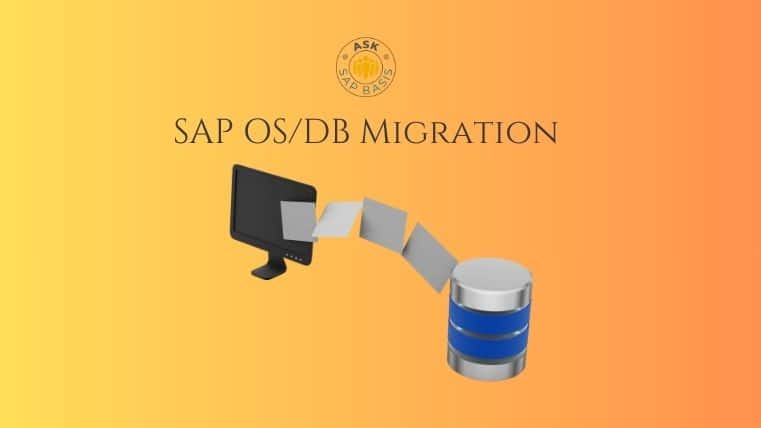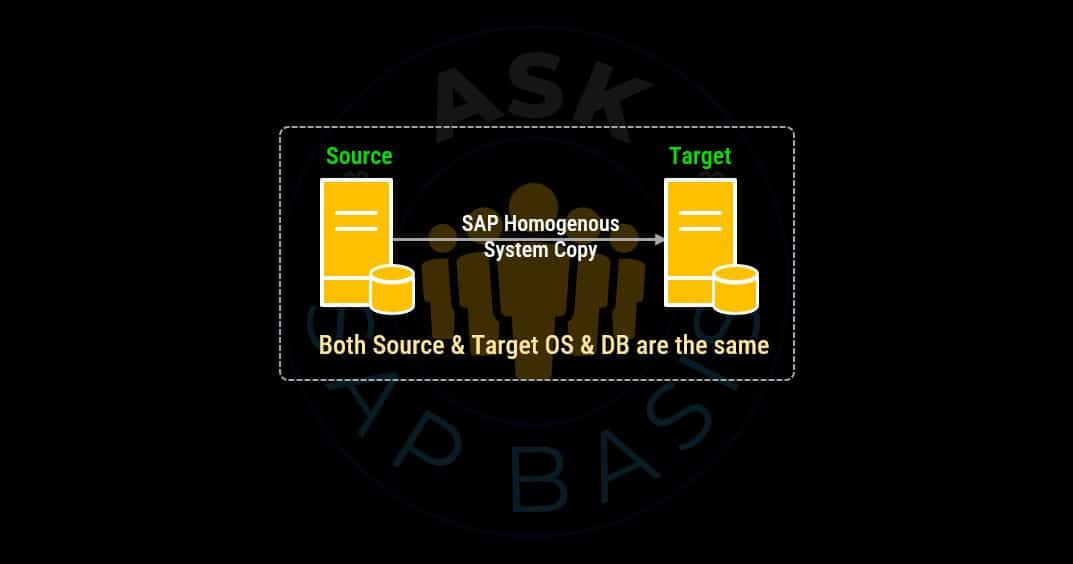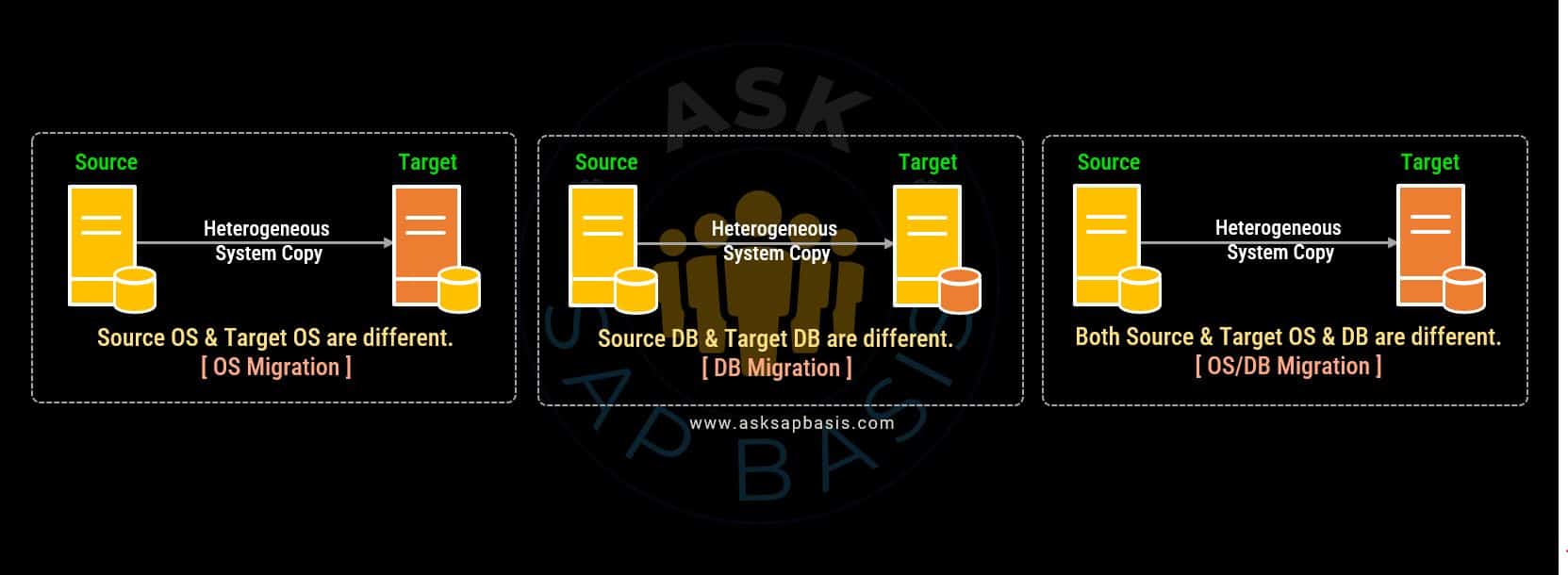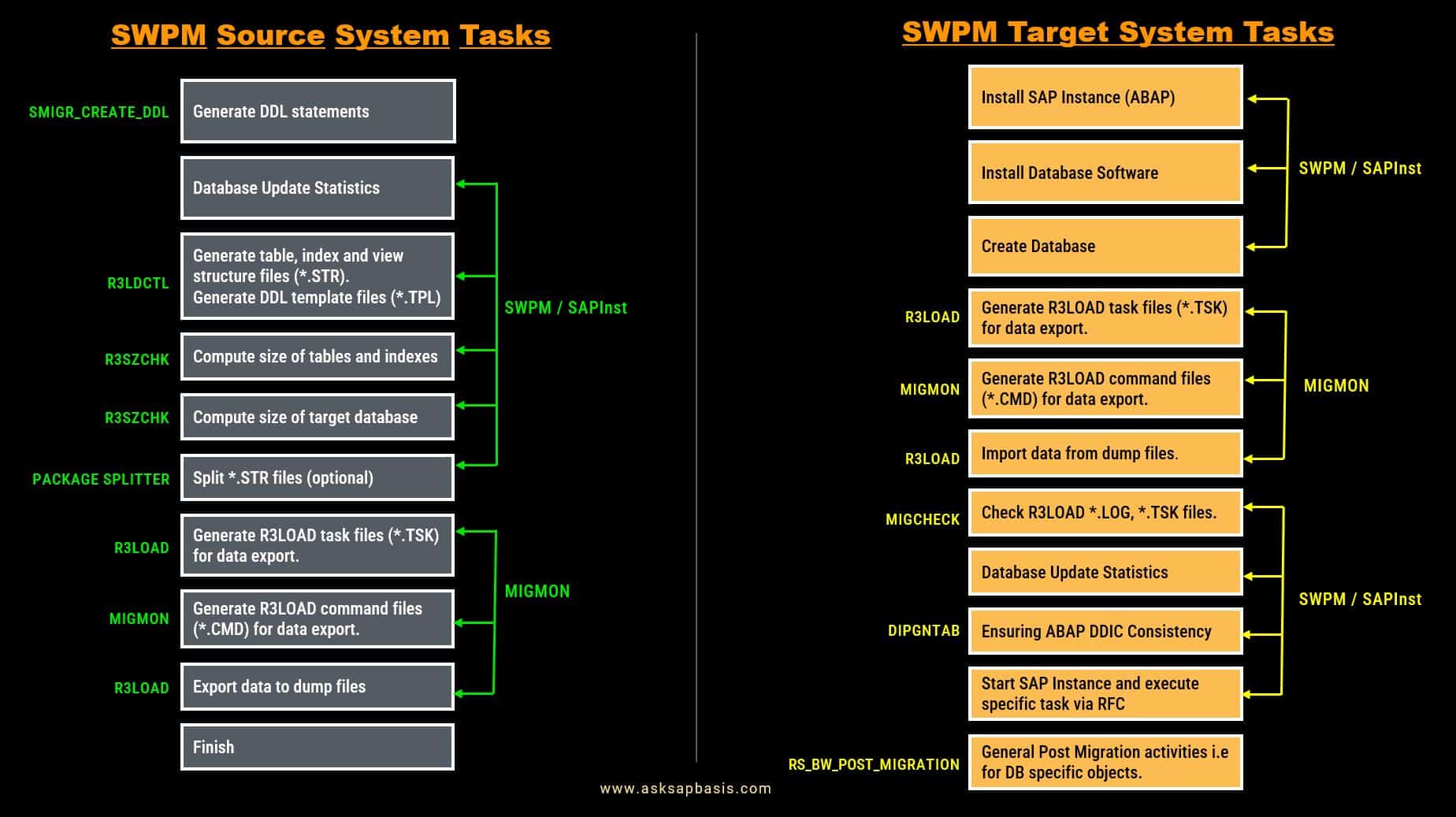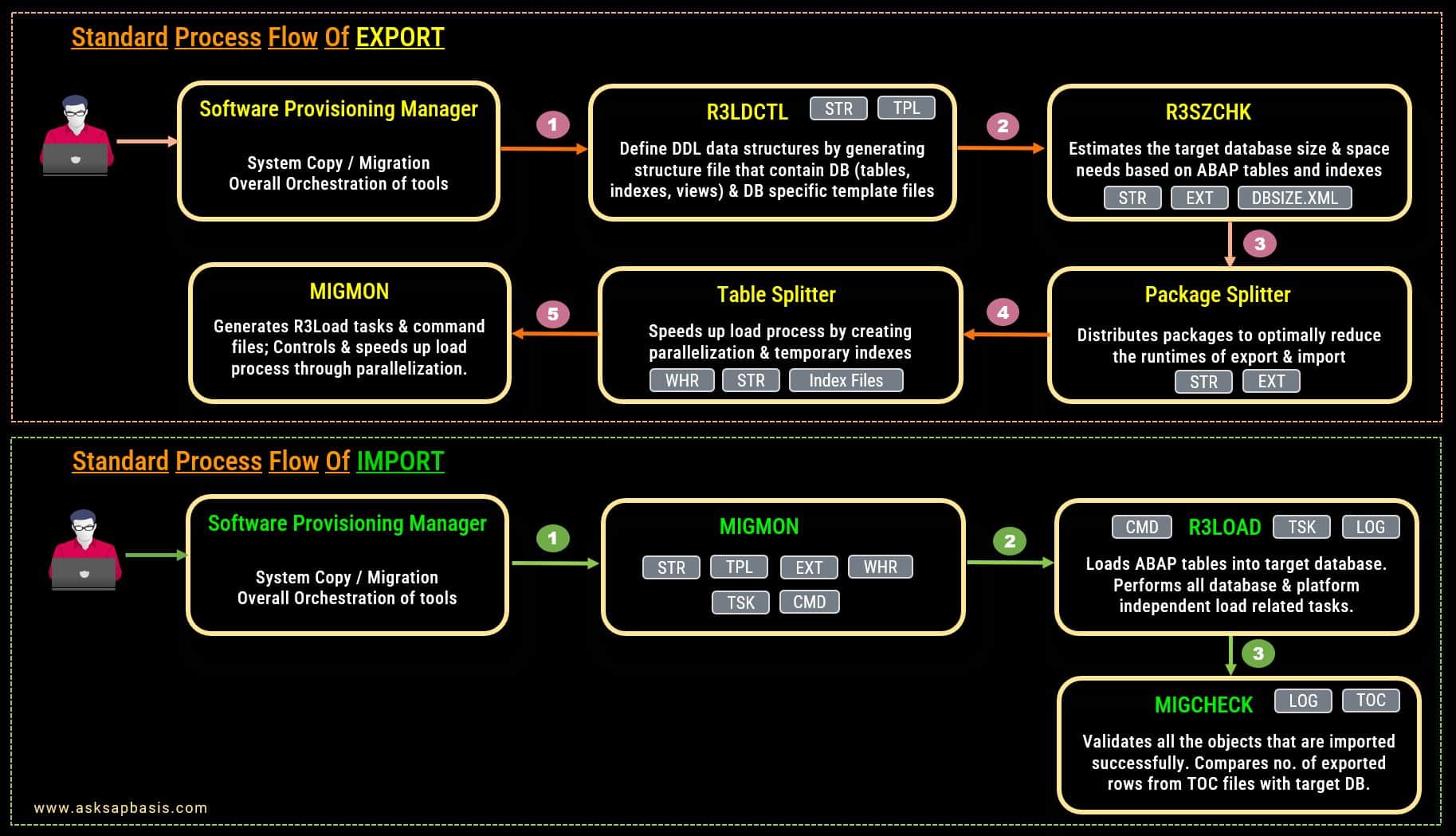SAP OS/DB Migration Made Easy: What You Need To Know
Introduction
As SAP landscapes grow and evolve, organizations often reach a point where staying on the same operating system or database is no longer an option. Whether it’s performance limitations, hardware changes, or strategic goals like moving to HANA or preparing for S/4HANA — an OS/DB migration becomes a critical step.
SAP OS DB Migration is the art of seamlessly moving an SAP system from one operating system (OS) and/or database (DB) combination to another. It is not just a technological shift; but a strategic maneuver designed to future-proofing your operations. This intricate dance of data and configurations, meticulously orchestrated, aims to achieve one primary goal: “to ensure continuity and minimizing any disruption to your business operations.”
Within this technical blog, we will navigate the intricacies of SAP OS DB Migration, breaking down the process into manageable steps. Our mission is to empower you with the knowledge and confidence needed to successfully embark on this journey. We want to unveil the transformative power of this process without missing a beat.
Purpose
If you’re new to SAP OS DB migration and eager to learn more about it, you may find the task daunting, rest assured, we’ve got you covered. We’ll guide you through the entire process, starting from the fundamentals, because we believe that if you can master the basics, you can solve the complicated.
As you delve into this guide, you’ll gain a deep understanding of the SAP OS DB Migration process, from its core principles to practical implementation. Let’s dive in and explore how this strategic move can lead your organization toward a future of enhanced efficiency and capabilities.
Understanding SAP OS DB Migration
What is OS DB Migration?
In context to SAP systems, OS DB migration is also commonly referred to as a “system copy”.
An OS DB migration, or system copy, involves the process of duplicating an entire SAP system, including all its components, such as application servers, database servers, and user data. This operation is typically performed when setting up a new SAP system or refreshing an existing one with the latest production data.
It’s essential to note that system copying is a time-intensive activity, given the substantial volume of data and configuration settings that needed to be replicated. Therefore, meticulous planning and execution are paramount.
There are two types of SAP system copies that can be performed:
- Homogeneous System Copy
- Heterogeneous System Copy
For performing both of these system copy types, SAP recommends specific solutions and tools, which include:
- SAP system copy tool (SAP Software Provisioning Manager – SWPM)
- Backup / Restore method
- Third-party tools for loading & unloading the data
Homogeneous System Copy
An SAP homogeneous system copy involves relocating or duplicating an entire SAP system to a new environment. In most cases, this process employs database-specific procedures such as backup and restore.
Pre-requisites
To perform a homogenous system copy, you should ensure the following pre-requisites are met:
- The source and target systems must use the same operating system (OS) and database (DB) system.
- The hardware architecture should also be the same or a certified successor that is supported by SAP.
- Use a combination of operating and database systems that are compatible with the SAP versions released by SAP.
Purpose or Use Cases
- System move (hardware change or upgrade).
- For testing, training and development purpose.
- Change of SID (as party of IT strategy).
- System refresh.
- Disaster recovery (DR)
Solutions or Tools
To carry out SAP homogeneous system copies, SAP recommends following solutions and tools:
- SWPM (SAP SoftWare Provisioning Manager)
- Backup / Restore method.
- Third-party tools for loading & unloading the data.
Heterogeneous System Copy
An SAP heterogeneous system copy is a method to move or duplicate an entire SAP system to a new environment with a different operating system (OS) or database (DB). This requires a database-independent procedure.
Pre-requisites
To perform a heterogenous system copy, you should ensure the following pre-requisites are met:
- The source or target can have a different operating system (OS) or database (DB) systems or both.
- The hardware architecture can also be different than the source or certified successor that is supported by SAP.
- Use a combination of operating and database systems that are compatible with the SAP versions released by SAP.
Purpose or Use Cases
- Hardware upgrades.
- Performance enhancements.
- Embracing new technologies.
- Administrative efficacy.
- Cost saving.
- Protection against hardware and software aging.
- Group-wide platform standardization.
SAP Solutions or Tools
To perform a heterogenous system copy, you should ensure the following pre-requisites are met:
- SWPM (SAP SoftWare Provisioning Manager)
- Third-party tools for loading & unloading the data.
SAP Software Provisioning Manager (SWPM)
SWPM is a set of tools and utilities that SAP gives you to set up, install, upgrade, move, and copy a system. It controls and orchestrates all involved tools during the system copy or migration.
SAP System Copy / Migration Tools (for ABAP systems)
For ABAP systems, a set of powerful tools is at your disposal for performing heterogeneous system copies and migrations. These tools streamline the process and ensure a smooth transition to your target environment. Let’s explore these tools in detail:
1) R3LOAD
- Performs all the database and platform-independent load related tasks.
- Executes the export and import of ABAP data objects into the target database.
- Creates database-independent exports of all SAP objects that are defined in the ABAP Dictionary.
- Archives configuration and components in the file system.
- Ensure efficient data compression and data dump consistency by performing check sums.
- Unicode conversion.
- Supports table splitting, CDS views, user-defined database functions and de-clustering during export & import.
- R3Load is available via the kernel of SAP application server ABAP.
Note: A migration key is required for R3LOAD data import for heterogeneous migrations.
2) R3LDCTL
- Reads and unloads ABAP dictionary directory structures from the database.
- It creates table and index structure (STR) files and views structure (SAPVIEW.STR) files.
- Generates database-specific template (TPL) files containing data definition language (DDL) commands for defining data structures (DDL<DBS>.TPL).
- Provides de-clustering, CDS (core data services) views and user-defined function support.
- R3LDCTL is available via the kernel of SAP application server ABAP.
3) R3SZCHK
- Assesses the space requirements of ABAP tables and indexes for the target database (stored in EXT files) and rough estimation of overall database size.
- Generates the size of target database (DBSIZE.XML).
- Table DDLOADD is used to store the estimated extent size before writing it into *.EXT files.
- R3SZCHK is available via the kernel of the SAP application server ABAP.
4) SMIGR_CREATE_DDL
- This is an ABAP report that runs on the source system.
- Generates <TABART>.SQL files containing DDL statements, to recreate non-standard ABAP database objects on the target system (mainly BW objects).
- The R3LOAD validates and makes use of *.SQL files without using the information in the <PACKAGE>. STR.
- Essentially, the report simply tells R3Load how to create non-standard objects in the target SAP system.
5) RS_BW_POST_MIGRATION
- This is an ABAP report that is executed for post system copy activities for non-standard database objects in ABAP dictionary.
- For all BW and SCM systems, executing this report is mandatory.
- It is mandatory to execute this report for all SAP NetWeaver systems that use some BW functionality, because this report performs the required adaptations in target systems.
6) MIGMON
- Allows advanced controls of R3Load import and export processes and accelerates load by automatic parallelization.
- Generates R3load task (TSK) and command (CMD) files.
- Automates the task of dump shipping between source and target systems.
- Supports automatic parallelization of unloading/loading processing.
- MIGMON is available as part of the SAP Software Provisioning Manager (SWPM).
Other Supported System Copy Tools (for ABAP systems)
The following support tools are also available for ABAP system copies:
1) MIGTIME (Time Analyzer)
- Analyzes the runtime of export and import R3Load processes.
- MIGTIME is available as part of the SAP Software Provisioning Manager (SWPM).
2) PACKAGE SPLITTER
- Splits R3Load *.STR and *.EXT files to reduce overall export and import runtimes.
- Can be skipped for small databases.
- Package splitter is available as part of SAP software provisioning manager (SWPM).
3) TABLE SPLITTER
- During export and import, this function makes WHERE conditions so that multiple R3Loads can be run on a single table.
- The table splitter is available via the kernel of SAP application server (ABAP).
4) DISTMON
- Runs multiple R3Load migration monitors distributed over different application servers.
- It improves the database server performance significantly because of the distributed R3Load CPU load.
SAP System Copy / Migration Tools (for JAVA systems)
When performing system copies or migrations in the context of SAP JAVA systems, a set of specialized tools comes into play. These tools streamline and enhance the process, ensuring a smooth transition. Let’s take a closer look at each of these tools:
1) JLOAD
- Export and Import of JAVA dictionary structures into the target system.
- Generates a data dump that is platform independent.
- Provides efficient data compression and data dump consistency by check sums.
- Supports table splitting.
- Enables resuming the export or import process in case of errors.
2) JSIZE
- Calculates the size of target JAVA DB.
3) JPKGCTL (JSPLITTER)
- Used to split and merge large files. into smaller ones to reduce the runtimes.
- When exporting and importing data, it generates WHERE conditions that enable running multiple JLOADs on a single table.
4) JMIGMON
- Provides more advanced control over export and import processes carried out by JLOAD.
- Supports processing of parallel unloading and loading.
5) JMIGTIME
- Analyzes the runtimes of JLOAD export and import processes.
- Provides valuable insights into how long the export and import will take place.
- Helps to identify any bottlenecks or areas of improvement in their JLOAD processes.
JMIGMON and JMIGTIME provide the same capabilities as MIGMON and MIGTIME.
Source & Target System Tasks
The below diagram is to represent which tasks are executed by SWPM / SAPInst and how it orchestrates the involved tools, R3LDCTL, R3LOAD, and R3SZCHK, to get the task done during source and target import.
Standard Process Flow of Export and Import
OS/DB Migration Check Service
The OS/DB migration check service is a specialized offering provided by select software vendors or consulting firms.
- This service aids businesses in assessing the feasibility of migrating their business applications and data from one operating system or database platform to another.
- It ensures a comprehensive evaluation of the current system’s readiness to transition from a technical, operational, and financial perspective.
- To arrive at this determination, the service examines the compatibility of applications and databases with the new platform, evaluates hardware and software requirements, and identifies potential migration-related risks and benefits.
- The primary objective of the OS/DB migration check service is to facilitate organizations in understanding the implications of migrating to a new platform.
- Its worth noting that this service comes with a cost, which varies based on client’s location and can differ from country to country. However, its important to highlight that the tools for homogeneous and heterogeneous system copies are provided free of charge.
In summary, the service serves as a valuable resource for organizations looking to make informed decisions regarding platform migration.
Offerings
The OS/DB migration check service offers a range of valuable benefits:
- Ensures Successful Migration: It assures successful migration of your operating system (OS) and/or database system (DB).
- Risk Assessment: Evaluates factors that might pose risks to your migration project.
- Recommendations for Risk Mitigation: Provide recommendations to mitigate any identified risks.
Value Addition
By utilizing this service, you can expect the following value additions:
- Efficiency and Cost Savings: Benefit from efficient and reliable operations on the new system at a minimal cost.
- Standardized Procedures: Provides formalized procedures for all migration tasks.
- Reduced Total Cost of Ownership (TCO): This service ensures a smooth and cost-effective migration to the new platforms, ultimately reducing your TCO.
- Optimized System Resources: It helps you maximize the utilization of your system resources, making you most of your IT investment.
- Parameter Recommendations: The service provides parameter recommendations for the target system, taking into account the OS and/or DB change.
- Collaborative Expertise: Collaboration with experienced migration partners to expedite project delivery, by speeding up your migration project, minimizing expensive system downtimes.
Scope of Activities
The OS/DB migration check service comprises three main sessions:
1) Analysis Check Session
During this session, the service conducts a comprehensive technical analysis of your current system to identify any potential issues that could impact the migration. It examines your system’s hardware and software, as well as existing SAP programs and databases.
The scope of activities during the analysis check session includes:
- Performs validation checks on the production system in the context of migration.
- Analyzing SAP system performance and database parameters.
- Assessing system performance and offering recommendations for the target system.
2) Verification Check Session
In this session, the service executes a verification process to ensure that the migrated target system operates at the expected level of performance. Typically, this check occurs 4 to 5 weeks after the final migration. It takes several weeks to gather sufficient data for a thorough performance analysis. After successful verification checks, the old production system can be decommissioned.
Activities during the verification check session involve:
- Examining system and database logs.
- Analyzing the response time of critical transactions within the system.
- Identifying any bottlenecks within the SAP system or database.
- Fine-tuning SAP system and database parameters for optimal performance.
3) Hyper-Care Session
The final session involves close collaboration with your business team, providing them with technical assistance for any post-migration issues that may arise. This ensures a smooth transition to the new platform with minimal disruption to your business operations. The duration of a hyper-care session typically ranges from 2 to 4 weeks, depending on the contractual agreement with your business team.