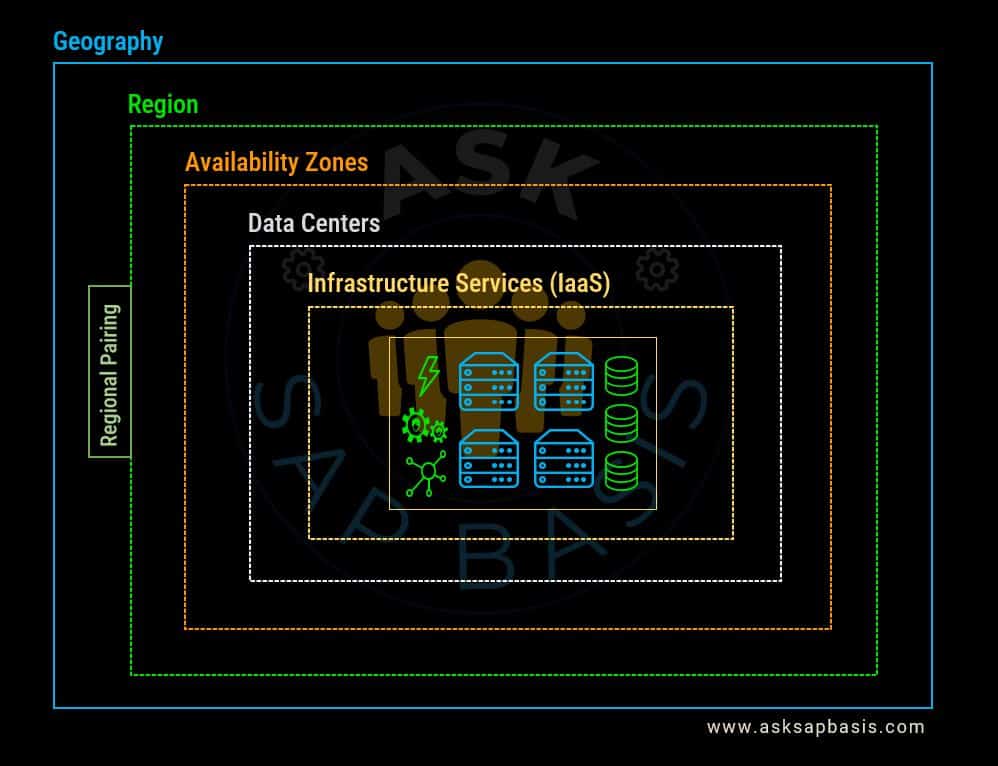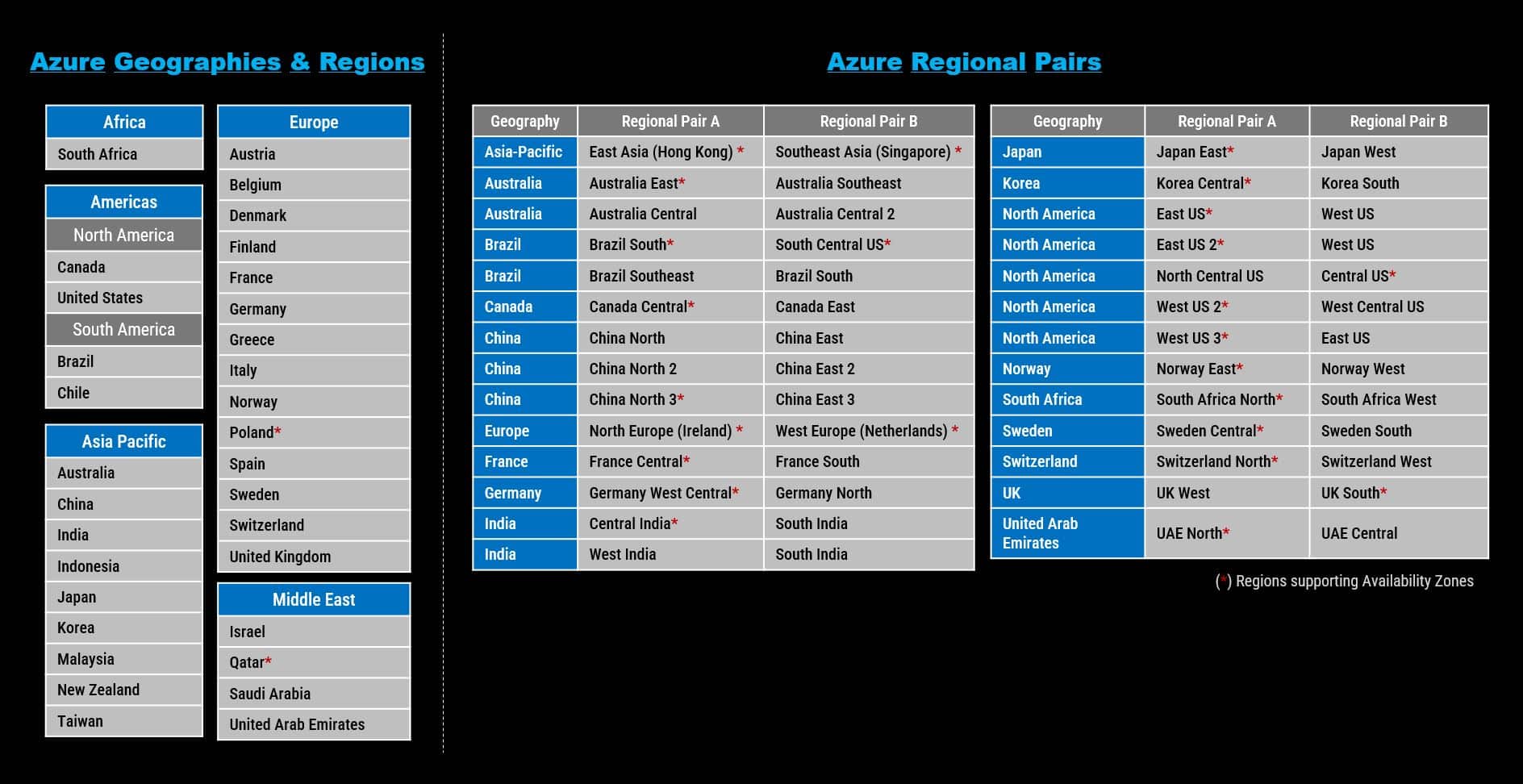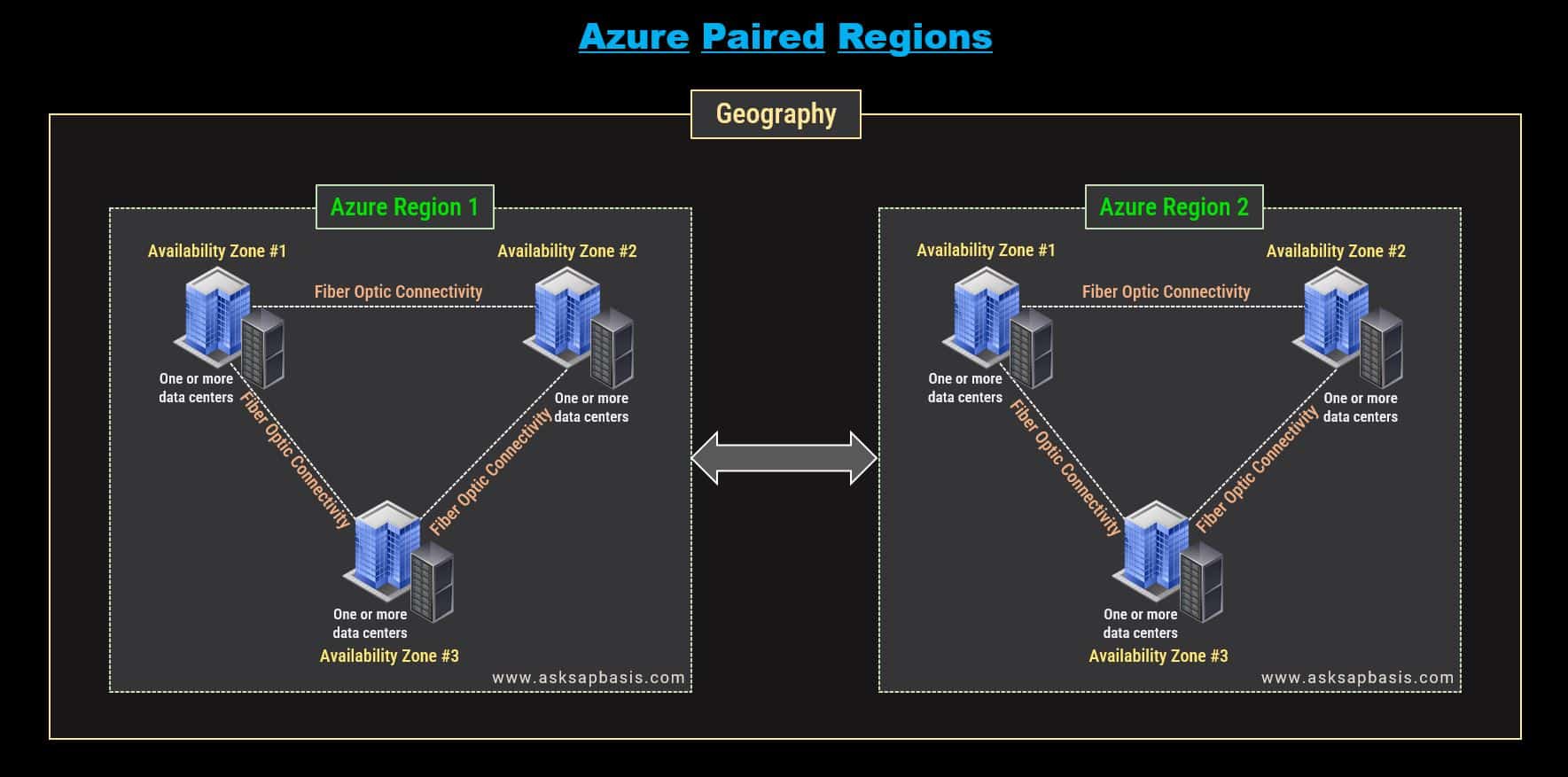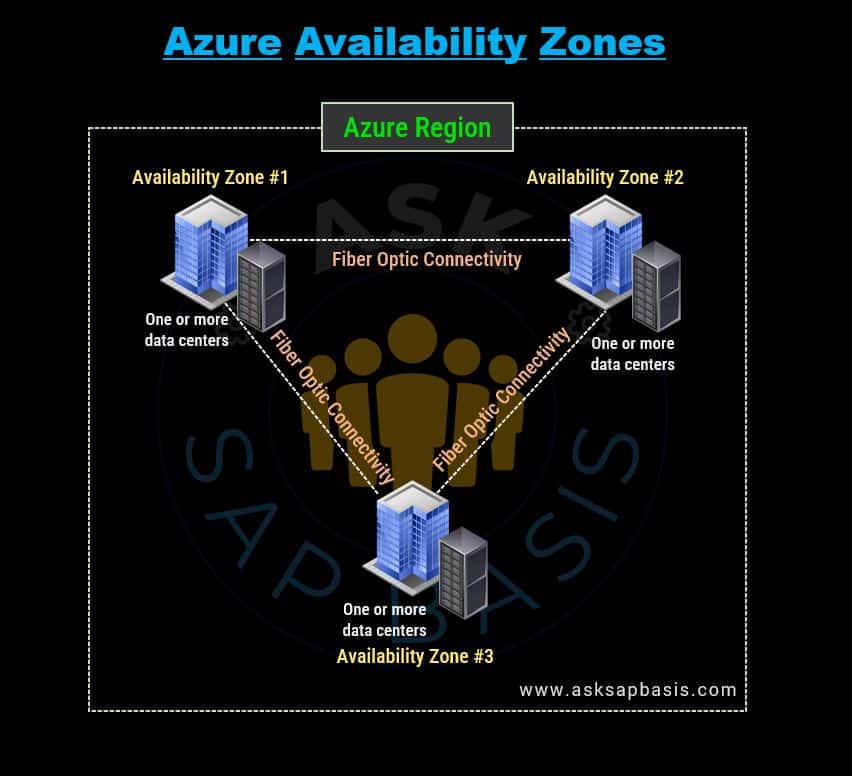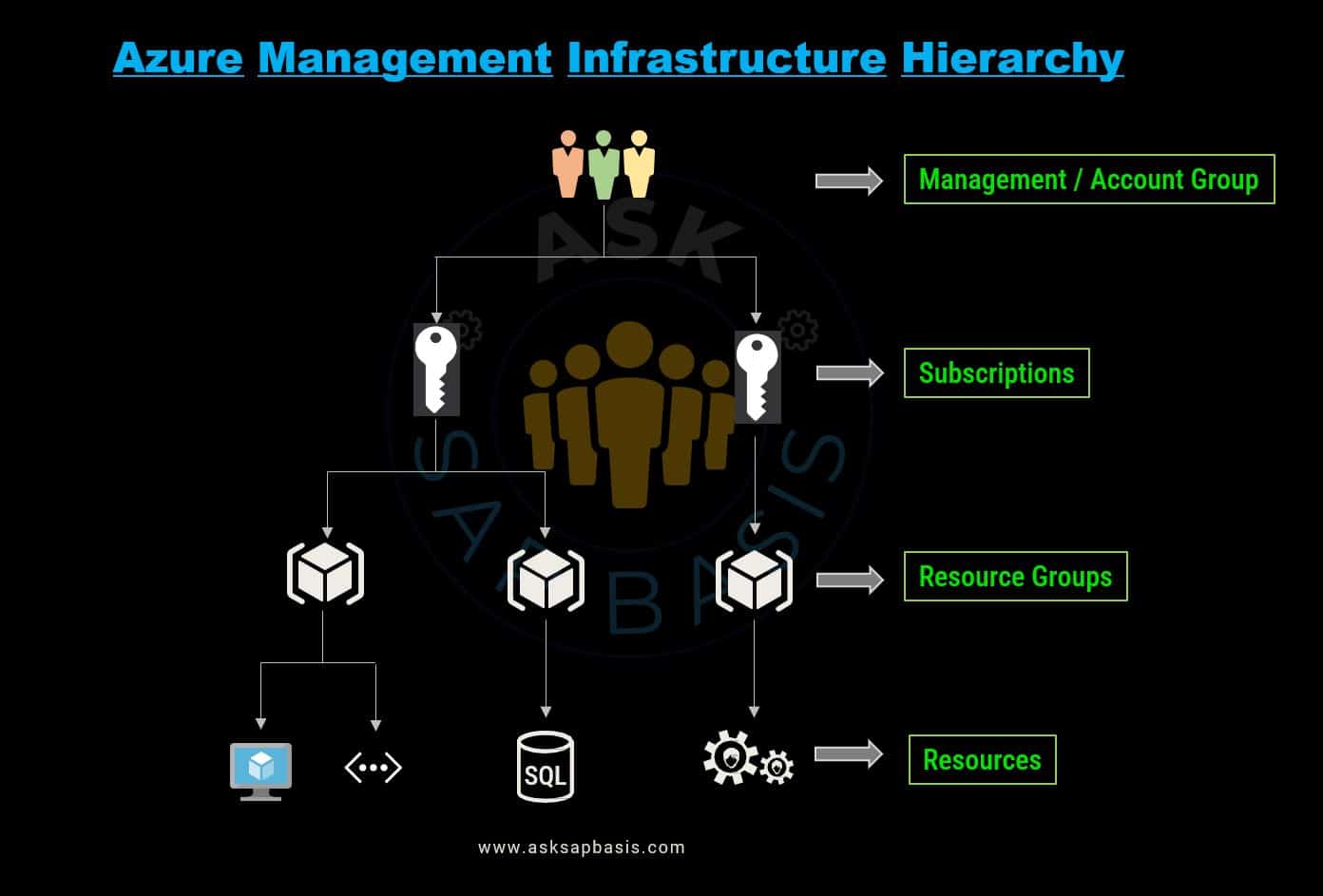Core Azure Architectural Components
Introduction
Welcome to the world of Azure Core Architectural Components..!!!. Microsoft Azure is a vast and powerful cloud computing platform filled with the multitude of diverse range of services and features. As we embark on the journey, its important to lay the groundwork and gain a fundamental understanding of the core components that form the backbone of Azure.
In this introductory article, we will explore the essential concepts that underpin the Azure ecosystem. By grasping these foundational elements, you will be well-prepared to navigate the subsequent sections of our blog series, where we’ll delve deeper into the intricacies of Azure’s core architectural components.
Let’s begin by unraveling the key principles that define Azure’s architectural framework, setting the stage for our exploration of this dynamic and powerful platform.
Stay with us as we embark on this exciting journey through the core architectural components of Microsoft Azure. Our subsequent articles will provide in-depth insights and practical guidance to help you harness the full potential of Azure’s architecture. So, let’s dive in and get started!
Understanding Core Architecture
Azure’s distributed cloud offering spans across multiple geographical regions worldwide, with data centers strategically located. This extensive global presence serves various key purposes, making it an ideal choice for running SAP workloads:
- Reducing Latency and Enhancing Performance: It enables Azure to serve customers in close proximity to their users, minimizing latency and enhancing performance.
- Legal and Compliance Requirements: It empowers organizations to fulfill specific legal, compliance and regulatory requirements in different regions.
- Service Availability and Resilience: It enhances service availability and resilience, providing customers with ample opportunities for achieve high availability and implement robust disaster recovery strategies.
Azure categorizes its core architectural components into two key areas:
- Physical Infrastructure
- Management Infrastructure
By comprehending both the physical and management infrastructure, professionals can design, deploy, and manage robust solutions on the Azure platform ensuring efficient resource allocation and organization.
Physical Infrastructure
The physical infrastructure comprises of the tangible hardware elements such as data centers, servers, networking equipment’s, storage devices, physical security measures. These components form the foundation of Azure’s cloud computing capabilities. They provide the necessary resources to host applications, store data and deliver services.
However, to truly harness the power of Azure, its crucial to grasp the hierarchy and interplay of these foundational elements within the broader geographical context. Lets understand how Azure’s infrastructure seamlessly integrates with other critical components, such as, regions, availability zones, and data centers, to create a comprehensive and robust environment customized for SAP workloads.
Regions
Azure regions form the geographical back bone of the colossus cloud infrastructure. Each region represents a specific geographical location hosting Microsoft data centers.
Geographies and Fault Tolerance
- An Azure geography, typically contains at least one or more regions, that upholds data residency and compliance requirements. Geographies withstand complete region failure by integrating with Azure’s dedicated high-capacity networking infrastructure, exhibiting fault-tolerance to safeguard your business-critical data and applications.
- Geographies are categorized into the following high-level grouping:
- Americas
- Europe
- Asia Pacific
- Middle East
- Africa
Azure Region Structure
- An Azure region consists of one or more data centers deployed within latency-defined parameter. They are interconnected through a dedicated regional low-latency network, ensuring optimal performance and security.
- Azure outshines the other cloud provider, with its expansive offering of 60+ announced regions. This empowers you to select the ideal datacenter and regions that best aligns with your specific needs and requirements. Explore Azure Global Infrastructure Regions for more details.
Bringing Applications Closer to Users
- One of the significant advantage of Azure regions is their ability to brining your applications closer to users, regardless of their global location. This proximity enhances scalability and redundancy , ensuring seamless user experience.
Enhanced Security and Redundancy
- Each Azure region is designed for both physical and logical isolation from other regions. This design provides enhanced data security and redundancy. Multiple data centers within a region feature redundant power, cooling, and networking infrastructure, ensuring high availability and reliability for your applications and data.
Strategic Region Selection
- When deploying a virtual machine in Azure, region selection is a crucial decision. Consider factors such as proximity to your users, regulatory compliance requirements, and the availability of region-service services. Azure geography emphasizes on compliance and data residency, ensuring your choice aligns with your business needs.
- Region selection can have significant impact on data residency and network latency. It also affects the region-specific services. Some regions offer exclusive services and virtual machines (VM) features, such as unique VM sizes and storage types not available in other regions.
Regional Pairing
In Azure, regional pairing is a strategic approach that involves pairing two Azure regions located within the same geographical area (such as Europe, US or Asia).
- These regions are located at least 300 miles apart, reducing the likelihood of simultaneous disruptions. This approach enhances overall resilience of the infrastructure.
- The primary goal of regional pairing is to enhance the overall resilience of Azure’s infrastructure, ensuring uninterrupted service delivery.
- Regional pairing is driven by the fundamental objective of establishing a redundant infrastructure capable of withstanding potential disruptions. This redundancy is vital to safeguarding the continuity of operations.
- In practical terms, regions with matching resources, capabilities, and service availability are paired together. This pairing allows for the replication of resources, synchronization of data, and seamless failover of services and workloads to the paired region in case of interruptions or failures in the primary region, ensuring operational continuity.
Robust Network Infrastructure
- To support regional pairing, Azure relies on robust network infrastructure that facilitates seamless communication and synchronization of resources between paired regions.
- It is essential to note that, in certain cases, Azure services do not automatically replicate data or seamlessly failover to another enabled regions in the event of failure. Customers are responsible for configuring the recovery and replication settings, to ensure data redundancy and enable failover capabilities.
Minimizing Downtime and Enhancing Stability
- One of the significant advantage of regional pairing is its ability to minimize downtime and reduce the risk of application outage.
- Azure updates are planned and deployed sequentially to the paired regions, ensuring a controlled and managed rollout. This approach significantly enhances the stability and reliability of updates across all regions involved.
In summary, the regional pairing concept in Azure represents a proactive approach to disaster recovery and business continuity. It empowers customers to leverage the redundancy and failover capabilities of Azure services, ensuring the availability and protection of their applications and data, even during unforeseen disruptions. By strategically pairing regions and taking control of recovery settings, Azure users can confidently navigate the ever-changing landscape of cloud computing with resilience and confidence.
Sovereign Regions
In addition to the standard regions, Azure also offers sovereign regions, which serve a unique and critical purpose within the Azure ecosystem.
Sovereign regions are specialized, isolated instances of Azure designed to meet specific compliance and legal requirements. These regions play a pivotal role in catering to organizations operating in industries with strict regulatory frameworks, providing them with the necessary compliance and data residency adherence.
One of the key features of sovereign regions is the additional layer of data protection layer and control they offer for sensitive information. This extra security layer is vital for organizations that deal with highly confidential data.
Azure sovereign regions include:
- US Depart of Defense Central, US Gov Virginia, US Gov Iowa: These regions represents exclusive instances of Azure that are both physical and logical network-isolated. They provide a highly secure environment specifically tailored to U.S government agencies and their trusted partners. Operated by screened U.S personnel, these regions go above and beyond standard compliance requirements, holding additional certifications to meet the stringent demands of regulatory bodies.
- China East, China North, and more: These regions are made accessible through a unique collaboration between Microsoft and 21Vianet. In this special partnership, Microsoft does not directly manage the data centers. This arrangement allows for Azure services to be offered in compliance with China’s regulations and requirements.
Availability Zones
An Availability Zone is essentially an isolated, physically distinct data centers, strategically situated within each Azure region to safeguard potential data center issues and failures.
- Availability zones are crucial components of Azure’s infrastructure, providing robust resiliency and high availability for virtual machines and applications
- Each zone consists of one or more physically isolated datacenters equipped with independent networking, power and cooling infrastructure to ensure uninterrupted operation. They are inter-connected by high-performance network, guaranteeing a round-trip latency of less than 2ms (milliseconds). This robust design ensures synchronized and accessible data, even during failures.
Ensuring Resiliency
- Azure take a proactive approach to withstand hardware, software failures or natural disasters by employing redundancy and logical isolation of its services.
- In all availability zone-enabled regions, Azure ensures resiliency by incorporating a minimum of three separate availability zone. This approach ensures that your critical applications and data remain available and responsive.
- You can harness the power of Availability Zones to run mission-critical applications and achieve high availability by co-locating and replicating resources across different zones.
- Availability zone primarily cater to virtual machines (VMs), managed disks, load balancers and SQL databases.
Azure Supported Services
Azure services that support availability zones can be categorized into three main areas:
- Zonal Services: With these services, you can anchor or assign specific zone to your resources such as VM, IP address and managed disks. This approach ensures fault-tolerance and high availability, as resources are distributed across different zones.
- Zone-Redundant Services: Azure automatically replicates data and resources across multiple availability zones. This redundancy ensures data integrity and accessibility, even in the event of a zone failure.
- Non-Zonal (Regional) Services: Some services in Azure offer global availability and resiliency, regardless of specific regions or availability zones. These services provide a broader coverage and can be particularly useful for scenarios where geographical diversity is critical.
Management Infrastructure
Management primarily deals with day-to-day tasks of operating and maintaining IT resources to ensure they perform as expected. It focuses on the technical aspects of resource provisioning, monitoring and maintenance. It includes tasks like creating and configuring virtual machines, setting up networks, monitoring server performance, scaling resources up or down, and troubleshooting issues.
Navigating the Azure Ecosystem
Microsoft Azure boasts of a vast and diverse ecosystem where a multitude of resources and subscriptions co-exist. Realizing the full potential of this cloud environment demands efficient management Azure resources, resource groups, accounts, policies and subscriptions. This robust infrastructure serves as a backbone for the success of your projects within the Azure. In the following sections, we will explore the key components of this management infrastructure and underscore the critical role of its hierarchical organization.
These groups enable you to manage access, policy, and compliance for multiple subscriptions. The management group automatically applies its conditions to all subscriptions, ensuring that they inherit them.
Azure Resources and Resource Groups
A fundamental components of the Azure management is the management of groups (Azure resources and resource groups). These groups provide a powerful tool for managing access, policy enforcement, and compliance across multiple subscriptions. What sets them apart is their ability to automatically apply predefined conditions to all associated subscriptions, ensuring that each subscription inherits these crucial elements. This seamless inheritance guarantees consistency and minimizes deviations from established policies and access controls.
Hierarchical Organization: The Cornerstone of Planning
Understanding the hierarchical organization of the management infrastructure is paramount for effective project and product planning within Azure. This hierarchical structure offers a clear and organized framework for managing resources and enforcing policies. It allows you to logically group subscriptions, providing a top-down approach to management. By planning within this hierarchical framework, you can efficiently allocate resources, enforce compliance, and ensure that policies are consistently applied at every level.
Let’s delve into this core component and understand their role, and how they contribute to efficient resource management.
Azure Resources
Azure resources constitute the heart of your cloud infrastructure, encompassing a broad array of services and components.
- Azure resources are individual manageable services and components that you deploy and utilize within Azure, including virtual machines (VMs), databases, storage accounts, databases and more. Think of these resources as the elemental building blocks that make up your cloud environment, each serving a specific purpose in your applications and services.
Azure Resource Groups
Azure resource groups, on the other hand, acts as containers, providing a structured way to group related resources within a solution. Their importance lies in their ability to streamline resource management, organization, and governance.
- Efficient Management: They enable you to effectively organize, manage and monitor resources that are logically related. means to organize and manage your resources. It empowers you to proactively tackle the complexities that arise as your Azure solution grows, ensuring efficient resource management and optimal resource utilization.
- Lifecycle Unity: You can allocate resources to the resource groups based on organizational needs. It is strongly recommended that all resources within a resource group share the same lifecycle for deployment, updates and deletions as a unified entity, simplifying management tasks.
- Metadata and Compliance: Additionally, the resource group stores metadata about the resources they contain. The location of the resource group determines where this metadata is stored, ensuring compliance and data residency requirements.
- Flexibility: While each resource can only exist in one group, but you have the flexibility to add or remove a resource to and from the group as needed. Additionally, you can also move resources from one group to another.
- Access Control: Resource groups offer granular control over access levels and permissions. You can configure Azure policies, Azure roles, or resource locks to enforce governance and control over the resources within a group.
- Interoperability: Resources in different groups can seamlessly interact with one another. For example, an application server in one group can effectively utilize a database located in a separate resource group, enhancing the modularity and scalability of your solutions.
- Creation Methods: Resource groups can be created using various methods, including the Azure portal, PowerShell, Azure CLI, or an Azure Resource Manager template, providing flexibility in managing your Azure environment.
- Tagging: Azure allows you to assign tags to resource groups, facilitating resource categorization. These tags can help differentiate between production, development, or user acceptance testing (UAT) resources. Keep in mind that tags specifically apply to the resource group and do not affect the resources within the group. Think of them as labels attached to the container rather than its contents. However, individual resources within the resource group can also have their own tags for further granularity.
In conclusion, comprehending the roles of Azure resources and resource groups is paramount for optimizing cloud infrastructure management within Azure. These components empower you to efficiently organize, govern, and scale your Azure assets while maintaining a high degree of control and flexibility. By harnessing the potential of Azure resources and resource groups, you can elevate your Azure environment to new heights of efficiency and effectiveness.
Azure Accounts and Subscriptions
Azure accounts play a pivotal role in the Azure ecosystem, as they are enable users to access and manage Azure resources effectively.
- Global Access: Azure account are unique and global entities that provide users with the privilege to access Azure services and manage their subscription. These accounts empower individuals and organizations to create, configure, track, and monitor their Azure resources, while upholding security and compliance standards.
- Subscriptions: Once you create an Azure account, users gains the privilege to create one or more subscriptions. These subscriptions adhere to varying billing models and access management policies, tailoring resource allocations to organizational needs.
- Resource Control: An Azure subscription combines users accounts and resources created by those user accounts. Each subscription imposes limits or quotas on the resources creation and utilization, enabling organizations to manage costs and resources created by users, teams or projects effectively.
- Logical Containers: Much like logical resource groups, Azure subscriptions function as logical containers that facilitate management, billing, and scalability. Each subscription represents a logical unit of Azure services that is associated with an Azure account.
- Boundary Establishment: Each Azure subscription plays a pivotal role in setting boundaries for Azure product, services and resources. There are two types of subscription boundaries to define these limits and constraints:
- Billing boundary: It governs the billing process for your Azure account when you consume Azure resources. It enables you to create different subscriptions tailored to your specific billing requirements. Each subscription generates individual invoices and billing reports, providing you with an effective means to track and manage your costs.
- Access control boundary: Azure enforces access-management policies at the subscription level, allowing you to create separate subscriptions for different organizational structures. For example, you can apply distinct Azure subscription policies to various departments within a business. This enables efficient management and control of resource access within specific subscriptions.
- Resource Management: Subscriptions establish a clear management boundary for governance and isolation, effectively separating different concerns. It is recommended to create separate platform subscriptions for management (or monitoring), connectivity and identity management.
- Distinct Environments: When you manage your resources, you have the option to create subscriptions to establish distinct environments for development and testing, security, or data isolation for compliance purposes. This design proves valuable as it enables access control for resources at the subscription level
- Subscription Limitations: It’s crucial to be aware of subscription limitations. For example, each subscription can have up to 10 Azure ExpressRoute circuits. Consider these limits when creating subscriptions, and if necessary, add extra subscriptions to accommodate your needs.
Subscription Types
Azure offers various subscription models to cater to diverse user requirements:
1) Azure Free Account
The Azure free account subscription model is an excellent entry point for the newbies to Azure. It provides users with access to limited set of Azure services at no cost. You can sign up effortlessly by using a phone number, credit card and either a Microsoft or GitHub account. The credit card information is solely for identity verification purposes only, and you won’t incur any charges until you upgrade to a paid subscription.
The Azure free account provides the following benefits:
- Free access to popular Azure products for a period of 12 months.
- An initial USD 200 to utilize for first 30 days.
- Additionally, access to over 55 service products that are always free.
Take a look at list of free Azure resources that for the applicable periods.
2) Azure Free Students Account
The Azure free students account is a special subscription account for students. It enables students to access and utilize Azure services at no cost, allowing them to have hands-on-experience with cloud computing technologies. With this account, students can explore and learn new Azure skills and develop projects or applications.
The Azure free students account provides the following benefits:
- Gain complimentary access to designated Azure services for 12 months.
- Receive a credit of USD 100 to utilize for the first 12 months.
- Unrestricted access to specific developer tools at no cost.
- Additionally, you have the option to sign up without providing a credit card.
3) Azure Pay-As-You-Go (PAYG)
PAYG is a subscription model that actively charges you for the resources and services based on your actual monthly consumption.
How does the PAYG model works?
- Create an account without any upfront commitment.
- Activate services and pay solely for the resources and services you utilize beyond the allotted free amounts.
- Flexibility to scale or stop the service usage at any time without incurring cancellation fees.
In summary, understanding Azure accounts and subscriptions is essential for harnessing the full potential of Microsoft Azure. These components provide the foundation for resource access, management, and cost control. By choosing the right subscription model and optimizing your Azure resources, you can effectively leverage the power of Azure for your unique needs.
Governance
Governance is about setting and enforcing rules and policies, and controls to ensure that IT resources are used efficiently, securely, and in compliance with organizational goals and external regulations. It focuses on the strategic and compliance aspects of the resource usage.
Security
Azure’s commitment to security is deeply ingrained in its physical infrastructure, extending seamlessly across globally distributed regions and availability zones. This meticulous approach ensures the protection of sensitive data and the unwavering reliability of mission-critical applications. The multi-layered security protocols, including physical security measures and advanced network security, create a resilient fortress to safeguard against threats.
Using Microsoft Azure or any cloud infrastructure introduces security risks. Azure services exposed to internet requires robust security measures for protection.
Key Areas
- Infrastructure Security: Proper controls, including network firewalls and virtual network-level security, are essential to protect the entire Azure tenant.
- Continuous Monitoring and Management: Regular monitoring and management are crucial for maintaining security tenant-wide. Centralized tools for updating Azure tenant components ensure a well-protected environment.
- Identity and Access Management (IAM): Secure access control is fundamental. Azure allows employees, contractors, partners, and customers access to necessary resources. Establishing a central, reliable and strong IAM policies and practices to control access to Azure resources and ensure proper authentication and authorization is the key feature of identity management. Furthermore, maintaining consistent security levels, even with on-premises networks, is imperative. Utilize role based access control (RBAC) to define granular roles and permission, aligning users access with job functions, which is also critical aspect of security and compliance.
- Data Security and Encryption: Protecting data both at rest and in transit is crucial. Employ encryption techniques and establish a data classification system to ensure data integrity.
- Threat Protection and Remediation: Detecting threats in real-time is vital for Azure tenants. Intrusion detection and threat detection are integral components. Visibility and context into threats are essential for effective attack remediation.
- DDoS Mitigation: Web-facing applications, including those hosted in Azure, are susceptible to DDoS attacks. Azure provides automatic detection and mitigation of DDoS attacks to ensure application availability.
- Vulnerability Management: Even within Azure, virtual machines (VMs) require thorough assessment and remediation of vulnerabilities. Keeping security configurations and patching up to date for virtual resources is essential for a secure Azure environment.
In summary, Azure security involves a combination of proactive and reactive measures to protect against threats, monitor changes, and mitigate attacks, making Azure a secure environment for businesses.
Compliance
Azure provides a wide spectrum of policies, procedures, and controls meticulously put in place by Microsoft Azure to uphold adherence to legal and regulatory standards across its cloud services. This commitment to compliance is pivotal for organizations seeking to align with national, regional, and industry-specific requirements governing data collection and utilization.
Key Areas
- Diverse Compliance Offerings: Azure boasts an extensive repertoire of over 100 compliance offerings, encompassing formal certifications, attestations, validations, authorizations, and more. This comprehensive suite empowers organizations to navigate the intricate landscape of legal and regulatory standards with confidence.
- Audit Report Integrity: Azure provides meticulous audit reports that serve as a beacon of assurance for information security, privacy, and compliance professionals. These reports meticulously verify technical compliance and control requirements, instilling trust in Azure’s commitment to data protection and regulatory alignment.
- Azure Policy Empowerment: Azure Policy stands as a potent service enabling organizations to craft and enforce policies within Azure, governing both existing and future resources. This capability facilitates real-time cloud compliance on a scalable platform, ensuring consistent resource governance.
- Shared Responsibility: Recognizing that compliance is a collaborative endeavor, Azure operates on the premise of shared responsibility. Cloud service providers and their customers collectively shoulder the responsibility of ensuring adherence to laws and regulations, cementing a partnership dedicated to maintaining the highest standards of compliance.
In a landscape where regulatory compliance is non-negotiable, Azure Compliance emerges as an indispensable ally for organizations. With its exhaustive assortment of compliance offerings, meticulous audit reports, and the empowering Azure Policy service, Azure equips organizations to seamlessly achieve real-time cloud compliance at scale while upholding unwavering resource governance standards. This robust commitment to compliance not only assures organizations but also instills a sense of trust in Azure’s ability to safeguard data and uphold regulatory requirements.
Microsoft Licensing and Contractual Agreements
Microsoft, a global tech giant, offers a myriad of agreements, licensing programs, and contractual terms that shape your journey with Azure products and services. These agreements are designed to provide clarity, flexibility, and transparency for businesses of all sizes. In this article, we’ll explore some of the key Microsoft agreements and licensing programs to help you make informed decisions for your organization.
Microsoft Customer Agreement (MCA)
The Microsoft Customer Agreement, or MCA, is a cornerstone of Microsoft’s licensing ecosystem. It serves as a contractual agreement that governs the terms and conditions for using Microsoft’s products and services. With MCA you can manage your billing and subscriptions.
The MCA offers several advantages:
- Unified Purchasing Experiencing: With MCA you can gain access to unified and consistent purchasing experience across various Microsoft product and services. Whether you’re just starting your digital transformation journey or striving to stay competitive, MCA has you covered.
- Clarity and Transformation: MCA provides clarity on licensing and usage rights, ensuring transparency in your agreements. This clarity facilitates efficient subscription management.
Key Benefits:
- Simplified purchasing through a fully digital agreement.
- Enhance billing experience with intuitive invoices.
- A concise and timeless agreement that does not expire.
- Deployment, management and optimization tools in single portal.
- Automatic agreement updates as you add new products.
- Efficiently categorize costs based on teams, projects, departments or any other custom criteria that fits your requirements.
Microsoft offers the MCA agreement through partners in Cloud Solution Provider (CSP) program worldwide. You can locate a CSP partner via this link.
Cloud Solution Provider (CSP) Agreement
The CSP program empowers businesses to go beyond license reselling and actively engage with their customers.
Key Benefits:
- Customer-Centric Approach: CSP enables you to foster strong customer relationships by consistently engaging with your customers, understanding their business needs, and tailoring solutions accordingly.
- Enhanced Support and Billing: CSP allows you to provide enhanced support and billing services, unlocking new revenue streams either independently or through an indirect provider.
- Added Value Bundles: You can deliver added value by bundling industry-specific solutions with Microsoft products, meeting your customers’ unique requirements.
- Managed Services: Address the growing demand for managed services effectively.
- CSP offers two models:
- Indirect Model: In this model, partners can work with qualified indirect providers to grow their cloud business. It enables accelerated go-to-market and simplified operations, allowing partners to leverage tools and resources for managing customer relationships, support and billing.
- Direct Bill Model: In this model, partners directly purchase products and subscriptions from Microsoft and independently sell them to their customers using their own sales team. It is suitable for partners who have or willing to build the necessary infrastructure for sales, billing, and support their customers.
To sell CSP offers, your customers must have an active MCA agreement, and you need an active membership in the Microsoft Cloud Partnership Program.
Enterprise Agreement (EA)
EA is tailored for larger organizations with 500 or more users or devices. It simplifies volume licensing and offers numerous benefits.
Key Benefits
- Cost Savings: It offers best value addition with competitive pricing, discounts and benefits for server and cloud technologies. It enables built-in cost savings (from 15% to 45%), a common IT platform, and flexible payment options for over three years.
- Flexibility: It also offers flexibility by providing access to the latest versions of cloud and on-premise software or mix of both and migrate to their own terms. It meets organization needs based on their size and technology needs. EA ensures manageable licensing for the organizations.
- Simplified License Management: Handle licenses through a single agreement, making predictable payments for both cloud services and software. Receive assistance from Microsoft Certified Partners throughout the agreement duration.
- Transition to Per User Licensing: Easily transition to a per-user licensing model for simplified licensing without device counting.
Service Provider License Agreement (SPLA)
The SPLA is designed for service providers offering software services to their customers. It offers flexibility and several benefits.
Key Features
- Monthly Licensing for Flexibility: SPLA enables service providers and independent software vendors (ISVs) to license Microsoft products on a monthly basis for three-year agreement term, catering to hosting and outsourcing scenarios.
- End User Access: Service providers enable end users direct or indirect access to products that interact with Microsoft servers licensed products offered as software services.
- Diverse Software Services: Service providers caters to diverse software services to end users such as 3rd party software, business transaction services, web hosting, platform infrastructure services, line of business (LOB) applications for a specific business purpose in a particular industry or sector.
- Customized IT Services: Enhance flexibility in delivering customized IT services through dedicated or shared hosting.
- Offer up to 50 user product demos on Microsoft software and grant your customers a complimentary 60-day trial period.
- Incorporate your affiliates under a unified agreement.
- Utilize Microsoft Products to provide software services to customers worldwide, complying with legal distribution requirements.
- Pay-As-You-Go Licensing: Only pay for the licenses required to provide software services each month, without any upfront costs or long-term obligations.
- Access to Latest Microsoft Platform: Deliver the latest Microsoft platform to your customers, easily downloading products for free from the Microsoft Volume Licensing Service Center (VLSC) without the need for physical media.
- Global Reach: Leverage Microsoft Products to provide software services to end customers worldwide, adhering to legal distribution requirements.
- Infrastructure as a Service (IaaS) Integration: Choose to prioritize hosting your application solutions and utilize Infrastructure as a Service (IaaS) from a Data Center Provider, including Microsoft Azure.
- Testing and Evaluation: Conduct internal testing and evaluation of products before providing them to your customers as a service.
- Licensing Models: SPLA licenses are non-perpetual (subscription) licenses that remain valid throughout the agreement term. You can choose from various licensing models to offer your customers:
- Per Subscriber License
- Per Processor License
- Per Core License
- Per Guest/Host Licensing Model
- Product-Specific Licensing
There are several other agreements that Microsoft regulates to use their products and services. Some of them mentioned here are noteworthy.
In addition to SPLA, Microsoft offers several other agreements and licensing programs designed to accommodate a diverse range of business needs. These agreements are an essential aspect of effectively utilizing Microsoft products and services, ensuring that your organization can operate efficiently and in compliance with Microsoft’s licensing terms and conditions.