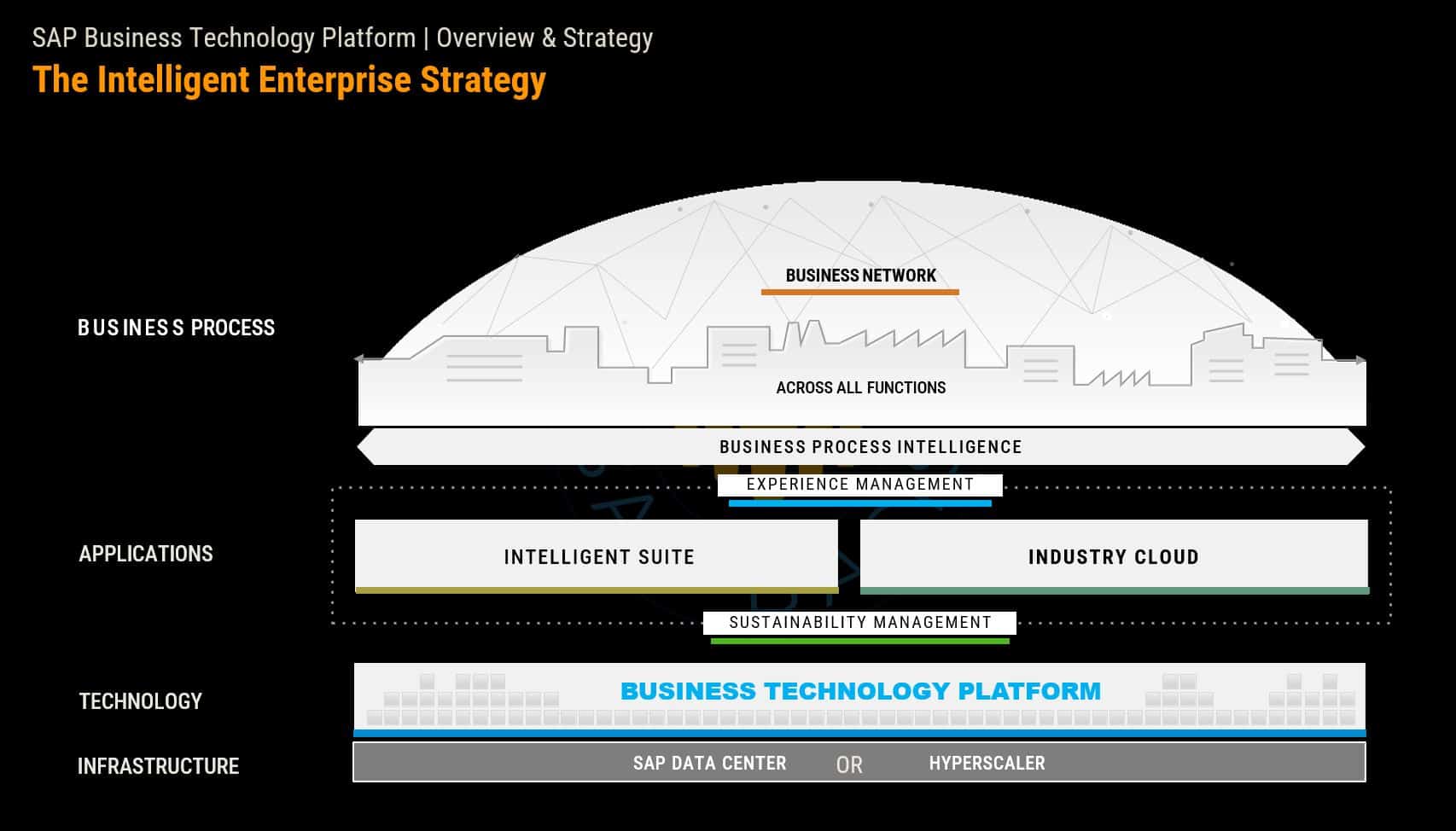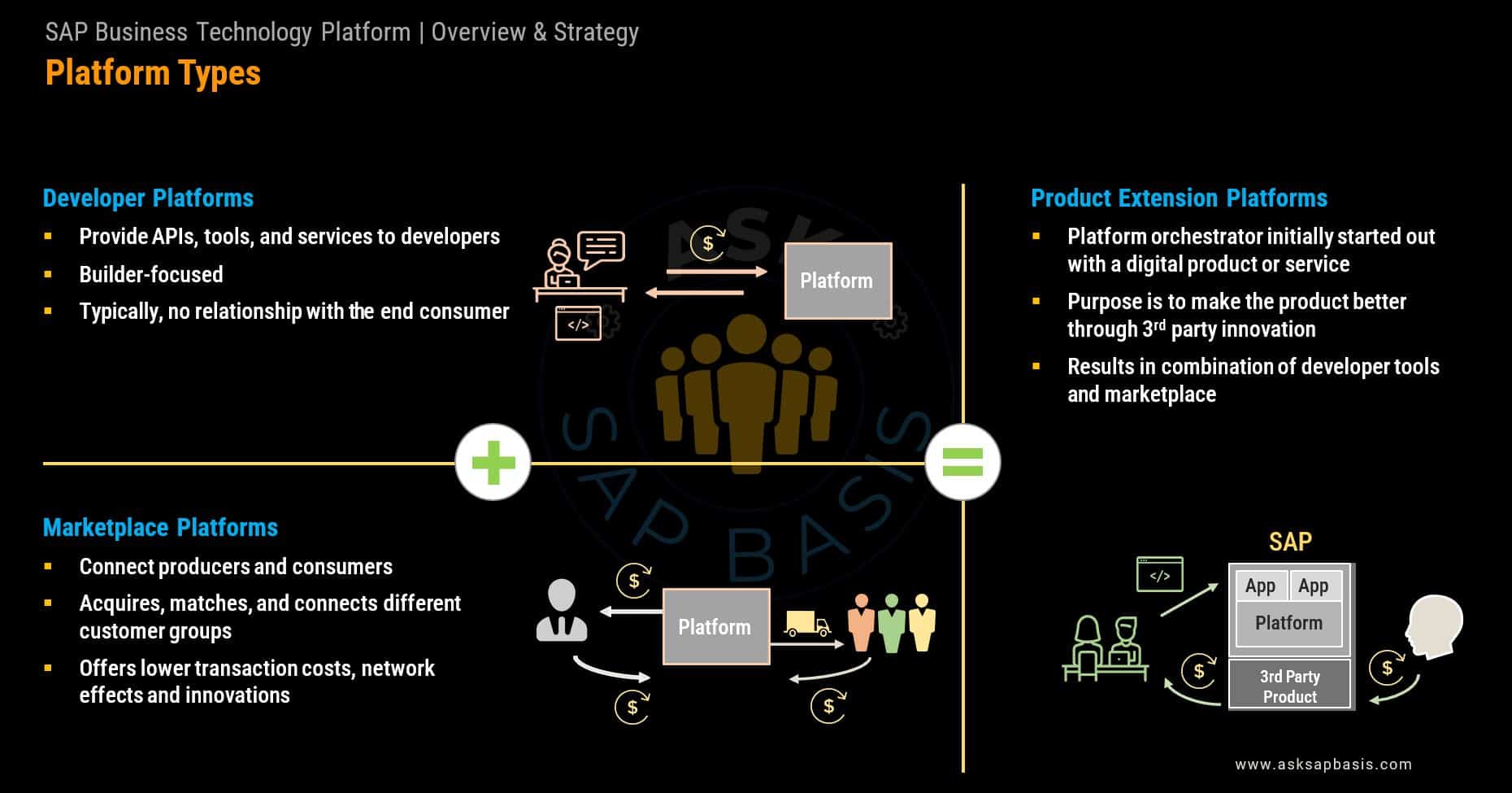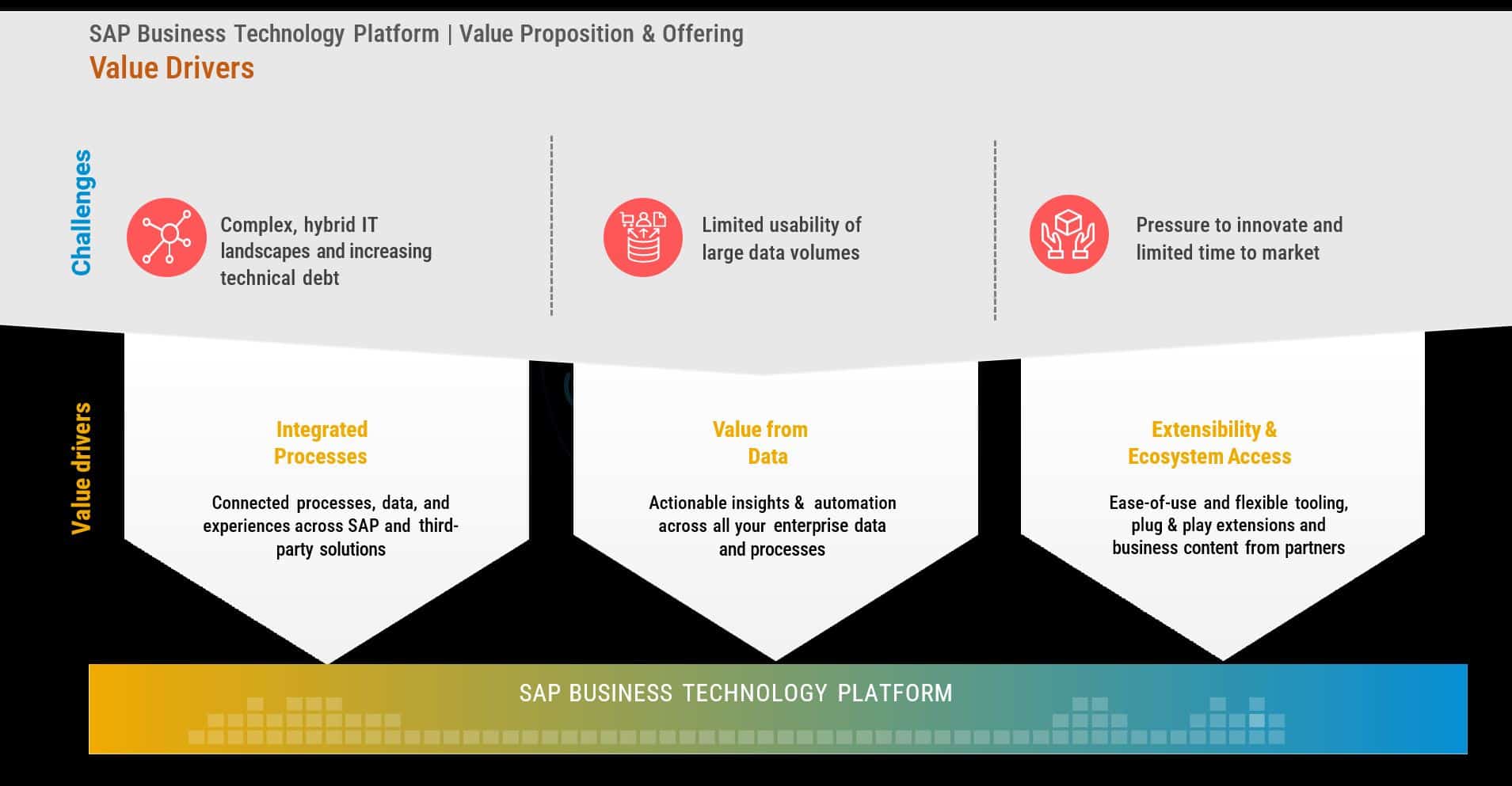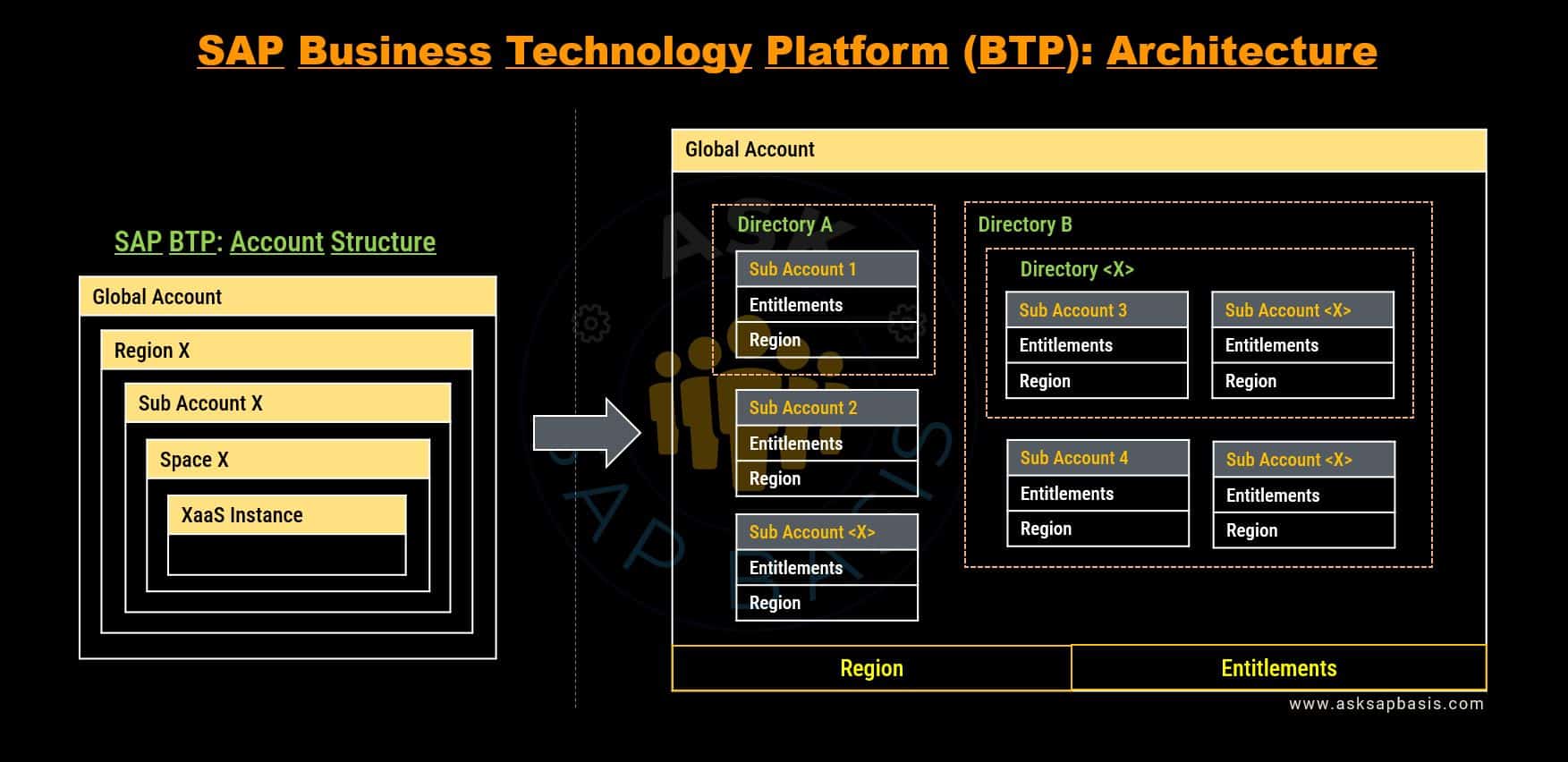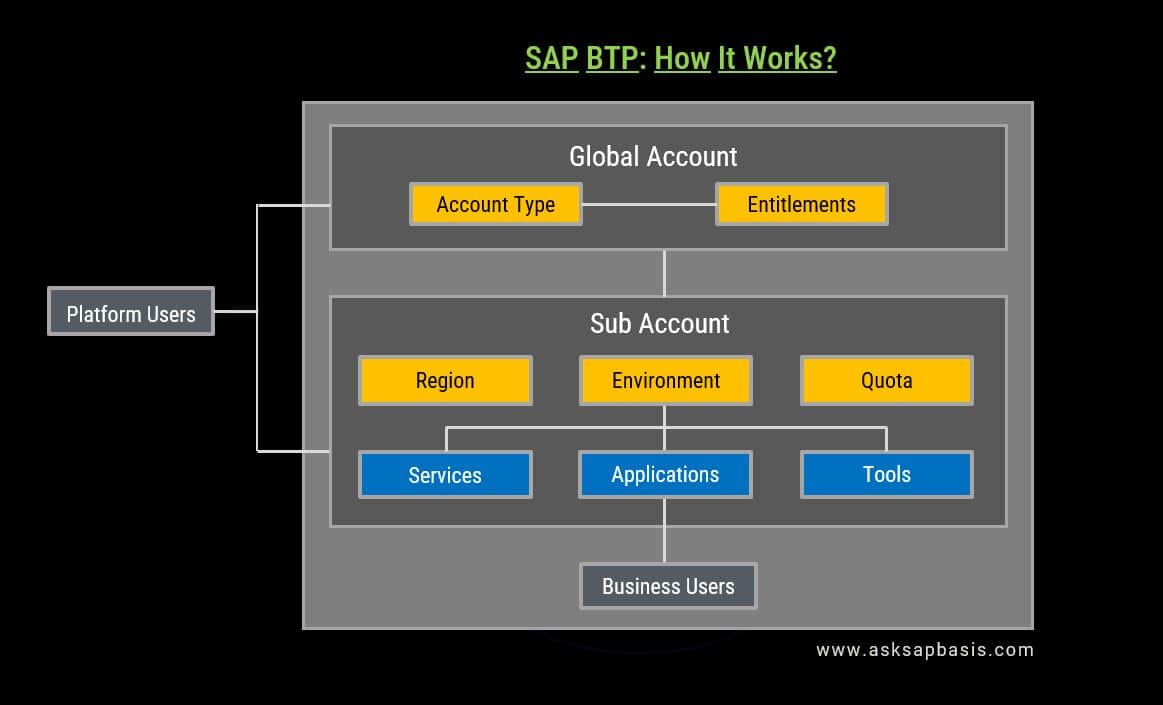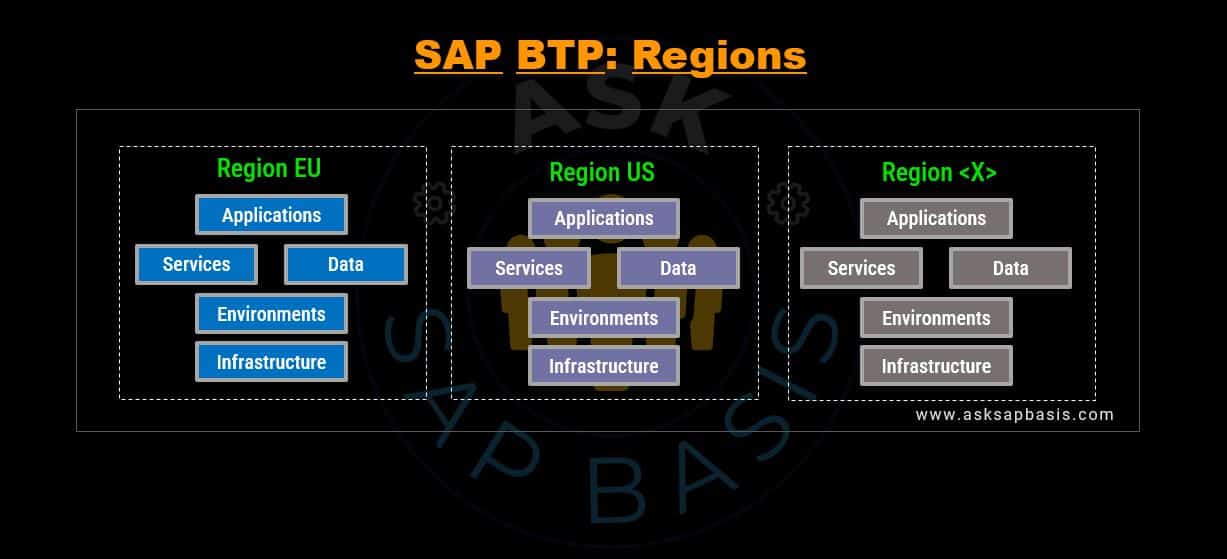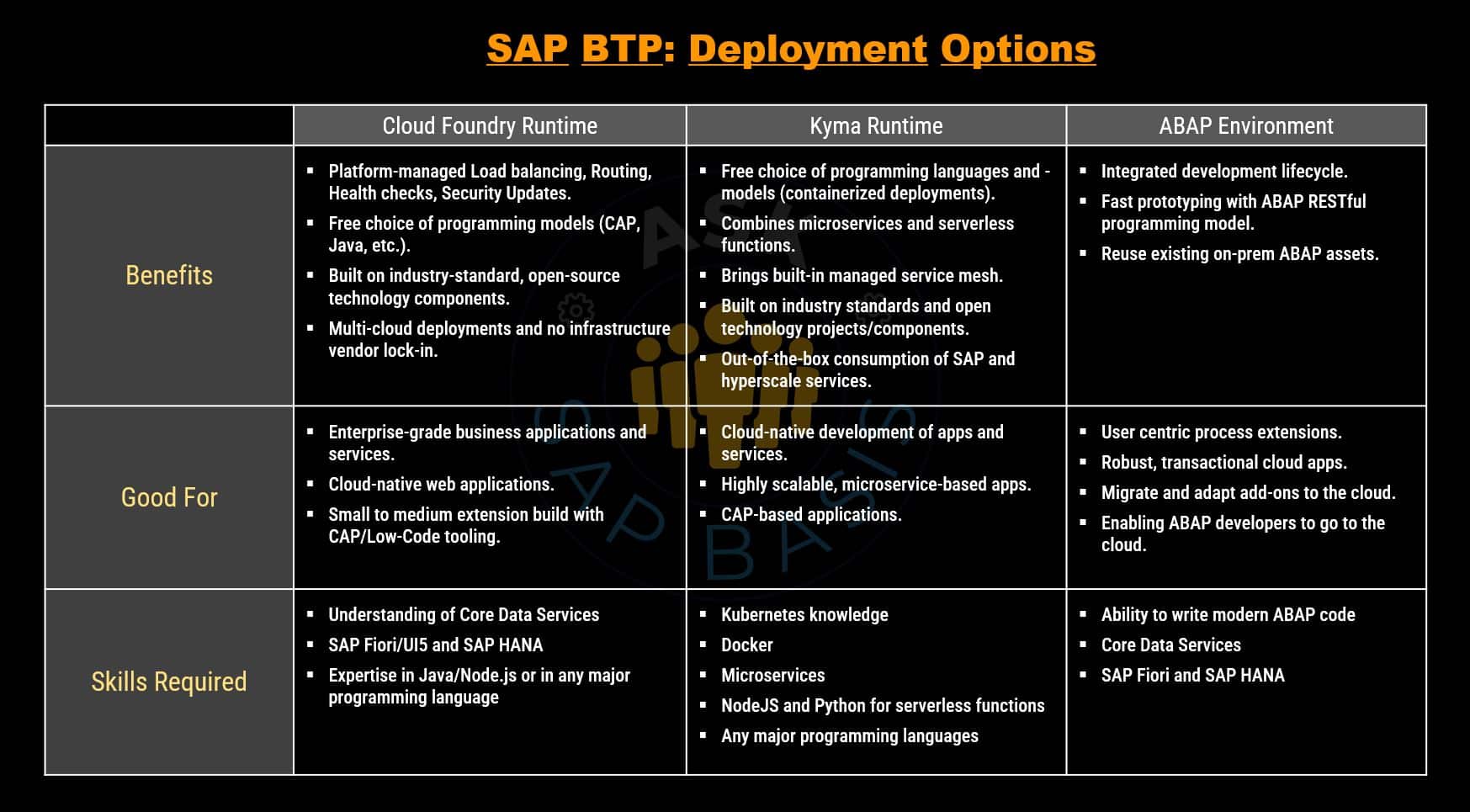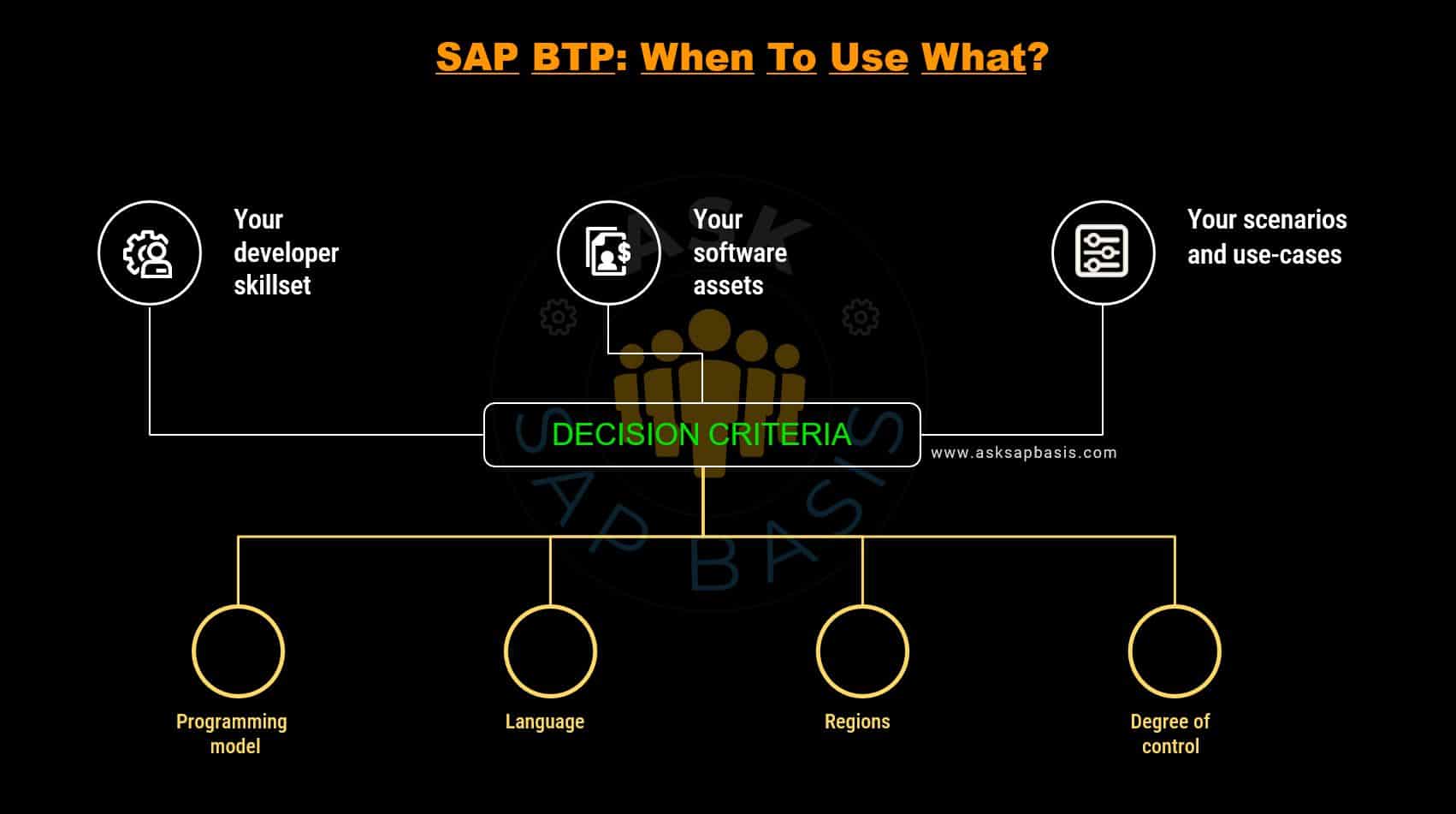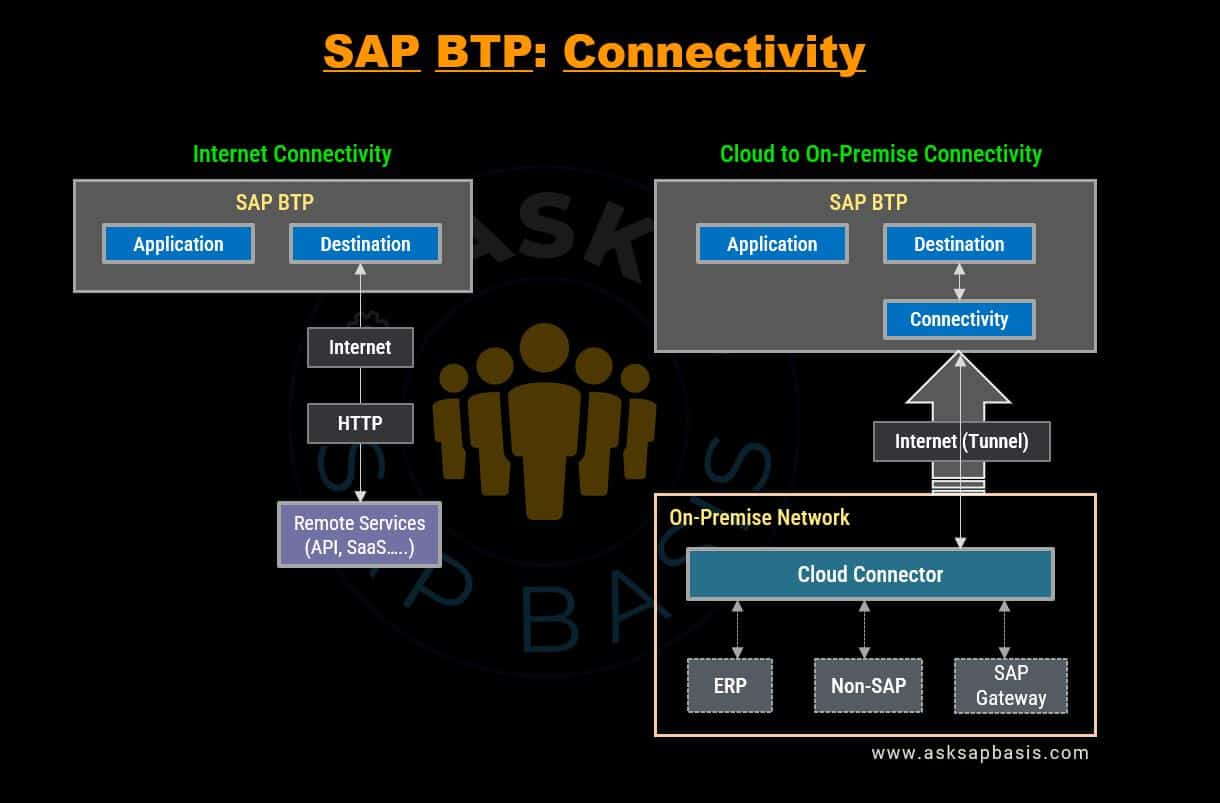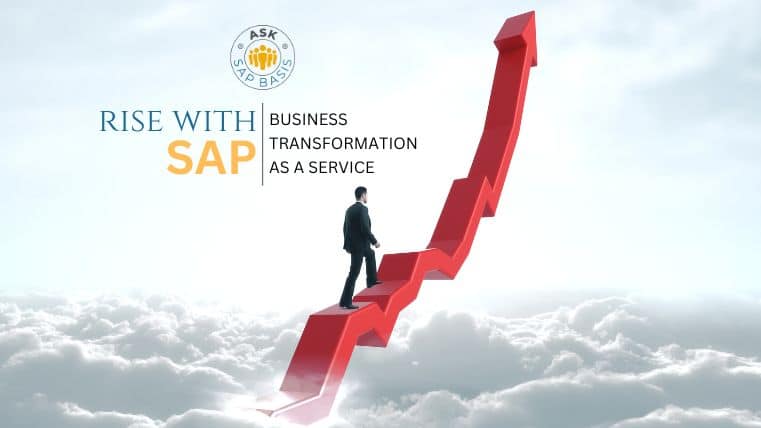SAP BTP Made Easy : A Simple 2025 Guide
Introduction
SAP Business Technology Platform (BTP) was formerly known as known as SAP HANA Cloud Platform and later rebranded as SAP Cloud Platform (SCP), which serves as an advanced technological cornerstone for your enterprise foundation.
SAP Cloud Platform (SCP), a platform-as-a-service (PaaS) offering from SAP, serves as a versatile platform that empowers businesses to create, enhance and run applications in a secure and managed environment. It was designed to facilitate application development and integration of data and business processes, making it a valuable tool for businesses using SAP solutions.
Empowering Your Business with Strong Core
Just as a sturdy house relies on a strong foundation for stability and durability, your business enterprise applications also necessitate a robust infrastructure and comprehensive functionality. SAP BTP provides precisely that foundation, ensuring your business stands on solid ground in the ever-evolving digital landscape.
By adopting SAP BTP, you equip your organization with the tools and resources required to not only meet current challenges but also to remain agile and responsive to future technological advancements. This dynamic platform offers a seamless environment for innovation, enabling you to build, extend, and optimize applications while maintaining the highest standards of security and manageability.
What is SAP BTP?
SAP BTP is a comprehensive platform that integrates data management, analytics, and application development into a single framework. It enables businesses to unify data from multiple sources, enhance decision-making with real-time analytics, and build and deploy applications efficiently. SAP BTP is designed to support both SAP and non-SAP systems, providing a flexible and scalable solution for modern enterprises.
SAP BTP is an dynamic platform-as-a-service (PAAS) offering that comprises over 200 distinct services running on a dedicated data center infrastructure. These services fall into four main technology portfolios, each catering to address various critical business requirements:
- Analytics
- Intelligence Enterprise
- Database and Data Management
- Application Development & Integration
These technology portfolio forms the backbone of your applications, ensuring their effectiveness and success. SAP BTP empowers users by equipping them with the tools, services, and products needed to develop, integrate, and expand both SAP and third-party applications comprehensively.
Unlocking the Potential of SAP BTP
SAP BTP is not just a platform; it’s a game-changer that opens the door to a mission-critical cloud environment managed by SAP. With SAP BTP, you can gain access to a versatile range of capabilities that cover everything from application development and artificial intelligence (AI) to seamless integration and robust data analytics. What sets SAP BTP apart is its native integration with SAP applications and its connectivity to a diverse array of other applications and data sources.
- One of the key features of SAP BTP is its capacity to empower developers to connect, extend, and enrich mission-critical business processes with remarkable speed. Gone are the days of extensive coding; SAP BTP simplifies automation, streamlines workflow creation, and facilitates interface personalization. In essence, it puts power of automation and customization in your hands.
- Moreover, SAP BTP excels in extracting actionable insights from the wealth of data at your disposal. It offers an array of features for data storage, management, planning, and predictive analytics. This means you can not only store your data securely but also harness its full potential to make informed decisions and drive your business forward.
- When it comes to cloud infrastructure services such as computing power, storage, and network resources, SAP BTP offers flexibility. You can choose to rely on hyperscalers like AWS, Alibaba Cloud, GCP, and Microsoft, or you can opt for SAP’s own data centers. This flexibility ensures that you can tailor your infrastructure setup to meet your specific business needs and preferences.
In summary, SAP BTP is your all-encompassing solution for cloud-based mission-critical operations. Its versatile capabilities empower you to streamline processes, make data-driven decisions, and adapt to evolving business landscapes seamlessly. Whether you’re leveraging hyperscaler resources or SAP’s data centers, SAP BTP provides the infrastructure you need to succeed in today’s dynamic digital environment..
SAP BTP Platform Types
A platform serves as a foundation, a launching pad, or a digital ecosystem that enables developers businesses, and individuals to build, deploy, and interact with applications, services, and products. It provides the necessary tools, services and infrastructure for users to create, customize and extend their digital solutions.
- A platform bridges gaps by providing common services like development environments, APIs, data management tools, security measures, and scalability options.
- This streamlines app building and deployment, allowing developers to write code, design interfaces, integrate systems, and implement business logic. The platform’s tools and frameworks accelerate development, promote code reuse, and boost productivity.
- Furthermore, the platform acts as a centralized hub, allowing users to leverage its capabilities effectively. It includes a marketplace or app store for developers to showcase and distribute applications, enabling users to discover and acquire pre-built solutions, thereby enhancing the functionality and capabilities of their own solution.
SAP BTP differentiates platform into three categories:
1) Developer Platforms
The Developer platform in SAP BTP equips developers with tools, services, and resources to support efficient application development and customization.
It offers diverse development environments like SAP Business Application Studio and SAP Web IDE, enabling developers to build and extend applications using various programming languages, frameworks, and technologies. Additionally, it provides services for code versioning, continuous integration and delivery (CI/CD), testing, and debugging, all of which empower developers in creating and deploying applications effectively.
2) Marketplace Platforms
The Marketplace platform in SAP BTP serves as digital marketplaces for customers to discover, purchase, and consume applications, extensions, and services developed by SAP and its partners.
Platforms like the SAP App Center offer a centralized location to explore and acquire pre-built applications and industry-specific solutions that seamlessly integrate with SAP systems. These platforms facilitate distribution and monetization of software solutions developed on the SAP BTP.
3) Product Extension Platforms
Product Extension Platforms within SAP BTP empower customers and partners to extend the functionalities of SAP’s core products and solutions.
Platforms like SAP S/4HANA Cloud SDK and SAP Cloud Platform SDK for iOS offer development tools, frameworks, and APIs, enabling the creation of custom extensions and integrations.
These platforms address specific business needs by enhancing SAP’s standard offerings with personalized features and capabilities.
Business Challenges
Businesses are increasingly recognizing the vital role of SAP BTP as they grapple with recurring challenges within their existing framework. Some of these challenges include:
- One key challenge businesses encounter is the lack of centralized governance over data, which hampers the seamless usage of application on mobile devices by the users.
- Businesses need to provide real-time access to specific data for external users, to stay competitive and responsive in today’s dynamic market.
- The duplication and synchronization of data consume valuable time, leading to delays in the application building process.
- Developers often find them compelled to replicate landscapes to incorporate access-related functionality, which has detrimental effect on employee productivity.
- Furthermore, businesses are striving for a unified platform to streamline operations, enhance collaboration, and improve overall efficiency.
- The Integration of diverse systems and ensuring a smooth flow of data across applications poses a complex challenge that many businesses grapple with.
- Effectively managing and security data while complying with regulations and industry standards is a critical concern for businesses across various industries.
- In addition, scalability and performance optimization are paramount considerations to meet the growing business demands of today’s business landscape.
Why SAP BTP Is Important?
In addition to fostering business growth, SAP BTP offers a range of value drivers that address critical business challenges. Here are the benefits to consider:
- SAP BTP enables businesses to achieve a seamless and user-friendly mobile experience, aligning with modern and mobile-friendly approach through SAP Fiori.
- SAP BTP’s unified platform seamlessly integrates diverse systems, providing real-time data access, standardized adapters, APIs, and efficient business process orchestration.
- It centralizes connectivity, management and governance of customer data across on-premise and cloud applications.
- By eliminating on-premise infrastructure and systems maintenance costs, SAP BTP significantly lowers the total cost of ownership (TCO).
- Businesses can leverage SAP data effectively and gain insights to make informed decisions.
- The incorporation of artificial intelligence and other intelligent technologies help optimize operations and ignite innovation.
- SAP BTP allows businesses to deliver innovation that aligns seamlessly with their existing business processes. Access to a global team of SAP services and support experts unlocks further innovation potential.
- Withstand changing market conditions by accelerating innovation.
The true value of SAP BTP lies in its role as the optimal platform for running SAP. It facilitates the seamless extension and integration of solutions without disrupting the core system. This empowers the development of capabilities tightly integrated with SAP processes, making it the ideal choice for running SAP workloads and solutions closely aligned with SAP.
Subscription Models
SAP BTP offers a range of subscription models tailored to meet diverse user needs and preferences. These subscription models grants flexibility and scalability required to leverage the platform effectively. Here are some of the common subscription models available:
1) Commercial Tier
When implementing SAP BTP, users can choose from 3 distinct commercial models:
Pay-As-You-Go (PAYG) Model
The Pay-As-You-Go (PAYG) empowers customers to kickstart innovation swiftly with SAP BTP. It allows users to access free tier capabilities, that provide BTP functionalities at no cost, albeit with specific limitations.
- This model eliminates the need for upfront costs or financial commitments, enabling customers to simply sign up and begin utilizing cloud services in their production environments promptly.
- By adopting this model, customers can initiate small-scale operations and expand seamlessly without constraints. The SAP Store serves as the gateway for customers to embark on this Pay-As-You-Go approach.
- Key Features of Pay-As-You-Go are:
- Empowers users to develop applications in their production environment and pay solely for the resources they consume
- Enables customers to initiate with smaller-scale projects, create productive applications, and transition to the Cloud Platform Enterprise Agreement once they have achieved predictable usage.
- Provides the ability to swiftly respond to evolving business requirements by delivering efficient applications and scaling them rapidly.
- Eliminates the need for minimum usage commitments, allowing users to avoid over-provisioning resources.
Cloud Platform Enterprise Agreement (CPEA)
With CPEA customers can utilize the cloud credits based on the actual usage, which are paid upfront similar to a pre-paid model.
- Users can also consume free tier capabilities that offer BTP functionalities at no cost, with defined restrictions.
- Key features of CPEA are:
- Users can access all services available under CPEA and configure them in your global account with just one contract.
- Users can choose how to allocate cloud credits and monitor real-time service usage to better understand project costs.
- Customers can consume services based on their project requirements and get charged only for what is used, without having to change their contract.
- Access to free tier service plans allows users to try out services without any costs within their productive environment.
Subscription Model
This model allows you to select a fixed set of services for a fixed rate, regardless of actual consumption.
- Key features of subscription model are:
- Customers can use the exact services in their project, and these services will be provisioned in their global account for entitlements.
- Customers can use the entitled cloud services up to the limit of their purchased subscription. If they require more usage, they can increase their license volume.
- Customers can add new services or modify their contract by contacting their SAP sales representative or visiting the SAP Store.
- Customers can optimize their cost by precisely identifying their needs, accessing higher discounts, and enjoying budget security throughout the contract period.
2) Free Tier
Users have the opportunity to experiment with SAP BTP and gain hands-on development experience through the free tier service plans.
- For those who are completely new to SAP BTP and seeking guidance on where to begin, exploring the free tier missions and SAP discovery center (SDC) is a great starting point.
- The SDC provides step-by-step guidance and expert support to assist you in exploring the capabilities of the platform and witnessing how it effectively addresses business challenge.
- If you already have a Pay-as-you Go or a CPA account, leveraging Free Tier service plans allows you to test new capabilities in your existing development projects or create proof of concept for new requirements.
- You can easily upgrade to a paid service and get productive with just click of button without the need to rebuild everything from scratch.
- Key features of free tier model include:
- Usage capacity is limited on a monthly basis.
- Customers can consume the service as long as their account is active and they have not reached the limits of the service plans.
- For customers with a PAYG/CPEA account, access to the free tier service plans is automatic.
- Customers can seamlessly upgrade to a paid service plan through the SAP BTP cockpit without the need for technical migration.
SAP BTP Architecture
a) Directory
- Customers can use directories to organize and manage their subaccounts based on their technical and business requirements.
- A hierarchy is created by a directory containing directory and subaccounts.
- It is optional to use directories to group other directories and subaccounts. You can still create subaccounts directly under your global account.
- The hierarchical structure can be 7 levels deep.
- The global account is always the highest level of a given path, and a subaccount is the lowest level, allowing for up to five levels of directories.
b) Entitlements
- An entitlement grants you the right to provision and consume a resource.
- Entitlements are essentially the service plans that customers are entitled to use.
- It is a booked option or service that customers can utilize in their SAP BTP global account.
c) Space
- A space provides a self-contained environment for applications to run independently with complete isolation.
- Within a space, multiple (1:n) application instances can operate.
d) XaaS Instance
- XaaS or “Anything As A Service” delivers diverse internet-based services on a subscription model.
- This includes SaaS, PaaS, and IaaS, where the provider hosts and manages software, platform, or infrastructure.
- XaaS offers businesses on-demand access, providing flexibility, scalability, and cost-effectiveness without necessitating substantial infrastructure or upfront investments.
Global Account
- A global account represents the realization of a contract you’ve established with SAP.
- It is used to manage directories subaccounts, members, entitlements, and quotas.
- Customers receive entitlements and quotas for platform resources based on their global accounts, which are then allocated to the subaccounts for actual consumption.
Subaccounts
Customers can use subaccounts to structure a global account according to their organizations and project’s requirements, considering members, authorizations, and entitlements.
- A global account can hold one or more subaccounts, enabling customers to deploy applications, utilize services, and manage their subscriptions.
- Customers can use subaccounts to structure a global account according to their organizations and project’s requirements, considering members, authorizations, and entitlements.
- Subaccounts in a global account are independent of each other. Each subaccount are associated with a region where applications, data and services are hosted.
- Allocate the entitlements and quotas acquired for a global account to individual subaccounts.
- When planning your landscape and overall architecture, it is crucial to consider security, member management, data management, integration, and other relevant aspects.
- Deploying applications and accessing the SAP BTP cockpit through the corresponding URL becomes significant with the specific region.
- It’s important to note that the region assigned to a subaccount doesn’t necessarily correspond to your geographical location. For instance, you may be situated in the United States but operate your subaccount in Europe.
Regions
SAP BTP allows businesses to deploy applications in different regions, representing specific geographical locations (such as Europe or US East), where they can host applications, data, or services.
Customers have the flexibility to choose regions at the subaccount level, with each subaccount being associated with a single region.
The selection of a region depends on several factors, including optimizing application performance (such as response time and latency) by choosing a region closer to the user. Additionally, the global account itself operates within a specific region.
- Infrastructure
- The infrastructure layer of a region is provided by SAP or SAP’s IaaS partners.
- Partners include Amazon Web Service (AWS), Microsoft Azure, Google Cloud, and Alibaba Cloud.
- These partners manage the infrastructure layer of the regions, while SAP handles the platform layer and Cloud Foundry.
- Data
- Services like the SAP HANA Cloud service or the SAP Datasphere service manage your business and application data effectively.
- Applications
- The business applications you deploy in a region leverage and utilize the underlying layers to support their functionality and operations.
Environments
SAP BTP represents platform-as-a-service (PaaS), enabling users to develop and administer business applications at the subaccount level.
- SAP BTP represents a platform-as-a-service (PaaS) that enables users to develop and administer business applications at the subaccount level.
- Each environment equips you with the necessary tools, technologies, and runtimes to effortlessly build applications.
- A multi-environment subaccount serves as a single address for hosting various applications and provides diverse development options.
- Developers gain greater flexibility and convenience by managing users, authorizations, and entitlements only once per subaccount when using different environments.
- SAP BTP offers different environments and comes with two deployment options:
- Multi-Cloud
- Neo Environment
1) Multi-Cloud
A multi environment subaccount acts as a centralized platform-as-a-service (PAAS) for hosting various application and offering diverse develop options. Using different environments within a single subaccount streamlines the management of users, authorizations and entitlements, empowering developers with greater flexibility.
The following runtime environments are available:
a) Cloud Foundry Environment
The Cloud Foundry (CF) environment is an open-source cloud-native platform managed by Cloud Foundry Foundation.
- It empowers you to create polyglot cloud applications, utilizing multiple runtimes, programming languages, libraries and services.
- It provides an open and portable platform for running and managing web-based application and services in a cloud environment.
- It enables application development, lifecycle management, service dependency management, security and more.
- Cloud Foundry offers a command line interface (CF CLI) for seamless interaction and high automation through scripting.
- You can build your applications using open standards and utilize Java, Node.js, and Python build packs provided by SAP. Additionally, you have the flexibility to leverage community build packs for other languages like PHP, Ruby, or Go.
b) Kyma Environment
The Kyma environment offers a fully managed Kubernetes runtime based on the open-source project “Kyma.”
- Kubernetes, like Cloud Foundry, is an open-source cloud-native platform that manages the application lifecycle, with a stronger emphasis on containers, container orchestration, and scalability.
- Developers utilize Kyma to extend SAP solutions by integrating serverless functions with containerized microservices.
- The Kyma environment facilitates the deployment of microservices and the development of full-stack applications.
- Kubernetes can run everything that CF can. And also, can run many workloads that CF cannot run
- You can create a Kubernetes cluster using “Gardener” project on a cloud provider and region (data center) of your preference. Explore the available regions and providers for Kyma environment.
c) ABAP Environment
The ABAP environment focuses on creating extension applications for ABAP-based products, such as SAP S/4HANA Cloud, and also allows the development of independent cloud applications.
- Technically, the ABAP environment exists within the Cloud Foundry or the Kyma environment as a cloud-enabled environment.
- The ABAP environment is built on the latest ABAP platform cloud release, which is also utilized by SAP S/4HANA Cloud.
- The software stack comprises standard technology components familiar from the standalone Application Server ABAP.
- The ABAP environment supports the ABAP RESTful Application Programming Model (RAP), including SAP Fiori and Core Data Services (CDS).
2) Neo Environment
Neo environment was the first version of SAP BTP launched in the market. It is an enterprise platform-as-a-service (enterprise PAAS) that provides a variety of application development services and capabilities.
- The provisioning of the Neo environment is carried out from SAP data centers.
- Neo environment empowers you to construct, expand and integrate business applications in the cloud.
- Developers can leverage it to create applications using Java, HTML5 and SAP HANA extended application services (SAP HANA XS).
- Customers can utilize the UI Development Toolkit for HTML5 to develop feature-rich user interfaces for modern web-based business applications.
Decision Matrix
Services
SAP BTP delivers many capabilities as services, with some being free and others requiring additional payment.
- Customers need to subscribe to the services before utilizing them, selecting the appropriate service plan based on their requirements. They can then instantiate or subscribe to the services as needed.
- Customers can discover and access all the available services through the SAP Discovery Center, empowering them with a wide range of options to enhance their applications and drive innovation.
There are two types services that we can differentiate between:
1) Service Instance
Service instances provide a set of capabilities that users consume through API’s and/or bindings. Some services require an additional environment, like Cloud Foundry or Kyma, to function effectively. When using a graphical application, an additional environment becomes necessary as services instances do not have their own built-in runtime.
2) Service Subscription
A service subscription operates as a stand-alone or independently without requiring an additional runtime environment or other services. These services typically include an application that users directly access and utilize the capabilities provided by the application for their specific scenarios.
SAP Discovery Center
If you have a business scenario and you are looking for an easy way to implement it, the SAP Discovery Center provides guidance with mission experts and offers services to optimize business processes. This allows customers to have an engaging digital experience while implementing their business scenario.
Key Capabilities
- The service catalog provides information on out-of-the-box services, tools, APIs, and applications that assist customers in integrating and extending their solutions.
- The mission catalog offers ready-to-run projects that provide practical support for implementation projects.
- Access to learning materials and step-by-step guidance is available.
- The SAP Community provides dedicated coaches to assist customers with their needs and integration.
Benefits
- Access to relevant, on-demand materials and support.
- Low-touch enablement through a self-service online tool.
- Facilitates rapid innovation.
SAP BTP Connectivity
A clean core strategy is a common approach for building an intelligent and sustainable enterprise. Customers aim to develop side-by-side extensions or custom development projects while integrating them with capabilities or data from their on-premises or internet-based system landscape.
Service Types
To facilitate this, SAP BTP offers two services of connectivity:
1) Destination Service
The Destination Service ensures secure and reliable access to destinations and enables the configuration of certificates for accessing resources, both on the internet and within on-premises landscapes. Applications utilize destinations to call the resources, eliminating the need for direct URL access.
The service allows you to retrieve and store the necessary technical information about the target resource (destination) required for connecting your application to a remote service or system (internet or cloud connector).
2) Connectivity Service
The connectivity services establish a secure and reliable connection between cloud applications and on-premises systems. SAP BTP’s connectivity service serves acts as an proxy or interface for connecting cloud connectors, creating an encrypted bidirectional tunnel from SAP BTP to your on-premises landscapes.
Connectivity Methods
There are two types of connections available to and from SAP BTP:
Internet Connectivity
- Used when you wanted to consume capabilities or data from a resource on the internet.
- It is accessible via HTTPS.
Cloud to On-Premise Connectivity
- Used when you want to consume capabilities or data from your existing on-premise landscape resources.
- Utilizes cloud connector to connect to on premise resources. The communication is bidirectional.